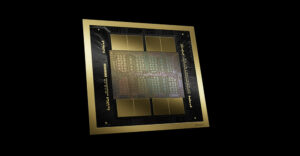There’s a lot to like about Amazon’s new super-sized e-book reader, the Kindle DX. It has more than a few nettles, too.
Since the original Kindle was introduced at the end of 2007, its fans have been clamoring for more screen real estate. With the DX, Amazon has met those demands in a big way. The reader’s screen measures 8 by 5.5 inches, or 9.7 inches diagonally.
Several newspapers plan to experiment with the Kindle DX — as well as with competing devices from companies like Plastic Logic — to distribute content directly to readers.
The additional territory comes at a pretty hefty price, though. The DX sells for US$489, compared to $299 for its 6-inch brother.
Gray Paper Lacks Punch
As did its predecessors, the DX’s display uses electronic paper technology developed by E Ink, of Cambridge, Mass., which was purchased in June by Prime View International, of Taipei, Taiwan.
While there are those who extol e-paper as a close substitute for real paper, it isn’t. Its gray pallor fails to provide the pop obtained by black type on white paper.
Indoors, the gray background makes the Kindle less vibrant to read that an ordinary tome. Unlike LCD displays, e-paper is totally dependent on available light for illumination. Light sources that enliven a paper page only dully illuminate an e-paper one.
While not having a built-in light source may be less than advantageous indoors, it has its benefits. The DX needs very little power to operate. My review unit, with moderate use, went nearly a week without need of a recharge.
Shines In Sunshine
Outdoors, though, the Kindle is much more comfortable to read than paper. That’s because there’s almost no glare off the screen and in sunshine the display appears more of an off-white than gray.
With the DX, Amazon has boosted the grayscale of the Kindle’s screen to 16 shades of gray. One virtue of this improvement is better display of black and white photos. They’re still not as sharp as paper, but they’re nevertheless very good.
Material can be viewed in either portrait (vertical) or landscape (horizontal) on the DX. That’s done through a tilt sensor in the machine.
The feature works through 360 degrees. So you can turn the reader upside down and a page will realign itself to accommodate the new orientation.
Unfortunately, the sensor is so sensitive that it often flips pages to horizontal at the slightest movement. It became so annoying that I had to turn it off.
Disconcerting Transitions
Another irksome aspect of the reader is the way it goes from page to page. The display inverts — goes from black on gray to gray on black — for an instant. It looks more like a malfunction than a transition — very inelegant.
“Page to page” is a bit of a hyperbole. Kindle books don’t have pages. They have “locations,” which may mean something to the Kindle, but not very much to the average reader.
While the DX’s screen is 2.5 times the size of its six-inch progenitor, its proportions are exceedingly totable. It’s slightly smaller than a college notebook at 8 by 10.5 inches, and considerably thinner at 0.33 inches.
Email at a Price
Navigation on the unit is conducted via buttons along its right side.
A Menu/Back button gives you access to menus on the home page, where most of the content on the DX is listed, and within books and documents.
Menu items vary. Press Menu when the home page is in view and choices like “Shop Kindle Store,” “View Archive,” and “Settings” are displayed. Within a book, the same button reveals options like “Table of Contents,” “Go to Beginning,” and “Search Book.”
Within the Settings menu, you can find your Kindle email address. You can use that address to mail yourself PDF documents and even image files, although they can be displayed only in black and white.
Music Listening While Reading
Several “experimental” features can be accessed through the menu system.
There’s a Web browser for surfing the Internet. Because the DX is so text-oriented, the browser almost seems like a time machine traveling back to the days before the World Wide Web.
There’s an MP3 player. It lets you listen to music as you read. Sound quality is good but not as rich as you’d get with a dedicated music player like an iPod.
There’s a text-to-speech feature, too. It will read text to you in awful synthetic speech. That’s not a knock against Amazon. It’s just the state of the art of the technology, which seems stuck in a rut.
You can also listen to audio books on the DX. Because of their size, they need to be downloaded to a computer and transferred to the reader via a USB connection. The process is cumbersome and could be greatly improved with software similar to Amazon’s MP3 downloader that the company created for its digital music store.
Chicklet Keyboard
Notched into the Menu/Back button is a “stick shift” for moving the DX’s cursor on its screen. Menu items can be picked by depressing the stick shift. Mastering the shift is relatively easy.
Above Menu/Back are larger buttons for moving forward and back through pages and a home button for jumping to the home page.
At the bottom of the DX’s display is a QWERTY keyboard. Its chicklet keys will drive touch typists crazy, but mobile phone texters will feel right at home with it.
Content Galore
Content for the Kindle can be snatched from Amazon’s Kindle Store. The store can be accessed from anywhere the DX can pick up a signal from Sprint’s cellular Internet service.
I had no trouble grabbing a signal from my home in Rhode Island or in a campground near Cooperstown, N.Y. A friend of mine in Glastonbury, Conn., though, has told me he can’t connect to the service from his home there. If the Kindle had WiFi, those coverage gaps could be easily bridged.
The Kindle Store offers plenty of material to choose from.
The store has some 344,000 books, 30 newspapers, more than 20 magazines and 7,000-plus blogs. Books sell anywhere from $3 to $10; newspaper subscriptions are $10 to $14 a month; magazines, $1.50 to $3 an issue; and blogs, $1.99 each.
Right now, a device like the DX holds very little appeal to most book enthusiasts, but with each iteration of the Kindle, Amazon is perfecting the electronic reading experience and with each improvement, eroding resistance to supplanting hard type with electrons.