
The PDF format is now the standard for publishing and print-basedindustries. As you would expect, numerous free and inexpensive PDFreaders are available, but relatively few inexpensive PDF creator apps exist.
Word-processing programs such as Microsoft Word and OpenOffice Writerhave features that let users create PDF documents with a Save Asoption. Even some Web-based solutions make opening and creating PDFfiles a bit less costly for non-business users. With all of theseproducts, what shows on the screen or printed page is exactly what thefile’s author intended.
If all you have to do is read a PDF document, Foxit’s free Reader is all you need. Iprefer its small footprint and fast performance to the more bloatedfree Adobe Reader. Its 22 MB of spacemake it very compact.
But if you need a full business package to work withprofessional-strength documents, Foxit’s Phantom PDF Suite 2.0 can bean ideal choice for an integrated document tool. You can try it as afully functional product for free for 30 days. The US$129 price tag iswallet-friendly if you decide to buy it.
This latest version, released on April 27, has some impressiveimprovements over its predecessor. The Phantom PDF Suite 2.0 is apolished business-class PDF toolkit. It is a Windows platform productdesigned to run on Windows 7 (32-bit & 64-bit), Windows Vista HomeBasic as well as Vista Home Premium, Business, Ultimate and Enterpriseversions. It also runs on Windows XP Home, Professional or Table PCEdition.
“Phantom 1.0 was our first try in competing with Adobe Acrobat.Phantom 2.0 adds innovations,” Alex Alexander, assistant vicepresident for Foxit, told TechNewsWorld
Out of the Box
I was in the midst of a project involving the Linux OS when I receiveda pre-release version of Phantom PDF Suite 2.0 to test for thisreview. On a whim I clicked on the executable Windows file (.exe)attached to the Foxit delivery email. Much to my great pleasure Ifound that Phantom PDF Suit 2.0 runs in Linux under Wine, aWindows platform emulator.
This project involved converting documents created in various fileformats into PDF documents for uniformity. I needed a quick and handyway to password-protect several of the documents in the process.Phantom PDF Suite 2.0 rose to the task without a hitch.
Two things impressed me about this product almost immediately. One, itdid not require much orientation to start using the package. Theintuitive menu pane gets much of the credit for this. The amplefeatures are well-laid-out in the two rows of toolbars and the topdrop-down menu row. Two, Phantom 2 is jackrabbit quick.
Foxit claims that its latest release is up to three times faster increating PDF files from other file formats. I have no way of measuringthat for accuracy, but I made short order of converting a long list offiles using Phantom PDF Suite 2.
Package Goods
Being a fan of an earlier version of Foxit’s free PDF Reader, I tooknaturally to the integrated modules that is the foundation for thePhantom line.
“Phantom 1.0 follows the earlier modules of the free Reader. It is nowone year old and is the most successful release. The release ofphantom 2.0 brings more functionality,” George Z. Gao, vice presidentfor Foxit, told TechNewsWorld.
The goal for Phantom 2 was not to bloat it down with unused features,noted Alexander. It does not take too long to realize the includedfeature set provides all you need to work with standards compliant PDFfiles.
Feature Fantasy
Phantom’s feature list is a key deal-maker. It excels in file-handlingcapabilities. For instance, you can create multiple files one-to-oneor merge all the files into one document. A side panel facilitatesdrag-and-drop commands to create, reorder and view them in thumbnailsketches. You can also print from the thumbnail image as a single PDFpage with a right click or a control/shift.
A useful feature is the ability to edit document properties fromprevious authors. Another key feature is the ability to undo/redo upto 1,000 versions. This makes it easy to save different versions underdifferent names.
Much of the improvement in Phantom 2 is all about fine-tuning theearlier version. For example, it is easy to insert multiple pages byscanning in more documents or directly entering new content.
Document editing is a key feature in Phantom 2.0. PDF tools aretypically weak when it comes to editing. Not so with Foxit’s product.With Phantom PDF Suite you can directly edit content or add comments,highlights, stamps and other embellishments with the annotation tools.
Minor Disappointment
One flaw, of sorts, is the lack of a real content buffer. Sure, youcan cut/copy/paste connotations, but the program only holds a singleitem.
I’d rather it have the ability to do what Microsoft Word does inbeing able to store a list of items used in editing the document.Maybe the program’s relatively small footprint is the culprit here.
When I complained about that admittedly minor drawback, Gao was quickto promise that a recall buffer would be on the top of his to-do listfor the next version.
Other Goodies
There is much good stuff in this release to really like. This includesthe ability to insert images and videos. Phantom 2.0 supports manyformats.
Just click Add Movie and the box-drawing appears to point to thelocation of the video. You can also drag and drop the video box to anydesired location within your document.
Security is also a plus in this version. You can password-protectdocuments, add certificate encryption, and sign with digitalcertificates. Once secured, the document cannot be altered withouthaving the security removed. You can even add a date after which thefile expires and cannot be opened.
Overall Impression
Phantom PDF Suite 2.0 is a must-have addition to any office softwarelibrary that handles PDF files. It outperforms similar products withits speed and feature set.
It is easy to use out of the box as well.










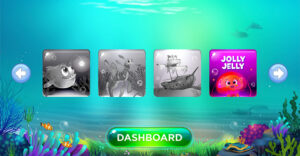












































hello hi
Jack
I need your help if you can, i have read your article and purchase the software. But I can’t figure out how to add expiry date for the document. So if you can help me out that will be much helpful.
Will look forward to hear soon from you.
Thank you.
Kind Regards
Martin