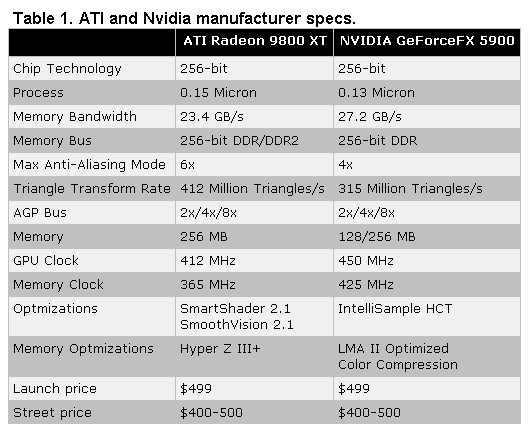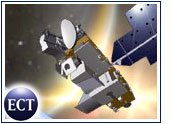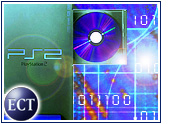Before discussing the results of our experience with the new ATI Radeon 9800 XT graphics card, it is important to mention a few points up front. There has been a significant amount of controversy in recent months concerning the validity of established benchmarking techniques for graphics cards. This controversy stems from a growing perception that graphics vendors have been optimizing their chipsets and drivers specifically to get higher benchmark results.

The point of using benchmarks in graphics cards reviews is that, in theory, the results should help people make well-informed purchasing decisions. Most evaluations and comparisons today are based on a combination of synthetic and real-world benchmarks — in other words, synthetic benchmark tools and real-world applications like games or 3D-intensive design software.
Numerical results from these benchmarks are then used to extrapolate expected performance across the range of applications a typical user might run. The variety of 3D-intensive applications that a typical user conceivably could run is huge — and the performance characteristics of graphics hardware for different applications can vary dramatically.
By using a limited set of applications to benchmark graphics products, reviewers can actually discourage graphics vendors from optimizing performance across a wide range of popular applications — instead focusing mainly on how their chipsets perform against the most common benchmark suites. The end result is that statistics derived from common benchmarks can no longer be considered a perfect indicator of graphic performance.
Image Quality and Frame Rate
While the ATI Radeon 9800 XT produces frame rates comparable to the Nvidia GeForce FX 5950 chipset in many of today’s most popular benchmarks, the Radeon delivers — on average — higher frame rates in many of the most popular 3D-intensive applications released in the past year. Stating this fact is not controversial, and it is one of the reasons that so many technology publications have declared the Radeon 9800 XT to be the graphics card of the year.
It is also uncontroversial to state that frame rates and image quality are inextricably linked. To look at an extreme case, consider a graphics card that only rendered every second pixel on the screen. It could potentially achieve double the frame rate of a graphics card that rendered every pixel; the image would still be visible, but it would look dithered. Would the additional smoothness afforded by the higher frame rate be worth the loss of image fidelity? Most people would probably say no, yet most graphics card reviews today still continue to include vast amounts of frame-rate data with little attention given to the associated image quality.
Image quality is subjective, of course, so it is not as easy to draw conclusions based on image quality as it is to compare two frame rates. If you do your own benchmarking, our recommendation is to avoid using benchmarks that produce an exceptionally high frame rate. For example, because the 9800 XT is so fast, the results of testing it using a few of PassMark’s Performance Test modules are almost meaningless.
In Performance Test’s “Graphics 3D Simple” component, for example, the 9800 XT could draw an astronomical 2,251.01 frames per second. But because even the fastest monitors can render only a fraction of that frame rate, such a test isn’t truly meaningful. After all, a monitor set to a refresh rate of 60 Hz can only actually refresh 60 times per second, which means any frame-rate result above this refresh rate would be imperceptible. The Performance Test application — an industry-standard benchmark suite — does a great job of doing increasingly complex tests, but the simple tests run at 640 x 480 don’t provide real-world stats. In the PassMark Performance Test suite, this card scored 438.22 on the 2D test and an astronomical 1,522.52 on the 3D test.
Older games, such as Quake 3, which can easily run at more than 100 frames per second with anti-aliasing and anisotropic filtering (a technique that visibly clarifies images by sharpening details) enabled on most recent graphics cards, have outlived their usefulness as benchmarks. Even more recent games, like Unreal Tournament 2003, can generate excessive frame rates at resolutions of 1024 x 768 with default quality settings. So to benchmark the current generation of graphics cards, it is important to use current software that can actually push these cards to their limits.
Sinking the Heat
One of the first things you’ll notice about this card when you take it out of the box is its striking physical appearance. The front heatsink fan assembly quite obviously features a considerably oversized fan, at least in relation to previous ATI cards. However, it shouldn’t concern you that a fan of this size will generate more noise than a smaller fan. Its large size means it can actually shift a high volume of air, which means it doesn’t need to spin as fast as smaller fans for the cooling system to work well.
Fan noise is generally generated from the fins themselves, and because this is a larger-than-usual fan, the fins are more substantial than those on smaller devices and hence are less prone to vibration. Thanks to the thermal sensor on the chip packaging, the fan’s speed is dynamically altered according to how much heat the core is generating.
Outside of the fan, the cooling plate consists of a large copper plate with copper ducts to channel air. The fan itself appears not to be directly over the 3D core, the main heat generator, so it relies on the flow of air to cool the system down. The copper heatsink is bent toward the end to touch the RAM, with small heat pans to transfer the heat from the RAM to the copper cooler.
The underside copper heat spreader is mainly there for the RAM chips. Again, heat pads are used to transfer the heat from the chips to the spreader. The copper heat spreader also touches the underside of the board directly at the back of where the graphics core chip would be. Although the cooling system is fairly large, it is still a single-slot solution. This means the board can still be suitable for many small-form-factor PCs, including Shuttle machines. Indeed, ATI uses some Shuttle machines for demo PCs, and early 9800 XTs have been demonstrated in them.
The 9800 XT is built on the ATI trademark red board and is a single-card system, unlike Nvidia’s high-end reference offerings that often require two slots, one for the card and one for the cooling component. The 9800 XT does get very warm during operation, so for those with poor air circulation inside their cases, it is advisable to keep an eye on case temperatures. Altogether, the look of the card — in addition to its hefty weight generated by the density of the components — is enough to generate a great deal of enthusiasm for its design.
Overclocking Within the Warranty
Like most chip manufacturers, ATI tests all Radeon graphics chips with a set of diagnostics at the factory to ensure their reliability. This includes running them at high ambient temperatures well in excess of what is typically encountered in a PC case. Although the 9800 XT board employs its own powerful cooling system, its effectiveness is substantially reduced when operating in such unusually hot environments. The result is that the default clock speed must be kept rather conservative to prevent the risk of overheating in these extreme cases.
To take advantage of the fact that these overheated situations are uncommon, the new ATI Overdrive feature was developed for the XT series of products. This technology uses an onboard thermal sensor to monitor the ambient air temperature in the immediate vicinity of the board’s main processor.
If the temperature is sufficiently low that there is no risk of overheating, then the graphics driver will automatically increase the clock speed of the chip to increase performance. In a well-cooled case, this boost can be well over 30 MHz. Unlike with traditional overclocking tools, use of the Overdrive feature does not void the warranty of the 9800 XT. The downside is that the actual overclocked improvement is somewhat minuscule. By minuscule, I mean that the overclocking speed improvement is probably something you will not notice during regular use unless you are paying a great deal of attention and doing very graphics-intensive work.
While Overdrive is a nice feature, especially for those who are leery of overclocking through more manual means, it would be preferable by far for ATI to have included a Coolbits-type utility so more experienced users can have more control over clock rates without having to resort to third-party utilities. Overdrive, the way it is now, is more of a marketing gimmick than a feature that will enable substantial performance gains.
Out-of-Box Performance
But even without Overdrive enabled and with no other overclocking going on, this card produces outstanding, almost jaw-dropping results. There is one 9800 XT configuration available on the market. It comes with 256 MB DDR memory with VGA, DVI and TV out. The Radeon 9800 XT requires an additional power connection from your PC, so it is not recommended that you install the 9800 XT in a case that does not have a strong power supply. ATI recommends a 300-watt power supply minimum.
Drivers on the ATI side have been improving steadily over the years, and although they still have their share of issues, ATI’s driver-development team has made huge strides with the improvement of the Catalyst series of drivers. See Table 1 below for manufacturer specification comparisons between the 9800 XT and the Nvidia 5900 chipset. The role of underdog is a position Nvidia has not been in since the early 3dfx days. The performance of the 5900 series has been good in most cases, but the cards have faltered in Pixel Shader 2 performance — one of the latest graphics-smoothing technologies — which has raised some eyebrows around the industry.
After putting the Radeon 9800 XT through the paces, we can safely say, unequivocally, that it is one of the world’s fastest and most advanced graphics boards for performance 3D applications. This card easily pushed above 100 frames per second at the highest resolution and highest image-quality settings in Unreal Tournament 2003 — and that’s with anti-aliasing cranked up. It also achieved that performance with Battlefield 1942 and several other recent titles.
In terms of raw performance, in the benchmark suites that we used, the 9800 XT mostly takes top honors when anti-aliasing and anisotropic filtering are enabled. A couple of the benchmarks seesawed a bit against Nvidia 5950 chipset figures without anti-aliasing and anisotropic filtering turned on. But the 9800 XT was right up there, taking the top honors in benchmark suites like Performance Test and Aquamark 3, with 4x anti-aliasing and 8x anisotropic filtering enabled.
Unparalleled Performance Costs
Unfortunately, unparalleled performance comes with a large price tag to the tune of a little over US$400. A quick search reveals that a 9800 XT can be had for about $430, which is still quite a bit to spend on a graphics card. The Nvidia 5950 is a tad less expensive at a street price of approximately $410. Those who already have an ATI 9700 or 9800 probably should hold off on upgrading to the 9800 XT because the 9700 and 9800 cards are both still extremely competitive with the XT — and cost significantly less. Altogether, however, the 9800 XT seems to be a better buy than the Nvidia 5950, though many Nvidia loyalists likely would disagree.
A minor knock against the ATI card is that it was a little finicky in our test system. A couple of times after driver installs, XP would not finish booting — but a quick reboot managed to fix it. It is hard to say the 9800 XT is a supreme bargain at its current price, but flagship cards like this are for power users — and in this particular case, there is no compromise being made in the performance department.
The 9800 XT should last well into the next generation of 3D-intensive applications, and if you have a large chunk of cash burning a hole in your pocket, this is the card to get. If your budget is a little less forgiving, an ATI 9700 or a 9800 Pro still would be an excellent buy. We should also mention that although Overdrive could be considered “safe” overclocking, as it won’t clock higher than its prespecified maximum temperature, the speeds at which that temperature will be reached will vary from chip to chip, so the maximum clock rates achieved also will vary, much like normal overclocking.
With its impressive performance — and its sleek, high-quality design — we are obliged to jump on the industry bandwagon and give the Radeon 9800 XT the highest marks. The graphics wars have been going on for a long time and likely will go on for a lot longer. We look forward to seeing what Nvidia and ATI have in store for the industry. Competition like this can only be good for the consumer.
Kirk L. Kroeker is the managing editor of TechNewsWorld and LinuxInsider.