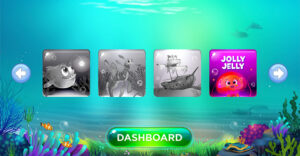RealNetworks released its controversial RealDVD movie ripping application last week but within days removed the program from its Web site due to a legal feud with the Motion Picture Association of America (MPAA).
RealNetworks provided TechNewsWorld with a final prelease version of the RealDVD software last week in consideration of a new product review. The app lets you save a copy of a DVD to your PC’s hard drive. It only works with a DVD, not content saved to a DVR or other digital media devices. The program allows DVD owners to place their disc libraries onto their computers’ hard drives and play them without physically inserting the DVD into the optical drive.
RealNetworks claims that its RealDVD complies with the DVD Copy Control Association’s license agreement. However, MPAA argues that through the manufacture and distribution of RealDVD, RealNetworks has attempted to leverage its Content Scramble System (CSS) license improperly by permitting users to circumvent the protections of CSS.
Legal arguments aside, RealDVD does as it advertises. It performs as well or better than similar products, some of which are free.
In a perfect world — one without pirates or lawyers — RealDVD would offer users a convenient, trouble-free way to load their movies onto the computer for viewing and storage. For those who travel and thus save their movies on a laptop, RealDVD allows one to pack several movies onto a laptop without having to take along the physical discs.
Product Highlights
RealNetworks is up-front with users about not using RealDVD to make illegal copies. The opening screen of the program warns about copying a DVD that you do not own and offers the option of just watching the movie. But the option to save/copy the DVD is still active if you decide to use it.
RealDVD includes the ability to save a copy of the movie while watching it on the computer. It also lets users stop viewing or recording at any time and resume from that point later on.
For those who wish to save their DVD libraries on their computers, RealDVD allows browsing by cover art, genre, title, rating and actors. Clicking on an item in any listing starts the movie.
RealDVD runs on the Windows Vista and Windows XP (SP2) platforms. It installed and ran on my desktop and laptop PCs, both of which use the XP Media Center OS. It will integrate with the Media Center interface in a future release without having to run as a separate application, according to RealNetworks.
Power Saver
RealDVD offers benefits not found in similar DVD copying products. For instance, an intuitive menu system lets users play movies, skip undesirable sections such as previews, and navigate quickly to subtitles or favorite scenes with a minimum of effort.
Parental controls permit designated access so children will not be able to watch a movie by using the computer. Links to Film.com provide an avenue for obtaining more information and photos about the movie being viewed. This information covers detailed plot synopses and cast lists.
Perhaps one of the best benefits of viewing a movie from one’s hard disc vs. directly from the DVD is energy efficiency. RealDVD saves up to 12 percent of the computer’s battery power, according to RealNetworks. The battery is taxed less because the DVD drive is not spinning constantly.
Obviously, that 12 percent maximum is dependent on other factors, such as the hardware configuration and the screen brightness. I let a DVD play its entire 166-minute running time on my fully charged HP Pavilion laptop running the XP Media Center OS with the AC power cord unplugged. At the end of the movie, the “battery low” warning alarm was sounding. The power option is set to activate the low battery alarm at 8 percent.
After fully recharging the battery, I again played the same DVD after saving it to the hard drive with RealDVD. No other computer functions were at work during eithermovie-playing session. When the RealDVD playback session ended, the low battery alarm had not activated. I left the laptop idle until the law battery alarm sounded. That took another 37 minutes.
Using It
The software downloaded from the RealNetworks Web site flawlessly andinstalled without incident. The save/copying process worked well. Ittook about 20 minutes to copy a 114-minute movie to the hard drive.
When the process completed, the DVD drive popped open. The RealDVD screen then presented the play options. The movie played from the hard drive flawlessly.
The menus are fairly simple, so no startup guide or detailed user manual is provided or needed. Just select the options desired and click. That’s all it takes. For instance, the program starts with a window telling you to insert a DVD to begin.
I repeated the installation, save/copy and playback procedure on both a desktop and a laptop. The copy to playback time were nearly identical.
Not Available
Because of the legal fallout surrounding the software, RealPlayer pulled the download link from its Web site last week. As of Monday evening, the following message appears:
“Due to recent legal action taken by the Hollywood movie studiosagainst us, RealDVD is temporarily unavailable. Rest assured, we willcontinue to work diligently to provide you with software that allowsyou to make a legal copy of your DVDs for your own use.”
When RealNetworks released RealDVD, it announced the regular price asUS$49.99 for your first PC. Users can install RealDVD on up to fouradditional computers at a discounted price of $19.99 per PC. However,the downloaded copy I used with the provided registration key did notseem to track the number of installations I made. Of course, I did notexceed the five installations.
Dispute Overview
The MPAA filed a complaint in the U.S. District Court of Los Angeles seeking a restraining order against RealNetworks hours after RealNetworks released RealDVD. The suit alleges that RealDVD violates the Digital Millennium Copyright Act.
In a preemptive move hours ahead of the MPAA filing, RealNetworks filed papers with the United States District Court for the Northern District of California. That action asks the court to rule that RealDVD complies with the DVD Copy Control Association’s license agreement.
In defense of its legal stand, RealNetworks said the DVD Copy Control Association previously lost a lawsuit over the same issues. It cited the case of DVD Copy Control Association v. Kaleidescape, in which the trial court allowed the distribution of a product similar to RealDVD.
The DVD Copy Control Association is a not-for-profit corporation that oversees licensing CSS to manufacturers of DVD hardware, discs and related products. CSS is built into DVDs to prevent the unauthorized reproduction and distribution of copyrighted material released in DVD format.