
![]()
The official release of version 3 of Linux Mint Debian Edition hit the download servers at summer’s end, offering a subtle alternative to the distro’s Ubuntu-based counterpart.
Codenamed “Cindy,” the new version of LMDE is based on Debian 9 Stretch and features the Cinnamon desktop environment. Its release creates an unusual situation in the world of Linux distro competition. Linux Mint developers seem to be in competition with themselves.
LMDE is an experimental release. The Linux Mint community offers its flagship distro based on Ubuntu Linux in three desktop versions: Cinnamon, Mate and Xfce.
The Debian version is different under the hood.
For example, the software package base is provided by Debian repositories instead of from Ubuntu repositories. Another difference is the lack of point releases in LMDE. The only application updates between each annual major upgrade are bug and security fixes.
In other words, Debian base packages will stay the same in LMDE 3 until LMDE 4 is released next year. That is a significant difference.
Mint system and desktop components get updated continuously in a semi-rolling release process as opposed to periodic point releases. So newly developed features are pushed directly into LMDE. Those same changes are held for inclusion on the next upcoming Linux Mint (Ubuntu-based) point release.
Using LMDE instead of the regular Linux Mint distro is more cutting edge — but only if you use the Cinnamon desktop. LMDE does not offer versions with Mate and Xfce desktops.
Personal Quest
Linux Mint — as in the well-established Ubuntu-based release — is my primary computing workhorse, mostly thanks to the continuing refinements in the Cinnamon desktop. However, I spend a portion of my weekly computing time using a variety of other Linux distros on a collection of “test bench” desktops and laptops dedicated to my regular Linux distro reviews.
The most critical part of my regular distro hopping is constantly adjusting to the peculiar antics of a host of user interfaces, including GNOME, Mate, KDE Plasma and Xfce. I return to some favorites more than others depending on a distro’s usability. That, of course, is a function of my own preferences and computing style.
So when LMDE 3 became available, I gave in to finding the answer to a question I had avoided since the creation of Linux Mint Debian Edition several years ago. I already knew the issues separating Debian from Ubuntu.
The dilemma: Does Debian-based versus Ubuntu-based Linux Mint really matter?

Confusing Scenario
Does a Debian family tree make Linux Mint’s Cinnamon distro better than the Ubuntu-based main version? Given the three desktop options in the Linux Mint distro, does a duplicate Cinnamon desktop choice involving a Debian base instead of an Ubuntu base make more sense?
Consider this: Ubuntu Linux is based on Debian Linux. The Linux Mint distro is based on Ubuntu, which is based on Debian.
So why does Linux Mint creator and lead developer Clement Lefebvre care about developing a Debian strain of Linux Mint Cinnamon anyway? The Debian distro also offers a Cinnamon desktop option, but no plans exist for other desktop varieties.
Clarifying Clarity
I have found in years of writing software reviews that two factors are critical to how I respond to a particular Linux distribution. One is the underlying infrastructure or base a particular distro uses.
A world of differences can exist when comparing an Arch-based distro to a Debian- or RPM- or Slackware-based distro, for instance — and yes, there are numerous more family categories of Linux distributions.
My second critical factor is the degree of tweaking a developer applies to the chosen desktop environment. That also involves considering the impact of whether the distro is lightweight for speed and simplicity or heavyweight for productivity and better performance.
Some desktop options are little more than window managers like Openbox or Joe’s Window Manager (JWN), IceWM or Fluxbox. Others are shell environments patched over GNOME 3 like Mate and Cinnamon.
Assessing performance gets more involved when a distro offers more than one desktop option. Or when a distro uses a more modern or experimental desktop environment like Enlightenment, Pantheon, LXQt or Budgie.
Reasonable Need
What if the Ubuntu base went away? The Ubuntu community is headed by a commercial parent company, Canonical. The road to Linux development is littered with used-to-be Linux distros left abandoned. Their users had to move on.
When the Ubuntu community years ago made its new Unity desktop the default, Lefebvre created Linux Mint as an alternative and replaced Unity with the infant Cinnamon he helped create. Ironically, the Ubuntu community recently jettisoned Unity and replaced it with the GNOME desktop.
In Lefebvre’s release notes for LMDE 3, he noted the development team’s main goal was to see how viable the Linux Mint distribution would be and how much work would be necessary if Ubuntu ever should disappear.
Same Difference Maybe
The challenge is to make LMDE as similar as possible to Linux Mint without using Ubuntu. I am not a programmer, but it seems to me that what Lefebvre has been doing is make square pegs fit into round holes.
It seems to be working. Debian, Linux Mint and Ubuntu all hail from the Debian repositories. Ubuntu also is derived from Debian. However, the base editions are different.
The main difference between editions, Lefebvre explained, is that the standard edition may have a desktop application for some features. To get the same features in LMDE, users might have to compensate by altering a configuration file using a text editor.
So far, that makes LMDE less polished than the standard (Ubuntu-based) edition, just as Debian tends to be less polished on the first bootup than Ubuntu, he suggested.
His point is well taken. Linux Mint modifies the base integration to create a better user experience. That is why years ago, as an Ubuntu user, I crossed over to Linux Mint. It also bolsters what I previously said about my two essential factors in reviewing Linux distros.
From Lefebvre’s view, LMDE likely is a smarter choice over the Ubuntu-based version for users who prioritize stability and security. Users looking for more recent packages likely will be less satisfied with LMDE 3. Despite the more rigorous updates, some packages on LMDE could be several years old by the time the next release comes out.
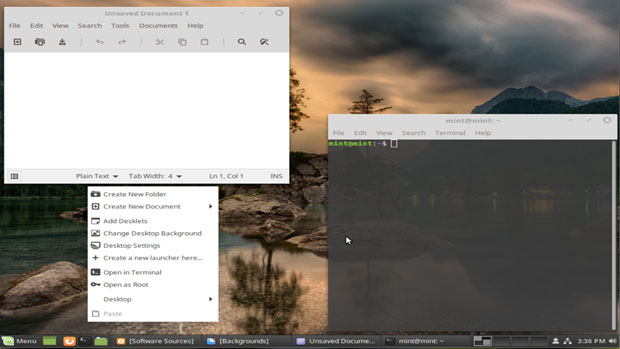
First Impressions
“Cindy” installed and ran without issue. Its iteration of the Cinnamon desktop displayed and performed like its near-twin from the Ubuntu family. That was a pleasant surprise that reinforced my longstanding reliance on the Cinnamon desktop over other options.
To say that the Cindy release *just works* is an understatement. The menus and configuration settings are the same. The panel bar is an exact replica in terms of its appearance and functionality. The hot corners work the same way in both versions. So do the applets and desklets that I have grown so fond of over the years.
Even the Software Center remains the same. Of course, the location of the repositories points to different locations, but the same package delivery system underlies both LMDE 3 and the Ubuntu-based Tara version of Linux Mint Cinnamon.
My only gripe with functionality centers on the useless extensions. I hoped that the experience with Cindy would transcend the longstanding failure of extensions in the Ubuntu-based Cinnamon desktop. It didn’t.
Almost every extension I tried issued a warning that the extension was not compatible with the current version of the desktop. So in one way at least, the Debian and the Ubuntu versions remain in sync. Neither works — and yes, both Cinnamon versions were the current 3.8.8.
Other Observations
I was disappointed to see LibreOffice 5 preinstalled rather than the current LibreOffice 6.1. Cindy has both Ubiquity and Calamares installers.
I suggest using the Calamares installer. It has a great disk partitioning tool and a more efficient automated installation process. For newcomers, the Linux Mint installer is easier to use, though.
As for the kernel, the Cindy version is a bit behind the times. It ships with kernel version 4.9.0-8; my regular Linux Mint distro is updated to 4.15-0-33.
Also consider the basic hardware requirements for LMDE. They might not be as accommodating as the Ubuntu version of Linux Mint Cinnamon.
You will need at least 1 GB RAM, although 2 GB is recommended for a comfortable fit. Also, 15 GB of disk space is the minimum, although 20 GB is recommended.
Here are some additional potential limitations for your hardware:
- The 64-bit ISO can boot with BIOS or UEFI;
- The 32-bit ISO can only boot with BIOS;
- The 64-bit ISO is recommended for all computers sold since 2007 as they are equipped with 64-bit processors.
Bottom Line
If you are considering taking Cindy for a joyride, be sure to check out the release notes for known issues. Also, thoroughly test the live session before installing LMDE 3 to any mission-critical computers.
If you do follow through and install the Debian version of Linux Mint, consider the move a short-term computing solution — that is, unless you like doing a complete system upgrade. LMDE is not a long-term support release.
Unlike the five-year support for the regular LTS release with the Ubuntu-based version, Cindy’s support runs out perhaps at the end of this year. The developers cannot project an exact release schedule for LMDE 4, either.
Lefebvre warned that several potential compatibility issues loom in the near future. For example, Cinnamon 4.0 is likely to be incompatible with Debian Stretch. A contemplated change in the Meson build system may get in the way as well.
Want to Suggest a Review?
Is there a Linux software application or distro you’d like to suggest for review? Something you love or would like to get to know?
Pleaseemail your ideas to me, and I’ll consider them for a future Linux Picks and Pans column.
And use the Reader Comments feature below to provide your input!










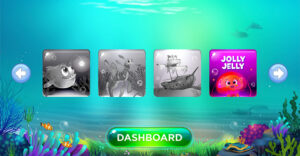












































wow very nice post lots of information
Thank you
I have it installed on a 2008 20" iMac. Runs very well and all hardware supported, bluetooth, video, sound, wifi, ethernet etc…