A recent episode of a Linux news podcast I keep up with featured an interview with a journalist who had written a piece for a non-Linux audience about giving it a try. It was surprisingly widely read. The writer’s experience with some of the more popular desktop distributions had been overwhelmingly positive, and he said as much in his piece and during the subsequent podcast interview.
However, when the show’s host asked whether he had tried Arch Linux — partly to gauge the depth of his experimentation and partly as a joke — the journalist immediately and unequivocally dismissed the idea as if it were obviously preposterous.
Although that reaction came from an enthusiastic Linux novice, it is one that is not uncommon even among seasoned Linux users. Hearing it resurface in the podcast got me contemplating why that is — as I am someone who is comfortable with and deeply respects Arch.
What Are You Afraid Of?
1. “It’s hard to install.”
The most common issue skeptics raise, by far, is that the installation process is challenging and very much hands-on. Compared to modern-day installers and wizards, this is undoubtedly true. In contrast to most mainstream Linux distributions (and certainly to proprietary commercial operating systems), installing Arch is a completely command-line-driven process.
Parts of the operating system that users are accustomed to getting prefabricated, like the complete graphical user interface that makes up the desktop, have to be assembled from scratch out of the likes of the X Window server, the desired desktop environment, and the display manager (i.e., the startup login screen).
Linux did not always have installers, though, and Arch’s installation process is much closer to how it was in the days of yore. Installers are a huge achievement and a solution to one of the biggest obstacles to getting non-expert general users to explore and join the Linux community, but they are a relative luxury in the history of Linux.
Also, installers can get it wrong, as I found out when trying to make some modest adjustments to the default Ubuntu installation settings. While Arch let me set up a custom system with a sequence of commands, Ubuntu’s installer nominally offered a menu for selecting the same configuration but simply could not execute it properly under the hood once the installer was set in motion.
2. “The rolling releases are unstable.”
In my experience, Arch’s implementation of the rolling release model has been overwhelmingly stable, so claims to the contrary are largely overblown as far as I am concerned.
When users have stability problems, it’s generally because they’re trying something that either is highly complicated or something for which there is little to no documentation. These precarious use cases are not unique to Arch. Combining too many programs or straying into uncharted territory are more or less equally susceptible to stability issues in Arch as with any other distribution — or any operating system, for that matter.
Just like any software developer, the Arch developers want people to like and have a good experience using their distro, so they take care to get it right. In a way, Arch’s modular approach, with each package optimized and sent out as soon as it’s ready, actually makes the whole operation run more smoothly.
Each sub-team at Arch receives a package from upstream (wherever that might be), makes the minimum number of changes to integrate it with Arch’s conventions, and then pushes it out to the whole Arch user base.
Because every sub-team is doing this and knows every other sub-team is doing the same, they can be sure of exactly what software environment they will be working with and integrating into: the most recent one.
The only times I’ve ever had an update break my system, the Arch mailing list warned me it would, and the Arch forums laid out exactly how to fix it. In other words, by checking the things that responsible users should check, you should be fine.
3. “I don’t want to have to roll back packages.”
Package downgrades are related to, and probably the more feared manifestation of, the above. Again, if you’re not doing anything crazy with your system and the software on it, and you read from Arch’s ample documentation, you probably won’t have to.
As with the risk of instability that comes from complicated setups on any distribution, package downgrades are potentially necessary on distributions besides Arch as well. In fact, whereas most distributions assume you will never have to perform a downgrade and thus don’t design their package management systems to easily (or at least intuitively) do it, Arch makes it easy and thoroughly outlines the steps.
4. “It doesn’t have as many packages,” and “I heard the AUR is scary.”
The criticism of Arch’s relatively smaller base of total available packages usually goes hand-in-hand with that of the unofficial repository being a sort of Wild West. As far as the official repositories are concerned, the number is somewhat smaller than in Debian- or Red Hat-based distributions. Fortunately, the Arch User Repository (AUR) usually contains whatever the official repos lack that most any user possibly could hope for.
This is where most naysayers chime in to note that malicious packages have been found in the AUR. This occasionally has been the case, but what most of us don’t always think about is that this also can be said of the Android Play Store, the Apple App Store, and just about every other software manager that you can think of.
Just as with every app store or software center, if users are careful to give a bit of scrutiny to the software they are considering — in AUR’s case by scanning the (very short) files associated with AUR packages and reading forum pages on the more questionable ones — they will generally be fine.
Others may counter that it’s not the potential hazards of the AUR that are at issue but that more so than with, say Debian-based distributions, there is software that falls outside of both the official Arch repos and the AUR. To start with, this is less the case than it once was, given the meteoric rise in the popularity of the Arch-based Manjaro distribution.
Beyond that, most software that isn’t in any of Arch’s repos can be compiled manually. Just as manual installations like Arch’s were the norm for Linux once upon a time, the same holds true for compilations being the default mode of software installation.
Arch’s Tricks Come With Some Major Treats
With those points in mind, hopefully, Arch doesn’t seem so daunting. If that’s not enough to convince you to give it a whirl, here are a few points in Arch’s favor that are worth considering.
To start off, manual installation not only gives you granular control over your system but also teaches you where everything is because you put it there. Things like the root directory structure, the initial ram filesystem, and the bootloader won’t be a mystery that computer use requires you to blindly accept because, during installation, you directly installed and generated all these (and more) and arranged them in their proper places.
Manual installation also cuts way down on bloat since you install everything one package at a time — no more accepting whatever the installer dumps onto your fresh system. This is an especially nice advantage considering that, as many Linux distributions become more geared toward mainstream audiences, their programs become more feature-rich and, therefore, bulkier.
Depending on how you install it, Arch running the heaviest desktop environment still can be leaner than Ubuntu running the lightest one, and that kind of efficiency is never a bad thing.
Rolling releases are actually one of Arch’s biggest strengths. Arch’s release model gives you the newest features right away, long before distros with traditional synchronized batch update models.
Most importantly, with Arch, security patches drop immediately. Every time a major Linux vulnerability comes out — there usually isn’t much malware that exploits these vulnerabilities, but there are a lot of vulnerabilities to exploit potentially — Arch is always the first to get a patch out and into the hands of its users, and usually within a day of the vulnerability being announced.
You’ll probably never have to roll back packages, but if you do, you will be armed with the knowledge to rescue your system from some of the most serious problems.
If you can live-boot the Arch installation image (which doubles as a repair image) from a USB, mount your non-booted installed system to the live system, chroot into the non-booted system (i.e., switch from the root of the live system to treating your non-booted system as the temporary root), and install a cached previous version of problem packages, you know how to solve a good proportion of the most serious problems any system might have.
That sounds like a lot, but that’s also why Arch Linux has the best documentation of any Linux distribution, period.
Finally, plumbing the AUR for packages will teach you how to review software for security, and compiling source code will give you an appreciation for how software works. Getting in the habit of spotting sketchy behavior in package build and making files will serve you well as a computer user overall.
It also will prod you to reevaluate your relationship with your software. If you make a practice of seriously weighing every installation, you might start being pickier with what you choose to install.
Once you’ve compiled a package or two, you will start to realize just how unbounded you are in how to use your system. App stores have gotten us used to thinking of computing devices in terms of what their developers will let us do with them, not in terms of what we want to do with them or what it’s possible to do with them.
It might sound cheesy, but compiling a program really makes you reshape the way you see computers.
Safely Locked Away in a Virtual World of Its Own
If you’re still apprehensive about Arch but don’t want to pass on it, you can install it as a virtual machine to tinker with the installation configurations before you commit to running it on bare hardware.
Software like VirtualBox allows you to allocate a chunk of your hard drive and blocks of memory to run a little computer inside your computer. Since Linux systems, in general, and Arch, in particular, don’t demand much of your hardware resources, you don’t have to allocate much space to it.
To create a sandbox for constructing your Arch Linux, tell VirtualBox you want a new virtual system and set the following settings (with those not specified here left to default): 2GB of RAM (though you can get away with 1GB) and 8GB of storage.
You will now have a blank system to choose from in VirtualBox. All you have to do now is tell it where to find the Arch installation image — just enter the system-specific settings, go to storage, and set the Arch ISO as storage.
When you boot the virtual machine, it will live-boot this Arch image, at which point your journey begins. Once your installation is the way you want it, go back into the virtual system’s settings, remove the Arch installer ISO, reboot, and see if it comes to life.
There’s a distinct rush you feel when you get your own Arch system to boot for the first time, so revel in it.









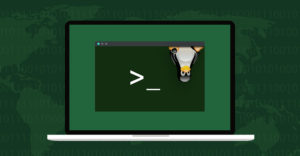
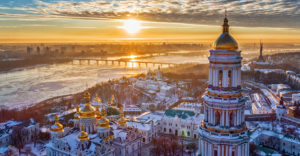













































I love Arch now
before I forced myself to learn Bash and manage a system through the command line not so much.
Getting Arch to run on Bare Metal is a whole another animal vs a VM. I make a lot of money off of fixing Arch installs first 1 is $50 and $100 from their(I’m not a jerk These jobs take up a lot of my time and I just want to be a last resort for a botched Arch install) in virtualbox you don’t have to configure your wifi and get zero experience using IP tools and every one I have fixed that’s a always a issue and then I normally spend about 2 – 3 hours building their system and making it Noob friendly. but if you could live inside a terminal it’s perfect my arch box doesn’t even have a DE
Good review, I recently download Arch Linux on my built pc was working great. I update the system now it wont load, I keep getting this error Kernel panic- not syncing: unable to mount root fs on unknown-block. I’ve try everything I can find on google and nothing, still having issue can you please help me? Thank you in advance.
Truth