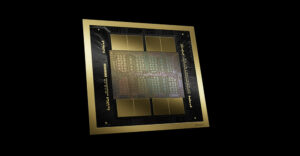Of the three pillars of digital lifestyle applications — video, photos and music — music remains a bit of a mystery to many users. That’s ironic because sharing digital music files was one of the first applications byte-stylers flocked to.
However, while many users have graduated from merely sharing videos and photos to creating polished projects with those media, music — despite the introduction of powerful programs such as Apple’s GarageBand — remains only a rip-and-share proposition for most users.
Maybe a program like Mixcraft (US$49.95) can change that attitude.
No Grinding of Teeth
Mixcraft is made by a company called Acoustica. After a prolonged period grinding my teeth experimenting with a variety of digital audio editors, I became a fan of another Acoustica product, MP3 Audio Mixer, which I found wonderfully easy to understand and use. Acoustica has transferred those values to Mixcraft.
The latest version of Mixcraft has been totally revamped. It’s still in beta, but it’s very close to being a finished product.
The program uses many of the conventions deployed by other applications in this class.
Tracks Galore
Audio is displayed as tracks in the software. Tracks allow you to layer your sound in a project. For example, one track could be a rhythm guitar, another track drums and a third track your bass line.
Where does the audio come from? You can record it yourself — the program allows you to record audio from several sources simultaneously — or you can use loops.
Loops are discrete sounds that can be used like acoustic building blocks. Mixcraft includes a variety of loops to get you started and it lets you use loops found in other programs such as GarageBand and Acid, as well. You can also create your own loops from from songs in your music library.
Loop De Loops
Mixcraft’s loop library can be filtered in a number of ways to assist you in finding what you’re looking for quickly.
For example, loops can be filtered by “mood.” Within the mood category are subcategories such as “action,” “aggressive,” “classic,” “disco,” “exotic,” “funky,” “groovy,” “laid back” and “podcasts.”
In addition to mood, you can sort your loops by tempo, key, style, instrument and name.
Loops within a subcategory are displayed in table format with pertinent information about the loop appearing in columns — information such as the name of the loop, its tempo, its length in bars, its time signature and key, and its instrument, style and mood.
Beside each loop listed on the table are two icons. One allows you to preview the loop, the other adds it to one of your tracks.
Easy Sound Import
What’s very nice about Mixcraft is how easy it is to get the sound into the program. You can drag and drop sound files onto a track, or record audio directly. At the beginning of each track are controls for manipulating it.
There’s a “pan” control for altering the output of your speakers. You could make the right speaker louder than the left speaker, for example.
There are controls for increasing and decreasing the volume of the track, muting it and listening to it solo.
Then there’s the “arm for recording” control. When you click on an arrow beside that control, a drop-down menu appears that allows you to choose a recording source for the track. That source can be a microphone, the line inputs to your computer or your computer’s sound card itself.
Recording off the sound card can come in very handy. It means you can record sound directly from the Internet, such as from an Internet radio station.
Solid Contender
An interesting addition to this version of Mixcraft is ASIO (audio stream input output) low latency support. It will improve the performance of the program, especially for musicians.
Novices will appreciate Mixcraft’s automatic beat and key matching, which can keep a project from sounding like a cacophonous mashup.
When you’re finished with the project, Mixcraft will let you burn it to CD or create an audio file.
Mixcraft is a versatile and easy to use mixing application. If you’re looking to extend your creativity beyond video editing and photo slideshows and into music and sound, this Acoustica offering should be a solid contender for your attention.
John Mello is a freelance business and technology writer who can be reached at [email protected].