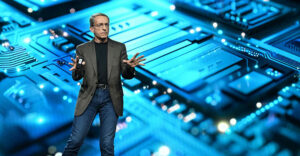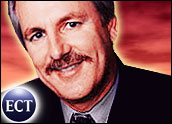
Last week had its share of crazy news in what has become a very interesting period for the PC business. You only have to go to the Web to see the warning signs of an apocalyptic event, like spoofing on Apple and Intel, Microsoft and Lawrence Lessig launching a new open copyright tool together, and an Apple user going public about Apple problems and living to tell about it.
What came before clearly did not prepare us for the events that occurred last week.
Dell Does AMD on the Desktop
Dell’s news that it will use AMD chips in its desktop computers is nearly as big as Apple’s news was when it said it was going with Intel. While Dell had clearly indicated its plans to make AMD-based servers, it had avoided using AMD anyplace else like the plague. Last week, that changed bigtime as Dell followed Lenovo — IBM’s old PC group — and adopted AMD technology into its Dimension line.
This continues to showcase the wisdom of the AMD-ATI merger, because both of these latest wins happened after the merger was announced and were likely connected in some significant way to that event. AMD simply needed a platform that included a chipset so it could compete more broadly with Intel, and suddenly, it has one.
We should also point out that this came after Intel announced its most powerful and competitive component this decade, the Core 2 Duo. This means that AMD was able to expand its presence despite the fact that Intel is now the most competitive and focused it has been since Andy Grove left. The fact that even this wasn’t enough to stop AMD’s momentum must be a sign that the end is near.
Westinghouse Does Laptops — Is Maytag Next?
This announcement looked like a hoax to me, but as it turned out, it’s real. For US$1,000, Westinghouse, through Wal-Mart, is offering a 19-inch LCD TV and a 14.1-inch Intel Celeron-based laptop for the back-to-school market. The specs aren’t that bad, though I pity the kid who has to live with having the Westinghouse logo on his or her laptop on the first day of school.
If this is successful, though, think about how embarrassing it will be for IBM, which, as the parent of the PC, wasn’t able to get the business to work for itself. Given how many people have been saying that the PC industry is not a good place to be, it is incredibly interesting that a consumer appliance vendor is now moving into that space.
Of course, if you are thinking about buying one of these machines, you might want to find out a few things first:
- Who makes the machines for Westinghouse? The company surely can’t be making them itself, and you want to be sure whatever company is making them, it isn’t learning on the job.
- Who will service the machines if you have a problem? I doubt it will be serviced by the same guys that service other Westinghouse products. It would be good to know who has your back — and your kids’ backs — with this device.
- What will the other kids say about your kid’s Westinghouse laptop? I’m all for saving money, but kids can be cruel.
PCs Put HP in Place as Largest IT Vendor
Speaking of PCs, with IBM getting out of the business and Hewlett-Packard’s incredible financial results of late, it looks like HP has been able to blow past IBM even before it gets its traditional massive boost from back-to-school and holiday retail sales. What a contrast to the Carly Fiorina years, when it seemed like no matter what the firm did, growth was elusive. Even when HP managed to achieve growth back then, the stock price only seemed to take one direction: the wrong one.
However, financial analysts were hard on both IBM and HP in the past because they wanted them both out of the PC business. IBM took their advice, but HP not only didn’t take it, it went in the exact opposite direction and bought Compaq. Now HP is taking over leadership in the IT market while IBM appears to be dropping behind and seems increasingly unable to compete broadly against either Dell or HP, outside of services and software, where Big Blue remains much larger.
Financial analysts tend to think tactically, and following their advice can have very painful strategic implications as a result. This is something a lot of executives should keep in mind.
Buying Advice for Back-to-School PCs
Now, moving from talk of a scary future to a more friendly present, remember when a calculator was the only tech device a schoolkid needed? Things have changed and, fortunately, unlike other school supplies, laptops have become less expensive over time. In general, laptops are a better choice than desktop PCs because they’re portable, but the risk is that these machines may be likely to get broken or stolen, especially if the child isn’t very responsible.
The first thing to do, though, is check with the school. Sometimes, for example, schools don’t support Apple computers, and sometimes they have volume buying plans that students can participate in. These kinds of factors may help parents pick the brand, or brands, of PCs that will provide not only the lowest price, but also the least amount of parental aggravation. Unless you have lots of time, doing what the school recommends is probably a good idea.
If you do get a desktop machine, a small form factor is best, because the machine will need to be moved around, and smaller machines can be less prone to problems and easier on the back. Flat panel displays are now relatively inexpensive, as well. The best match of size and performance is in the 19-inch format, and there are some great prices in that range, too, though the prices of 21-inch displays are dropping like a rock. It is worth the extra cash for a wide-screen monitor as well — this kind of setup can make it much easier to research a project and write it on the same screen.
Get a Laptop
For laptops, the three best size choices are 12-inch, 14-inch and 15-inch versions. The 12-inch units are best for those who plan to be very mobile. For those students, a monitor for the desktop may be necessary as well. The 15-inch units would be suitable for people who don’t plan to move the device around much, and they probably won’t need a desk monitor. The 14-inch versions provide a nice balance between the two. As for specs, with some exceptions, financial analysis and programming for instance, school work doesn’t push PC performance much. Games do, however, which may be something to keep in mind.
Normally, then, it would be fine to buy a student PC at the low end of the market. However, since we are at the front end of new operating systems from both Apple and Microsoft right now, it would be wise to make sure the PCs have at least a Gigabyte of memory and an ATI, Nvidia or s3graphics.com component that will be able to drive the improved graphics of the new operating systems, in case you need to upgrade. Considering the timing, it would be quite likely that upgrading to Windows Vista or Apple Leopard at some point would indeed be necessary if you were to buy a PC or a Mac today.
When you are ready to shop for specific products, you should start with the company Web sites themselves to at least get a sense of what current models are like. That way you won’t find out that some “deals” out there are really pushing older versions of products that you might perceive as new. If you are buying retail, Best Buy provides the best overall experience, and most consistent help, in my view, but don’t forget about buying through the schools as mentioned above for what may be the best price and service experience.
Next week I’ll provide details of some specific laptops and desktops that stand out in my opinion, as well as some key accessories.
Until then, watch out for the fourth sign of the apocalypse — perhaps Steve Jobs will open up the iPod or Microsoft will launch something early. Just in case, though, I’m going to get into my new flying car and go someplace safe.
Rob Enderle is a TechNewsWorld columnist and the Principal Analyst for the Enderle Group, a consultancy that focuses on personal technology products and trends.