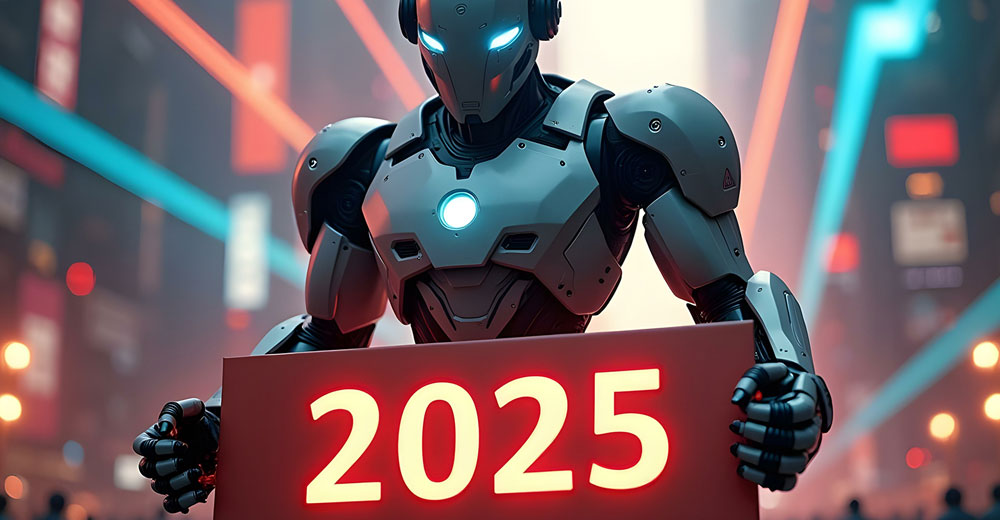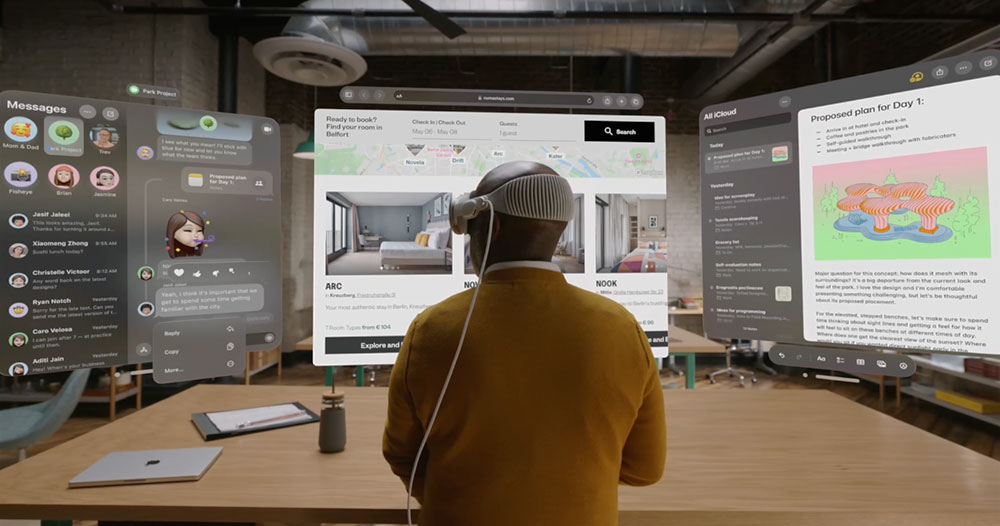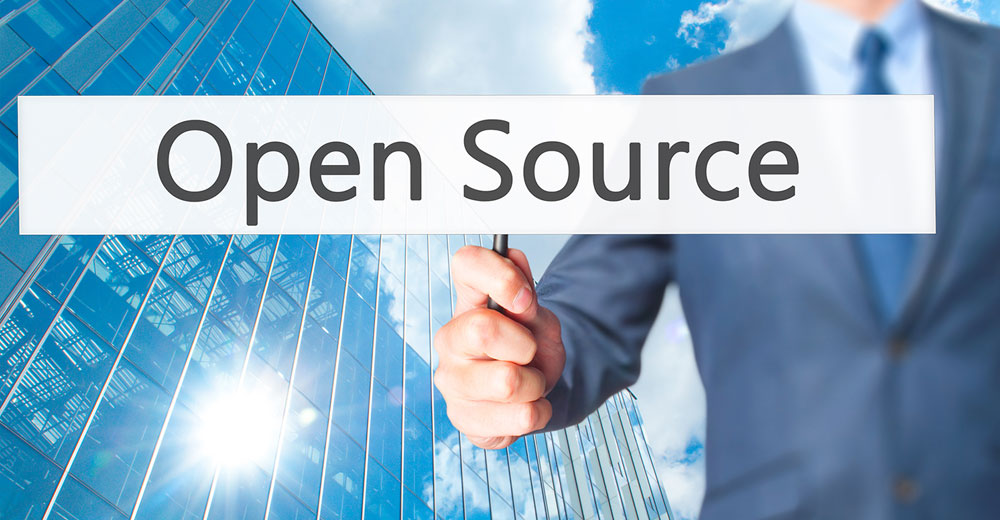Welcome to Gadget Dreams and Nightmares, the column that suffered through the indignities of April Fools’ Day to determine which new products were worthwhile and which probably should have existed only for a fleeting moment to commemorate that silly, almost invariably unfunny tradition.
On the thankfully post-April 1 calendar are an instant-ordering button from Amazon, a souped-up Chromecast, and a smart kettle.
The scores for each item are empirical and hold far more significance than merely highlighting my interest in using each item. These are also proper reviews, because I’ve traveled through a time vortex to test them out myself. Ha ha, April Fools.
Dashing to the Rescue
Amazon Dash (pictured above) is not an April Fools’ gag, thankfully, because despite the odd-seeming idea, it’s brilliant.
It’s a series of WiFi connected buttons you dot around your home for various products. Once you run out, hit the button, and Amazon will ship out more of what you need. Run out of things like trash bags, razors, detergent, diapers, paper towels, dog food or toilet paper, and Amazon can ship you more at the touch of a button.
It’s wonderfully simple and a shining example of how the Internet of Things can better and enrich our lives beyond letting us open a door with a smartphone tap or changing the color of light in a room with an app.
It could be perfect, for instance, for someone with limited mobility and capacity to use a computer or smartphone — as long as they have a WiFi setup, that is.

The only problem I see here is having to wait to actually get the stuff you’ve run out of, when it might be slightly quicker to run to the store in an emergency. One-hour delivery for people in the areas where that’s available is great — or, eventually, drone delivery — and skipping a lot of steps certainly makes the ordering process more simple.
Also, I’m not entirely certain I’d want Amazon to know how quickly I get through Kraft mac and cheese.
Rating: 4 out of 5 Press the Buttons
Chrome With Bite
Asus will soon release Chromebit, an HDMI dongle with a full version of Google’s Chrome operating system — an entire PC packed into a stick that plugs into your TV.

It has a USB 2.0 port, so it might even have peripheral accessibility, and has plenty of juice for basic tasks and Web browsing.
To operate it, you’ll need your own hardware in the form of a wireless keyboard and mouse, but it has Bluetooth 4.0 support and the Chromebit itself will cost less than US$100, so it’s still much less expensive than picking up a Chromebook.
It’s a smart idea, and though Google seems to be pitching it for schools and businesses, I would be entirely happy to sit at home with my computer tucked away, using my TV for basic computing tasks and streaming.
Rating: 4 out of 5 Giant Monitors
Connected Kettle
I’m going to drop a harsh yet entirely necessary truth right now: Tea is better than coffee. It just is. I enjoy a cup of joe, but there’s nothing quite like a relaxing mug of orange pekoe with a splash of milk.
I drink said beverage at least five times a day, so to have a kettle that’s boiled right as I get home in the afternoon would be divine. Also, when at home and in desperate need of a pick-me-up, I’m far too lazy to drag myself from the couch, turn on the kettle, and wait for it to boil. I mean, I do it, but I’m not exactly happy about it.
This is a long way to get to my point that I need something like the Appkettle.
I like that the accompanying app has options to view the volume of water inside, and see how much time is remaining. I’m also glad there’s temperature adjustment and scheduling options, and the cool-down feature for heating and cooling baby formula is terrific.
I’m disappointed that control outside of a WiFi network is not possible. I could buy a cheap kettle with a physical switch, push it down before leaving home, and use a WeMo switch to turn it on when I’m returning. Operation over a data network seems to be coming to Appkettle eventually, though, along with a clever location-based feature.
So it’s a product that’s almost exactly what I want, but it’s not quite there. When the cloud platform is complete, I’d love to have one at the office and at home, for maximum tea enjoyment.
Rating: 4 out of 5 Keep Your Smart Coffee Machines