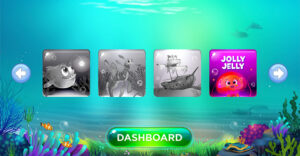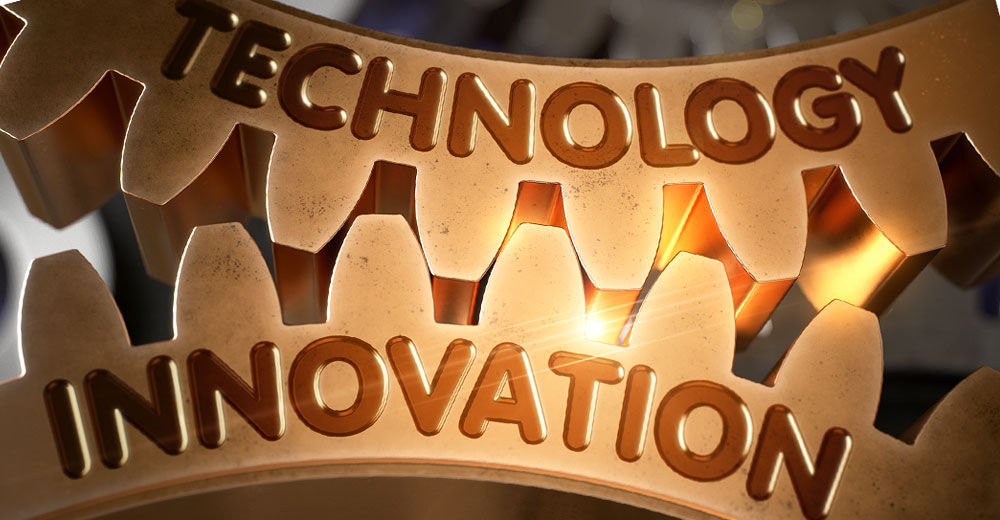Virtualization is a hot topic in today’s demanding “get-more-for-less”business environment. Consolidating numerous computer systems so theyrun efficiently on fewer servers is a standard operating procedure formany IT departments. However, virtualizing entire server banks is notthe only way to achieve more efficient deployment of computingresources.
Rather than virtualizing everything, another approach for some typesof businesses may be a strategy called “application virtualization.” Itsgrowing popularity is driving an industry of vendors providing thespecialized software needed to make this targeted consolidation of keyprograms work.
This type of virtualization lets IT departments more flexibly installan application on a laptop or desktop PC in an office. It controls thedeployment of workers’ tools in an office so the configurations arestandardized throughout the company.
“Desktop virtualization involves the whole OS and applications andpackages that to run on some virtualization environment. Applicationvirtualization just takes the programs that are used. This gives allusers the exact same copy,” Shawn Cooney, cofounder and director ofresearch for Certeon, told TechNewsWorld.
An Old Concept
The idea behind virtualization in general is nothing new. It was awell-used strategy on mainframe computers in the 1960s. The conceptfound new money-saving uses for the massive server farms in datacenters and spread to multiple locations within corporations’various branch office sprawls.
“Virtualization got a foothold in the data center. They separated thehardware and the software to eliminate hardware or appliance sprawl.Then this spread to the branch. Then the focus turned to laptop anddesktop so the entire image runs from a central server,” Gareth Taube,vice president of marketing for Certeon, told TechNewsWorld.
An alternative to both full and desktop virtualization developed. Theapproach is to just virtualize the applications that are important toeach user within the company. This allows for customization via asandbox environment within the laptop or desktop. It handles allversion control and program-patching functions, according to Taube.
Security and Safety
The result is that companies using application virtualization take theapplication, its management and even the version control out of eachseparate computer. Instead, the applications are fed to individualcomputers from a central server.
Since the applications that workers use no longer live on theircomputers, workers no longer can perform unauthorized updates orinstall add-ons that IT has not approved. Of course, the downside isthat the hardware has to be constantly tethered to the server, notedTaube.
“This is key to companies using application virtualization because theonly things moving between the local computer and the server is thedata. They get manageability and version control. They get thesecurity of having a gold master of the application that everybody isusing,” Taube explained.
Not Just a Desktop
Desktop virtualization involves packaging and delivering access to acomputer environment stored at one location to a remote device. Thislocal device might not even run a native operating system that is thesame as the delivered desktop environment.
In essence, desktop virtualization separates the link between thephysical machine a worker uses and the software that computer runs.This process is controlled by a desktop virtualization product muchlike the hypervisor software layer that controls a complete virtualcomputer. The virtualization software emulates the PC hardwareenvironment of the local computer and runs a virtual machine alongsideits own operating system.
This is not the same process as using a thin client. That technologytethers a local keyboard and monitor to interact with the operatingsystem and applications hosted on a network server. A thin client usually doesnot come with all of the computing components for the device tofunction untethered as a stand-alone computer.
The Benefits
Desktop virtualization is a little older than applicationvirtualization. VMWare was an early entrant in the desktop virtualization field, and it initially ran into some issues around how quickly the desktop could be deliveredfrom the server, Taube explained.
“People were used to having a desktop performance level. They did notlike having to wait for the network server to deliver it. So this wasproblematic,” he said.
Application virtualization is newer and solved many problems relating to managing coreenterprise applications. Application virtualization is a much smarterway to approach application management and control critical corporateapplications, he said. People don’t really want to give up theirindividual laptop with all its capabilities.
“As we move toward cloud computing, where users can plug in fromanywhere and have access to any application, virtualized applicationsare going to be a critical piece of this,” said Taube.
Similar Tech
Virtualization technology is a close relation to what’s called “ghosting technology.”A ghosted image of a server, for instance, allows IT departments tomaintain a master copy of an installation and place that image on allof the computers a company uses.
“Virtualization does have similarities to that ghosting process. Butvirtualization has other features. For instance, users can pause thevirtual machine, move it to another location, start it up again and beexactly where they were when they resume operating. From aninstallation perspective, it is definitely different,” Lew Smith,practice manager of virtualization solutions for Interphase Systems,told TechNewsWorld.
Running a virtualized deployment has another benefit over diskimaging, added Cooney: With a disk image version, IT workers do itonce, set it and forget it. (They do need to patch it to keep it up to date, however.)
“With the desktop or the application virtualization model, thoseimages are in contact on some kind of a schedule with the master imageand can keep it updated or stop use of it. With applicationvirtualizing, you don’t have to move every part of it, just the changedpart gets redeployed,” Cooney explained. “So it’s a sophisticatedversion of disk imaging. It keeps the programs under the corporatecompliance rules.”
Office Logistics
So if desktop and application virtualization are closecousins, which technology strain is better suited for smallercompanies? That answer depends on the type of business.
“It depends on the type of workers in the company. Call center workerscan get better use out of desktop virtualization because it runs overa LAN (local area network). This gives more seats over multiple shifts. Applicationvirtualization is more suited to companies with remote workers,consultants, etc., and where employees are where working from home, acustomer’s location or branch offices,” replied Cooney.
Either way, with desktop or application virtualization, the instant aworker logs in, the software used is current, added Taube.