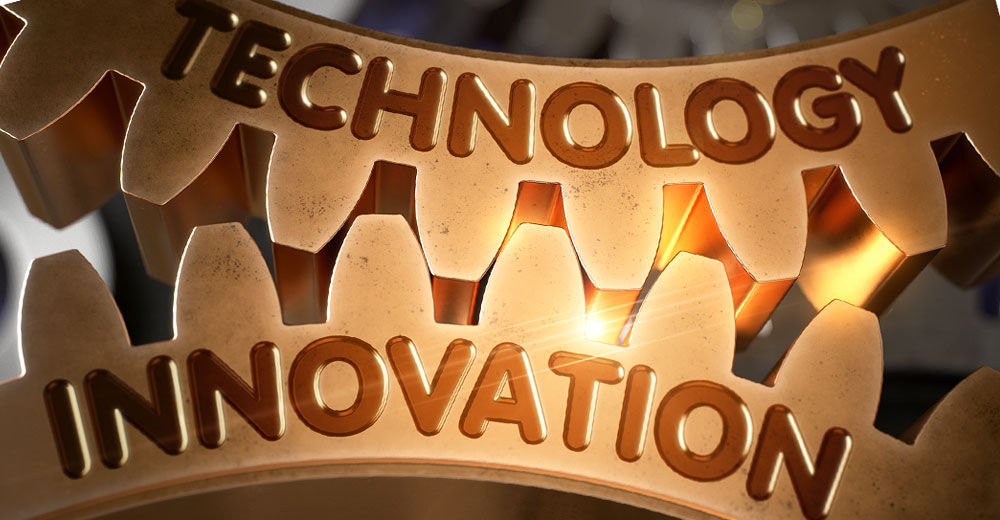With the arrival of high-definition cameras, the push for video-to-go (V2G) and, of course, Windows Vista, makers of video editing software have been handed a ticket to introduce new versions of their products. Canadian application architect Corel has done just that with the new version of its VideoStudio.
VideoStudio, which entered the Corel corral when the company bought Ulead, is one of the top consumer video editing programs for the PC.
Version 11 of the program has two flavors: plain vanilla (US$89.99) and a step-up version known as “Plus” ($129.99).
Hi-Def Goodies
The Plus release of the software contains lots of high-definition and video-to-go goodies.
It will let you author and burn HD DVDs, it and supports output to popular V2G platforms like the Apple iPod, Sony PSP and Microsoft Zune.
Plus also supports the latest video file formats — MPEG-2 HD, MPEG-4 and H.264, which is used by Apple at its iTunes store.
It’s friendly with the latest HD cameras, too.
In addition to its HD capabilities, Plus also supports Dolby Digital 5.1 Surround Sound.
Smart Project Package
Aside from the HD and V2G components, most of the new features in this latest release of VideoStudio are included in the plus and non-plus editions.
To save disk space, VS11 has a new “Smart Project Package.” That allows you export trimmed and edited projects to a new folder. That folder can be located anywhere, such as on some kind of removable media like a DVD or flash drive.
Although the program’s interface retains the look and feel of previous versions, Corel has tweaked the new edition a bit.
You can place cue marks on the timeline used for editing. They let you bring sound or titles into a clip more precisely.
Another handy feature is the “My Favorites” folder. It gives you a quick way to access often used transitions.
New Filters
A few useful new filters have been added to VS11’s repertoire.
Auto Color and Tone permit you to automatically correct video shot in low-light or less-than-perfect white balance conditions.
A DeBlock Filter allows you to clean up ugly compression artifacts in video. A DeSnow Filter removes noise in clips shot in less than optimal light.
Setting up the program was relatively easy, although my antivirus software — ZoneAlarm — kept interrupting the process with cautionary messages. If you have trouble installing the software (a free trial download is available), you might want to turn off your AV protection. Just make sure you turn it back on after the installation.
Puzzling Behaviors
When I began capturing video from my camcorder, I started getting feedback from my computer speakers and no input from my camera.
Those problems went away after I rebooted my system, something the application should have requested that I do after I installed it.
Before capturing any video, I set the program to split incoming video by scene. That tells the program to make a new clip every time I stopped and restarted the camcorder.
I was disconcerted, though, when it appeared that the video was being captured as one huge clip. Actually, the software was snipping my video quite nicely, although I didn’t know that until I left capture mode and entered editing mode.
It was also irritating that when previewing the video I was capturing, it appeared as I shot it — in “wide” screen — but when I went to edit it, it was in standard format. So every clip appeared distorted in the editing preview window.
Overall, VideoStudio 11’s new features are in the category of “nice to have,” but not compelling enough to upgrade from release 10 — unless you need its HD, V2G and Vista features. Then an upgrade will be worthwhile.
John Mello is a freelance business and technology writer who can be reached at [email protected].