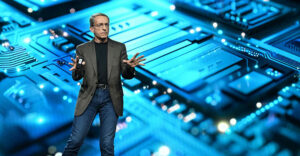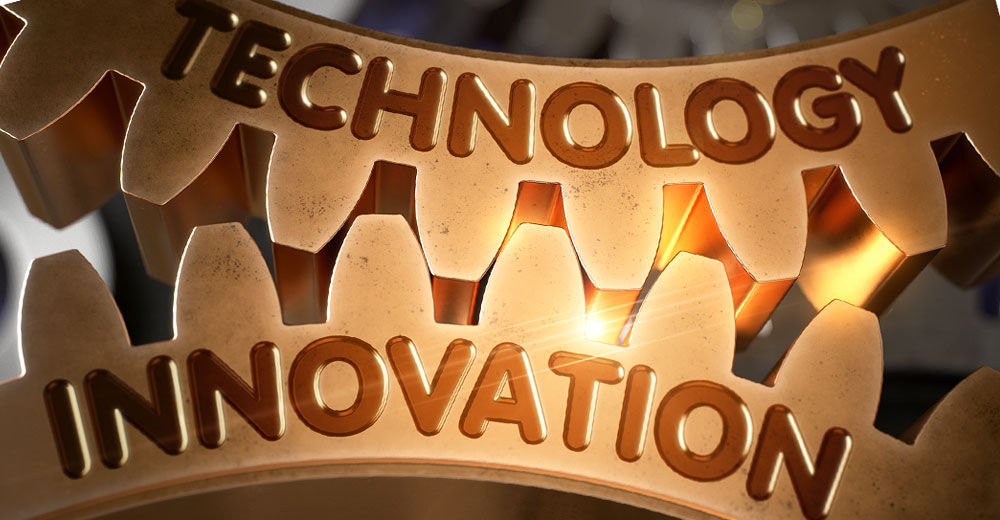Even though there is much debate raging over the impact of human activities on our environment, a diverse group of industry leaders, government agencies, environmental groups and others do agree on one thing — that energy efficiency is the most significant issue facing technology providers and their customers today. This is due to exponential increases in power and cooling costs over the past few years, and to customer demand for concentrated computing that is outpacing the availability of clean, reliable power in numerous locations worldwide. Most estimates say that computers account for approximately 2 percent of worldwide energy usage.
The majority of this consumption takes place in the data center. Years of throwing in additional server hardware to solve challenges with capacity, high availability, disaster recovery and chargeback has resulted in server densities that are reaching the physical limits of the data center power and cooling infrastructure. Electrical power used by the servers is only part of the problem. Non-IT devices also consume data center power, including transformers, uninterruptible power supplies, power wiring, fans, air conditioners, pumps, humidifiers and lighting. Almost all of the electrical power feeding the data center ultimately ends up as heat, and traditional data centers typically waste more than 60 percent of the energy they use to cool equipment.
Less noticeable than the datacenter and an area that escapes most “Green IT” projects are the desktops that every user has, often with more “grunt” than required by these users and being left on overnight and on weekends. As these desktops are not owned by IT, only managed, there is little direct action that can be taken to reduce their unnecessary power consumption. When asked, often the reasons users leave their desktops on when leaving the office is due to the time it takes to shut down and turn them back on at the start of day.
Power consumption is the big ticket item that the IT department is most able to address significantly. The challenge is, that unlike a personal green approach, where we modify our lifestyles to reduce our carbon footprint, a green IT approach must still maintain or even increase the level of service provided to our organizations by IT while reducing its carbon footprint.
End-to-End Virtualization
The good news is that virtualization technologies transform the data center from architectures of hard-coded silos of hardware, operating systems and applications to a single hardware platform consisting of the entire capacity of all the servers across which all application workloads can be balanced based on current business need. This gives us the ability to re-factor a server from running one application or function to another, as needed, reducing the number of servers required, especially if loads are not consistent during certain times of operation.
Server virtualization is already widely recognized as a significant enabling technology for server consolidation projects that reduce the overall number of servers required to run an application. Even greater reductions can be made if this consolidation includes a transition from legacy 32 bit hardware platforms to new 64 bit, energy-efficient platforms.
While applying virtualization to consolidate servers provides the most noticeable returns in energy efficiency, a truly comprehensive green IT plan applies virtualization throughout the datacenter, out to the desktop as well and all points in between.
This “end-to-end virtualization” approach starts with consolidating the operating system (OS) images used to boot both virtual and non-virtual servers, thus minimizing the amount of storage required to host these images. This can be achieved by applying server provisioning, which virtualizes hard drives by streaming their contents over the LAN (local area network) to servers. Apart from unlocking specific OS images from specific servers, this technique can also be used to provision multiple homogenous servers from a single, “shared” and centrally stored OS image. By virtualizing a server’s hard drive in this manner, server provisioning also removes the need for each server to have any hard drives installed at all, which can reduce power consumption per server by up to 15 percent.
Central Management
When server provisioning is combined with server virtualization, we move beyond simply consolidating hardware to the ability to dynamically allocate workloads based on utilization. These workloads can migrate from shared to dedicated hardware, and back again, as their need for resources dictates. Peak capacity can be catered for without compromising energy efficiency by having unused servers remain powered off until required, where they are remotely powered on and provisioned with the required OS image. Once the peak load period is completed, users can be trickled down and the server returned to a powered-off state.
This whole process can be centrally and automatically managed by using application networking appliances that balance based on application load. With most server vendors shipping heat as well as power management tools, load balancing criteria can include heat, migrating images and users to address or avoid hot spots in the data center.
Beyond the Data Center
Moving outside of the data center and looking at the user end of the application delivery chain, significant improvements can be made to the energy efficiency of end-point devices through both technology and behavior. A large proportion of the desktops used by office and knowledge workers have far more computing power, and therefore power consumption, than they would ever need. By replacing these desktops with thin clients during hardware refresh and then delivering their desktops and applications with a combination of application and desktop virtualization, per-user power consumption can be cut by more than half — even after taking the energy requirements to power and cool the back end infrastructure used into account.
Finally, the most fundamental factor in reducing the eco footprint of IT is through changing the behavior of IT users, which includes all of us. While none of us leave our cars running overnight when at home, we have no problem leaving our desktops and other IT equipment running when we leave the office. Because there is no more than 30 percent difference in power consumption between 0 and 100 percent utilization, desktops left on for an average 18 hours overnight consume almost twice as much electricity than when in use during the day. The excuses I hear for leaving desktops on tend to be around convenience — the time it takes to power on in the morning to get the desktop to the state when you can start working. While I can understand this myself, is it truly worth all that wasted power — much more than leaving a light bulb on overnight?
Simon Crosby is CTO at Citrix Systems, a provider of application delivery solutions.