LinDoz, a sidelined MakuluLinux distro that made an ideal Windows-to-Linux crossover, welcomes the new year with artificial intelligence and virtual camera powers.
I spent the last few weeks working with a pre-final release version of this returned-from-the-shelf distro. The developer sent me an even more awesome final version just days before the new LinDoz was scheduled to hit the download servers.
MakuluLinux developer Jacque Montague Raymer had paused LinDoz over developmental issues caused by constant upstream changes in the Cinnamon desktop environment. With those issues resolved within the Cinnamon developer community, he decided to bring it back.
This re-release of LinDoz reflects the distribution’s mantra of “always pushing boundaries.” My hands-on experience with the beta versions assures that the return will not disappoint, even if the notion of AI-powered Linux seems scary.
So far, AI has not been an integral part of Linux, Windows, or Mac operating systems. In some OSes, AI is accessible via limited applications and web browsers without being built into the desktop core. That is what makes LinDoz so special.
Raymer first dabbled in AI with the release of the MakuluLinux Max distro in June. I have been a fan of the various evolving MakuluLinux releases since the distribution’s creation in January 2019. The introduction of AI in Raymer’s newest distro — Max — impressed me.
Raymer’s innovative customizations, such as buffering the Cinnamon desktop with AI-driven features, make the new LinDoz an irresistible Linux experience. His clever tweaking of AI and the virtual webcam features are too much to ignore.
These two concepts already exist in the MakuluLinux Shift and Max distros. Still, their more advanced development and expansion here will be the primary attractions for new users to this uniquely different Linux operating system.
Raymer’s approach to integrating AI into the Linux desktop is an interesting story. First, let’s take a quick overview of LinDoz.
Desktop Enhancements
At first glance, the Cinnamon desktop appears familiar but is modified with the addition of the Conky calendar and system monitoring views. These enhancements give the desktop a non-traditional Cinnamon appearance.
The underlying theme of LinDoz has always been to give users a familiar MS Windows look and feel as they transition to the Linux OS. Depending on how much of a Windows style you want, you can select from a variety of appearance options to suit your comfort zone.
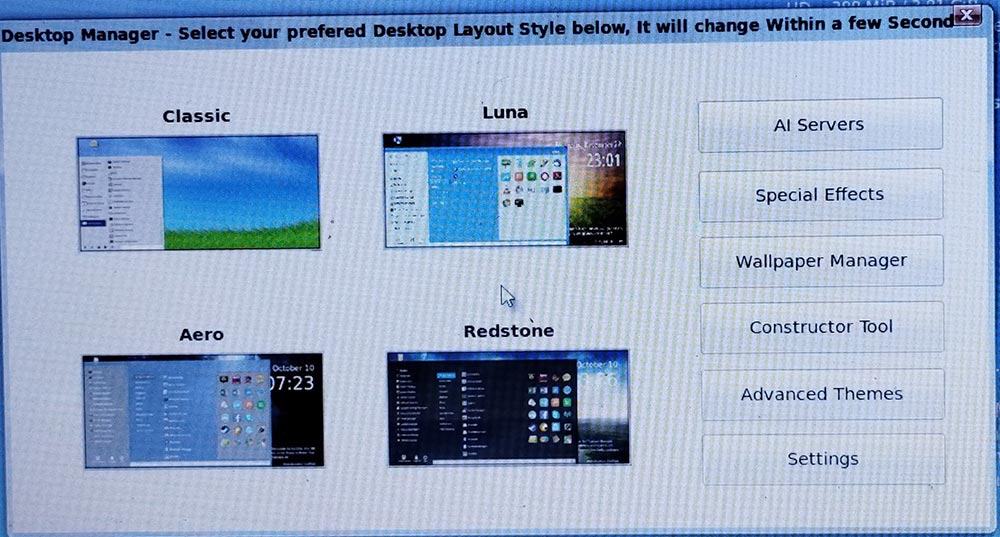
Selecting theme appearance options and other desktop display alterations is fast and simple.
Bundled with the default applications is Winetricks to run Microsoft Windows programs. Also included is the PlayOnLinux app that runs with Wine to play your favorite Windows games and run Microsoft Office apps.
One major change is Raymer’s decision to use Microsoft Edge as the default web browser. He sees more Linux users switching to Edge over Google Chrome.
Raymer also considered Edge’s lower resource drain and its use of the Bing search engine to be improvements over the Chrome browser, despite both being based on the same underlying code.
A third reason for his switching to the Edge browser is Microsoft’s AI-powered Copilot built-in — the real-time intelligent assistance application launched as Bing Chat in February.
Noteworthy Design Alterations
The bottom panel is transparent until you open an application full screen. Unmaximize it, and the panel returns to its transparent look.
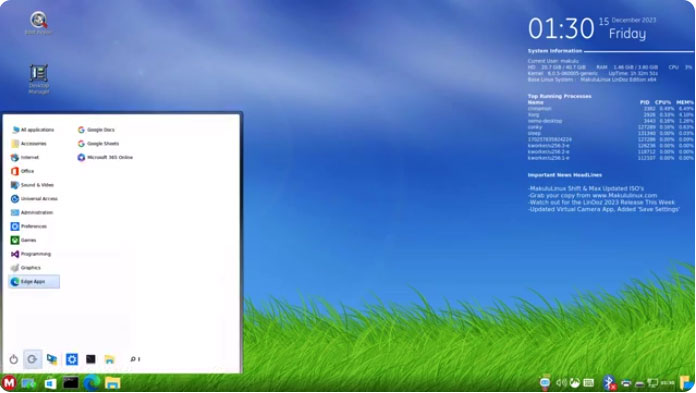
The one element LinDoz lacks by design is an office suite. You can add your suite of choice, but you might not need one.
LinDoz has the Linux gedit text editor along with the standalone Google Docs, Sheets, and Presentations. Also included are web links to the online version of Microsoft Office 365.
Last-Minute AI Feature Additions
Added just in time for the LinDoz debut anew is Interactive World, a virtual spatial world generated and maintained by AI. You give the AI persona “Electra” a description of the world you want to create. Once generated, it places you inside that world.
You can interact and do anything you want in this world. Go anywhere; do anything there. However, everything you do has consequences, good or bad.
You can make your options without limitations. The world never ends. It continues until you choose to end it. When you exit, it saves the world so that you can re-enter it later. Or end it and start a new one, according to Raymer. A demonstration of how it works is on YouTube.
Overcoming the AI Fear Factor
Giving AI even partial control of an operating system can be scary. The LinDoz guardrails reduce worries about abuse.
You can turn off the AI integration or decide just what content on your computer and the internet AI is permitted to access. MakuluLinux has three flavors of AI intelligence. Each one has different tasks to handle, so you might decide only to use one or two of them.
Chat Mode and Advisor Mode have no access to your computer’s files. They are free to use and completely safe, according to Raymer.
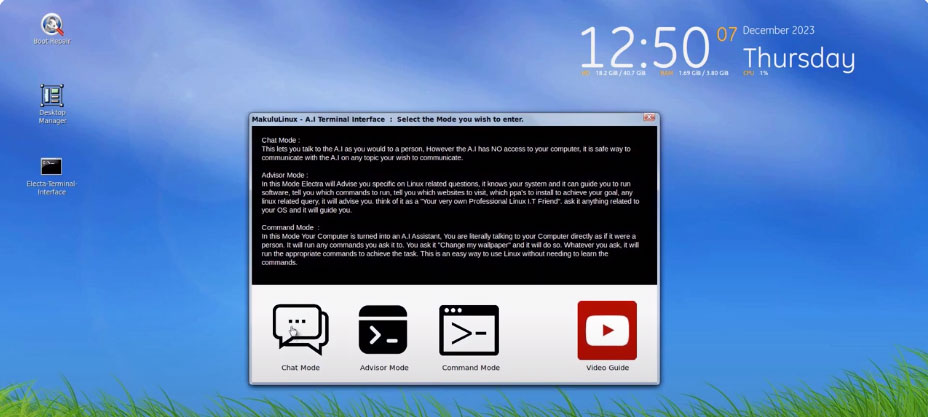
The AI Control Panel resides out of sight in the main menu until you click it open.
Chat is in the persona of Electra and provides text and voice interface options. You interface with the Chat AI via typing in the terminal. The answer is displayed in the terminal for you to read.
To use your voice, say the wake-up word “Electra” and state your question. Electra responds in a classic computer-sounding voice that has a slight echo to it.
Raymer has incorporated a key distinction in how Electra responds across these two modes. Posing a question in the text option allows the AI to expand on the information by providing additional related details.
However, he found that too many lengthy computer speech responses become tiresome and boring. So, he limited the spoken response to just the essential details for a much shorter answer.
Asked and Answered
According to Raymer, you can ask the AI assistant Electra anything in conversation as you would a real person. It will run the Linux commands to achieve the goal you ask of it.
Advisor Mode is more innovative as it has a different purpose. Unlike the chitchat give and take that occurs in Chat Mode, Advisor Mode provides no-nonsense, straightforward directions on how to achieve the requested task.
The Command Mode mentality serves a powerful AI function. Its role is to take the information you provide and tell you the commands you need to execute the intended response.
This mode has back-end access to your computer, but this only activates when you click on the Command icon to start it and then point it to a specific location. That access ends when you close the full-screen terminal connection to the AI interface.
Advisor Role Brings New Concept
Depending on which AI module you activate, Electra takes on changing personalities. For instance, Chat mode uses a conversational flow style of responding.
Advisor mode becomes less friendly sounding and more authoritative in tone. You ask a how-to question and get a detailed explanation of what you need to do.
This personal AI assistant with Einstein-like abilities makes using Linux easier for newcomers and seasoned Linux users. The AI functions free you from the need to research commands or browse menus for settings.
Sidestepping AI Concerns
If you think giving AI access to a user’s computer is dangerous, Raymer agrees it can be.
“We have tried to limit the access. The AI will only have access to do what you ask it. If you request that it open a file in a specific folder, then it only has access to that folder,” he told LinuxInsider.
“However, it is AI and is still unpredictable, so users should always be careful with it,” he added. “We have taken as much precaution as we can from our side.”
I have my guard up about using AI and its potential for privacy intrusions. However, the divided duties approach in LinDoz is novel and makes using AI a bit more settling.
Inevitably, more AI-powered Linux distros will join the fray. LinDoz provides enough innovation to influence the direction AI takes in OSes.
Virtual Cam Innovation
Virtual Cam is an app to customize your live streaming view. As Raymer describes it, this feature is like running Open Broadcaster Software (OBS), to which you add video streams and other features such as a green screen and other customized effects.
What impressed me with this video control app embedded in the OS is the extent of its customizability. Other video cam apps only have some of its features.
The Virtual Cam app in LinDoz goes even further with the combination of slider controls and choices that take virtual meeting sessions to higher levels of control.

Pictured in the Virtual Cam app is MakuluLinux developer Jacque Montague Raymer.
Bottom Line
LinDoz makes using AI within the desktop an effective venture. Plus, the AI circuitry updates several times daily, guided by the developer, without any user intervention required. So overall, the new concept is easy to adopt.
Unlike earlier AI efforts in ChatGPT, Electra has seemingly limitless boundaries. If you direct this AI creation to the internet, it has no imposed limitations on how far and wide to search for information. As a result, the responses you get will be more accurate and include current information.
Some of the desktop functions and AI features in LinDoz are available as add-ons with a Pro edition unlock key for a nominal charge. But this new LinDoz release lets you unlock all the pro features in the live session mode to try out.
After installing LinDoz, you can select the pro upgrade option to continue using them. That is not unreasonable, as it costs Raymer money to access the AI engines built into MakuluLinux.
Download MakuluLinux LinDoz
To experience the innovative blend of artificial intelligence and user-friendly features of LinDoz, download the latest version from the official MakuluLinux website.
Suggest a Review
Is there a Linux software application or distro you’d like to suggest for review? Something you love or would like to get to know?
Email your ideas to me, and I’ll consider them for a future column.
And use the Reader Comments feature below to provide your input!























































