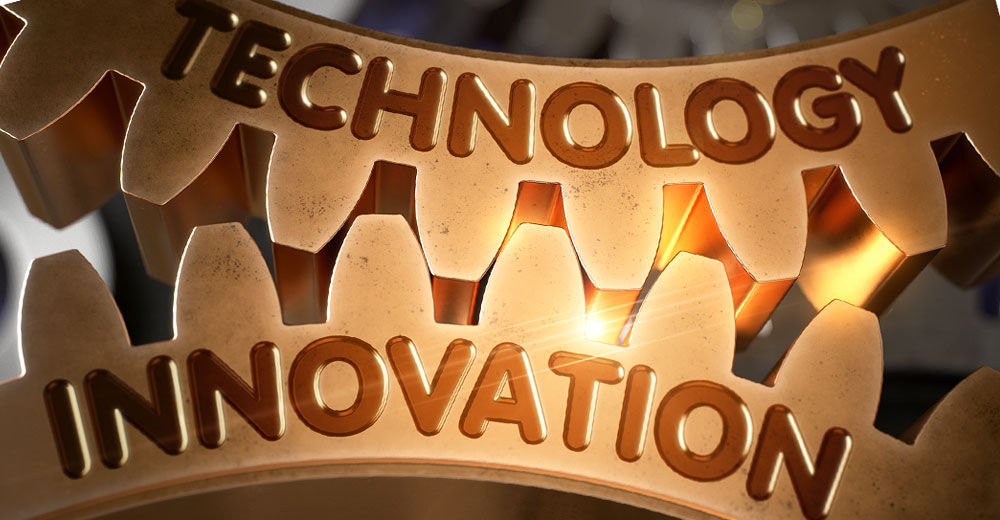Microsoft on Monday announced the general availability of its Planner collaboration tool, which will roll out in the next few weeks to all eligible customers — those who have Enterprise E1-E5, Business Essentials, Premium or Education subscriptions to Office 365.
Planner lets users create new plans, as well as organize, assign and collaborate on tasks. Users also can update statuses and share files.
It provides visual dashboards and email notifications to keep members of a team informed.
Planner sets itself apart visually, making it very inviting and extremely easy to use, while “delivering a holistic set of capabilities … teams need to build plans, assign tasks, collaborate on tasks, and track progress,” a Microsoft spokesperson said in a statement provided to TechNewsWorld by company rep Lenette Larson.
“It’s a component that has been left out of Office 365 for a while, and I’m surprised it hadn’t been integrated previously,” observed Rob Enderle, principal analyst at the Enderle Group.
“Microsoft has had collaboration tools before, but integration with Office hasn’t been there,” he told TechNewsWorld.
Planner is “a critical component for an office suite,” Enderle added. “It further strengthens Office 365, because a planning product is very sticky. As people get wedded to this offering, they get wedded to Office.”
Office Planner Give-and-Take
In Planner, each new plan automatically creates a new Office 365 group.
Microsoft has implemented a policy in Azure Active Directory that lets administrators restrict group creation to certain users, noted Joel Gillies in a comment on the Office blog. Its purpose is to ensure that only selected users can create Office 365 Groups through all endpoints.
“For the past few weeks, I’ve been looking at third party alternatives — Basecamp and Asana etc., so I am very excited, about to start on a small group project but feeling daunted by SharePoint. This seems perfect!” wrote Mark Paterson.
“Is there any way to create multiple plans within a group?” asked Stephen Titus.
“There are several projects that I would like my department to track through this app or something similar like Trello or Smartsheet, but I don’t want to kick off a group every time that we start a new project. I could use different buckets, but then I lose the Kanban feel,” he explained.
“Any chance this will make its way to SharePoint 2016 on-premises by Q3 2017?” asked Andrew Lakebrink.
“We’ve been looking for a project management solution that integrates with our current services, but my organization isn’t ready to make a move to Office 365 and SharePoint online yet,” he added.
Other questions raised are whether Planner will be available to government customers and to Office 365 Home subscribers; whether it integrates with Github; whether Planner can integrate with Visual Studio online work items; and whether Planner will be available on mobile devices running iOS or Android.
“There are plans to roll out mobile apps for Planner,” the Microsoft spokesperson said, and more details will be disclosed later.
Planner isn’t included in any consumer offerings, the spokesperson added. It won’t be available in SharePoint 2016 on-premises because it’s “an Office 365-based cloud-only solution.”
Targeting the Competition
It may appear that Microsoft Planner is taking aim at Trello and other collaboration tools, but “everyone’s in Microsoft’s sights,” remarked Adam Levithan, director of product management at Metalogix.
“They’re playing much nicer these days with Apple and Salesforce, but they still would like to grow their productivity foothold,” he told TechNewsWorld.
“I’ve been playing with Planner since it was available [in preview mode], and … its overall advantage will be the Office 365 ecosystem. For example, with the new Flow application, I can imagine the ability to create, complete and notify other systems as you work with your tasks,” said Levithan.
Trello “represents ease of use and a cross between personal and work life,” he explained. “Planner is a visual representation of all task-tracking capabilities in Exchange and SharePoint in one easy-to-use location.”