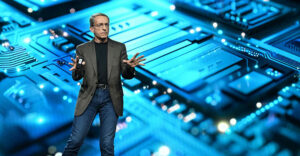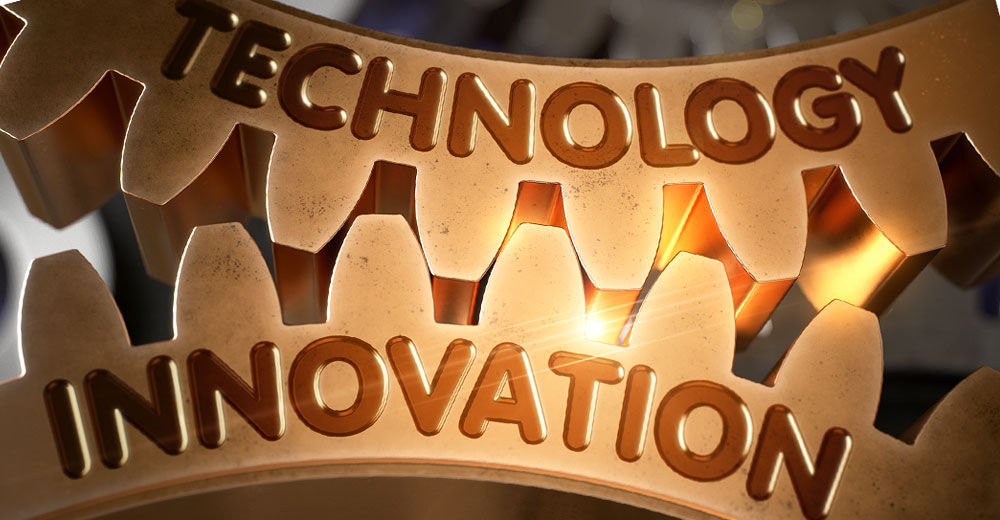Microsoft recently announced that Copilot, the company’s implementation of generative AI, will be coming soon to Windows and Office 365. While Microsoft is already using generative AI in its Bing search engine, its introduction to Microsoft’s core productivity tools promises to redefine how we interact with technology at work and home.
Although this is undoubtedly a game-changing move, it feels somewhat like a missed opportunity.
With the capabilities of generative AI, particularly in conversation, what Microsoft is doing could have been much more. It could have blown past existing voice assistants like Apple’s Siri, Google Assistant, and Amazon Alexa to be truly amazing. That’s just a bit sad.
Let’s explore generative AI on the desktop this week, and we’ll close with my Product of the Week, a new laptop from Microsoft’s Surface unit that is arguably one of the best ever made for creators.
Generative AI Everywhere
Microsoft put competitors like Google and Amazon on notice when it brought ChatGPT generative AI to Bing. While there have been some growing pains, if you know what you are doing (more on that later), you can get the information you want more quickly with Bing now. But when Copilot is applied to Microsoft’s productivity, operating system, and collaboration products, it promises so much more.
Imagine being able to describe a presentation and then having your computer create it as if it were your personal assistant. Imagine being able to create an outline of a book, article, or paper and have your computer do the rest, including taking care of the spelling and grammar issues. Imagine being able to ask Excel a question about the financial report you are looking at and have the application provide you with an almost immediate and complete answer.
That’s the future that Microsoft’s generative AI feature, Copilot, promises. You provide the direction. It will create the finished product. All of this begins to roll out at the end of this month — it has been available to beta testers since August, with the enterprise release on Nov. 1 for a cost of around $30 per month per user.
Training Resources for Effective Use of Microsoft Copilot and AI
Much like using the web effectively, using these features requires a foundation in Boolean logic, so you will need some initial training. Fortunately, there are resources available for getting up to speed:
Microsoft provides the first 30-minute class for free, and it’s well worth your time if you want to be effective with this new toolset.
Koenig also has a certification course, but that is more for people who want to code AI, not for general users.
Another place to go to learn about this technology is Microsoft WorkLab, where there are focused articles on how to use this technology effectively to increase your productivity and reduce having to do many of the menial things about many of our jobs.
A big part of this is learning how to deal with AI in ways that will assure the best possible result so that you don’t break the tool while it is learning about you. This last is critical because AI will likely be a growing part of your job going forward. If you damage it, that damage will likely reduce the quality of your output and reflect poorly on you through your degraded work product.
The Sad Part of This: Cortana
As generative gets its voice, we will shortly be able to talk to this tool as if it were another person.
I’ve messed with earlier versions, and my experience was interesting and compelling. But what is truly sad is that Microsoft created the perfect inroad to this tool with Cortana, which came from Microsoft’s Halo game, and anticipated this capability decades before its availability.
There was even an attempt to create a fully holographic Cortana, which evolved to another version that worked in AR to create an even more compelling experience. They were approaching the Cortana experience from the game.
Over a year ago, Nvidia showcased technology coming to the next generation of cars that would close that last gap and make Cortana real.
Can you imagine how this would transform digital assistants? You could change Cortana’s name, look, and even its gender as needed because a digital entity can appear as anything.
Microsoft’s Journey to Copilot: Third Time’s the Charm?
Copilot is Microsoft’s third attempt to get digital assistants right.
The first foray was Microsoft Bob in 1995, which was way ahead of its time and mis-marketed as a replacement for the graphical user interface (GUI). To clarify, while a voice interface might eventually replace the GUI, the technology to achieve this was not available in the 1990s.
Next came Cortana. It was as good or better than Siri or Google Assistant initially, but we wanted the function in a standalone device or smartphone, not in a PC, and Microsoft just didn’t seem motivated to make that happen.
So, I’m sad that we are getting Copilot and not Cortana because the latter would have been a far more fun and forward-looking digital assistant.
Wrapping Up
Generative AI on the desktop will be a game changer. Yes, there will be a learning curve as we get used to giving our PCs commands correctly, and I expect many of us will struggle with talking to our computers initially.
However, as we learn about these new AI tools and these tools learn about us, the two elements will grow together. As is almost always the case, kids will pick this up faster and be able to use these tools sooner than adults.
Ultimately, this is a huge step toward our AI future when we interoperate with computing technology more, and it begins to learn about us faster than we can learn about it.
The situation is now a race to see who will get AI right first. While Microsoft has jumped into the lead, it is still anyone’s game, and we’ll see who gets giving an AI a personality and more human-like effectiveness interaction first. Whoever does will likely emerge either as the next great technological power or get acquired by them (Amazon is making some impressive headway here as well).
Our computers are getting a lot smarter. It’s only a matter of time before we realize they have become smarter than us.

Microsoft Surface Studio 2 for Business
While Microsoft Surface increasingly looks like an afterthought, that doesn’t mean they still aren’t building some genuinely compelling and revolutionary hardware.
A case in point is the Microsoft Surface Studio 2 that was announced after Copilot at what was supposed to be a Surface launch event. (It is bad when you are an afterthought at your own launch event.)
The Surface Studio 2 has a starting price of $2,099.99 but can be optioned up to become a full portable workstation with professional Nvidia graphics. With a cantilevered screen (my favorite kind), the device can be used as a canvas, and Microsoft has had one of the best pen interfaces on the market for some time.

Microsoft Surface Laptop Studio 2 for Business with Surface Slim Pen 2 (Image Credit: Microsoft)
On paper, the flexible screen and solid pen support potentially make this laptop better for creators than the MacBook.
Coupled with the AI tools I mentioned earlier, it should make this laptop far more productive than using a non-AI laptop or one without a pen option — like Apple’s.
Key Specifications
The Studio 2 is an Intel Evo-branded laptop, meaning it has been co-tuned by Intel to assure maximum performance using Intel’s parts.

(Image Credit: Microsoft)
While it starts with Intel Iris graphics, it can be optioned with several Nvidia GPUs, including one of their pro technologies. It is also the first laptop I’ve seen with a built-in neural processing unit (NPU), which promises strong AI support. It is a precursor to the new laptops coming out in mid-December with Intel’s accelerated processing unit (APU) built in.
Surface Studio 2 has a 650-nit screen, which should be viewable outdoors, and weighs under 4.5 lbs., which is not bad for a portable workstation. Depending on the GPU solution, it offers between 16 and 19 hours of battery life. Additional features include Dolby Atmos sound, a Pixel Sense LCD screen that is individually color calibrated, 120Hz refresh rate, and Gorilla Glass 5.
You can configure it with up to 2TB of storage and 64GB of memory for those large animation projects or to work on movies. In addition, it has a full port-out with 2 USB-C ports on the USB4 Thunderbolt 4 spec, a USB-A, a MicroSDXC card reader, a headphone jack, and a Surface connect port. Finally, this is a Wi-Fi 6E product (still too early for Wi-Fi 7) with 5.3 Bluetooth support.
This laptop could be the perfect tool for creators like architects, engineers, graphic artists, etc., so the Microsoft Surface Studio 2 for Business is my Product of the Week.