The Monoprice 27″ CrystalPro 4K Ultra High Definition (UHD) Productivity Monitor is a thin beveled screen with a height, tilt, and swivel adjustable screen that easily rotates between horizontal and vertical orientations.

(Image Credit: Monoprice)
The monitor out of the box fits together easily, as follows:
- The metal VESA-compatible upright mounting frame slips into a notched space on the back panel.
- A sturdy metal vertical adjustable stand fits into the frame.
- The round base screws into the bottom of the upright frame.
A standard three-pronged power cord fits into a recessed socket on the monitor’s rear panel. Plug the included HDMI cable in that location and insert the other end into the laptop or desktop computer’s Mini-HDMI port. A round power button is conveniently located near the monitor’s right edge on the back panel.
The Monoprice 27″ CrystalPro 4K UHD Monitor features a 3840x2160p resolution with an in-plane switching (IPS) panel, delivering crisp, detailed visuals accompanied by rich colors. The panel offers excellent viewing angles and consistent color accuracy, which enhances the overall visual experience.
Additionally, the screen boasts a brightness of 400 nits, contributing to its clear and vibrant display quality.
This large monitor enables increased productivity for stand-alone or second monitor uses. Even without embedded speakers, its performance makes it a smart choice at $299.99.
Initial Setback
I rarely test monitors that do not work on all of my desktop and laptop computers. However, my first hookup with this product got off to a poor start.
I first tested this 27″ monitor as a replacement for a same-size monitor by another manufacturer attached to a newer HP laptop sporting 32GB RAM. It seemed to work fine with the default screen resolution.
However, I soon noticed that switching to any other setting sent both the laptop’s screen and the Monoprice monitor into a flickering frenzy that ultimately returned to the default setting.
The big screen device otherwise worked fine. But its ultra-small display, besides letting me squeeze a lot more windows onto the bright IPS display, forced me to squint excessively.
I even replaced the included HDMI cable and tried a DisplayPort cable to no avail. The only workaround was definitely bothersome — I had to press the CTRL and + keys to enlarge the view.
Unresolved Hardware Glitch
Of course, my first assumption was the monitor was defective. After all, the HP laptop had no issues with multiple second monitors I have tested.
However, that assumption proved wrong! I tethered it to a much older Dell laptop with 8GB — not that the RAM supply was an issue with the display — and that solved the problem.
I changed the resolution with no adverse results. That was the same result when connected to several other computers in my office.
The initial malfunction was a strange occurrence. Nowhere in the product literature on the manufacturer’s website did I find any reference to computer compatibility concerns.
I was generally very pleased with the color diffusion and image clarity, but I could not ignore a slight distortion that was only noticeable on the login screen at boot-up.
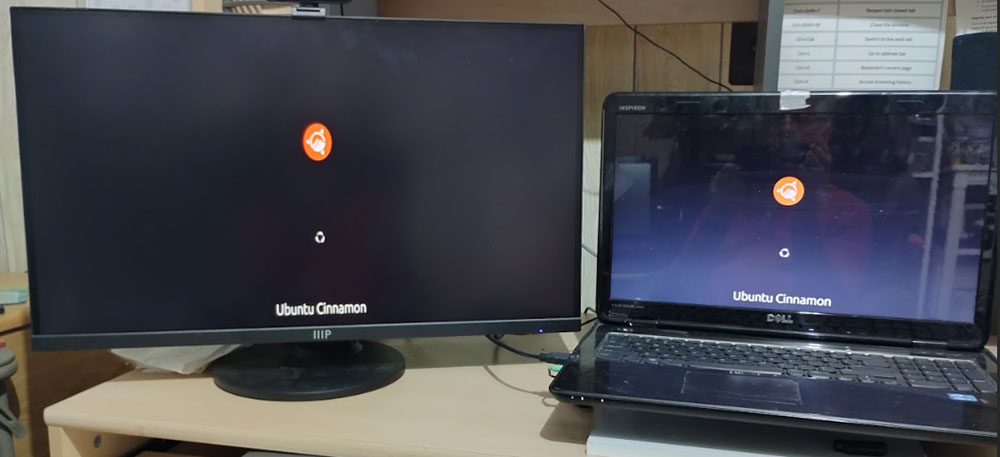
(Photo by Author)
As the above image shows, the laptop’s screen displays the Ubuntu Linux OS emblem as a rounded image. The Monoprice monitor displays it with a vertical stretch.
Once the computer was fully booted into the desktop, I saw no similar image distortions. In fact, the color presentation was much richer than the same view on the laptop’s screen.
Impressive Specs but Lacking Adjustability
The CrystalPro Monitor has impressive color saturation with sRGB at 100% and DCI P3 at 95%. Its contrast ratio is 1200:1.
A handy bonus feature is its ability to charge laptops via 65W power supplied via a USB Type C cable. However, the monitor must be plugged into a power source with the included standard wall plug and transformer for use as an active display.
In addition to the HDMI 2.1 port, other connection ports include DisplayPort 1.4, TYPE C+USB, two USB 2.0, and an audio out port.

(Image Credit: Monoprice)
I was pleased with the color and contrast appearance. The standard contrast ratio is 1,000:1. This unit is slightly higher.

The CrystalPro Productivity Monitor offers far superior color clarity, tone, and saturation compared to the more limited laptop display. (Photo by Author)
This monitor lacks any user controls to adjust color tone, etc. It is a take-it-or-leave-it proposition. No hardware or software controls provide an opportunity to modify any of the display settings. The only fine-tuning is the brightness level using the computer’s function keys to increase or decrease the brightness.
Bottom Line
The CrystalPro 27″ Monitor is a good deal that is often available at a reduced price. Currently, Monoprice is selling it for $184.99.
It is tough to beat its performance for better productivity on home and office computers, making it an excellent monitor for personal and business computing tasks.
The ability to flip the screen into a vertical orientation may not be a feature that typical users need. But for creatives with a workload based on long-form editing or document creation, this long-page view can be a welcome tool in their computing toolbox.
As a gaming monitor, it will get the job done for all but the most demanding players, as it was not designed for that specialty use.
Monoprice CrystalPro 27″ 4K UHD Monitor: Detailed Manufacturer Specifications
| P/N | 44522 |
| Panel Size | 27 in |
| Panel Type | IPS |
| Resolution | 3840×2160 |
| Color | 1.07B |
| Brightness | 400 nits |
| Contrast Ratio | 1200:1 |
| Response Time | 7ms |
| Ports | HDMI 2.1, DP1.4, TYPE-C+USB, 2x USB2.0, Audio out |
| PD USB-C | 65W |
| Speaker | 4Ω/3W |
| Height Adjustment | Yes |
| Tilt | -5° /15° |
| Swivel | -/+ 20° |
| Pivot | Clockwise 90° |
| VESA Mount | 100x100mm |
| Packaging Method | Corrugated Box |
Suggest a Review
Is there a tech product or application you’d like to suggest for review? Something you love or would like to get to know?
Email your ideas to me, and I’ll consider them for a future column.
And use the Reader Comments feature below to provide your input!

























































