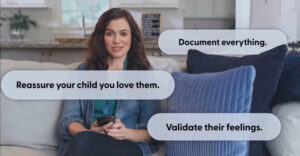Tired of lugging around both an out-of-date cell phone and a wireless-impaired PDA? Haven’t found a smartphone that is classy enough to do both jobs? Check out the Nokia E62, which is available exclusively in the U.S. from Cingular Wireless. The Nokia E62’s e-mail, Web-surfing and document-reading features are definitely best of breed, and its phone connections are loud and clear.
For years, I clung lovingly to my Pocket PC and candy-bar style cell phone. Both tethered nicely to my desktop to sync up. Until I discovered the E62, I was unwilling to give up either. Now, however, I have found the ideal single-device replacement. The 320-by-240 pixel, 2.8-inch color display, QWERTY thumb keyboard and Bluetooth connectivity cannot be beat.
The E62 is powered by Cingular’s Allover wireless voice and data network. When abroad, customers can use the E62 in more than 180 countries for voice and over 100 countries for data.
The unit runs on Version 9.1 of the Symbian operating system with a Texas Instruments OMAP 235 MHz CPU. Its quad-band capability works anywhere that GSM (global system for mobile communications) service is available. It supports the 850/900/1800/1900MHz bands with EDGE (enhanced data rates for GSM evolution) and GPRS (general packet radio service) for data.
What You Get
This is an impressive phone and PDA rolled into a single smart device. Nearly a half-inch thick, it measures 2-3/4 by 4-3/4 by 1/2 inches, which is close to the dimensions of the new Motorola Q. The phone is comfortable to hold in both hands while swinging both thumbs across the 1-1/4 by 2-1/2-inch keyboard. The sturdy metal casing sports a silver finish.
The power button, located on the upper right edge of the device, is small enough to defy accidental pressing. The upper left corner houses a blue LED that indicates new e-mail. The ear piece is located direct center, above the display, and the loudspeaker resides at the phone’s left edge.
Four soft keys — whose functions change with the task at hand — are located below the screen on the outer edges of two rows of keys. Two of these soft keys, at opposite sides, are the Call and End buttons. Next to them, in the center under the screen, are menu and e-mail buttons. The E62 comes with a very agile joystick — a thumbs-on device, not a touch screen with stylus.
The infrared port, which is located on the bottom edge near the mini-USB connector, is used for synching. The volume controls and voice recorder keys are on the upper left side, within fingertip reach when holding the phone to the ear. A power jack and a 2-1/2 mm stereo headset jack are located on the bottom edge.
Keyboard Action
I like the feel of the E62’s square, responsive backlit keyboard, and the spacing of the thumb keys is comfortable. However, the keys have very little travel to them, so it takes a bit of practice to improve typing speed and accuracy using the thumbs or fingertips.
Centered in the keyboard are blue-tinted number keys. To dial a phone number that contains letters, hold down the Character (Chr) key in the lower right corner of the keyboard while pressing these dual-function number-letter keys.
This Cingular-branded smartphone uses a keypad button labeled “Own,” which is located to the right of the spacebar. When pressed in conjunction with the Function (Fn) button, the Own key brings up the program launcher.
Two Shift keys marked as up arrows are placed on the bottom row. The oddity here is that they normally appear one row higher on a true QWERTY keyboard, so expect some hunt-and-peck action until you get used to the modified layout.
You can turn on Shift Lock by pressing the Shift key twice. Hold the Chr key to enter symbols; press the arrowed blue Fn key to switch to numeric entry.
What It Does
This model has no camera or visible memory card slot. However, it does accept a MicroSD memory card to supplement its 90 MB of internal storage. The placement of the card slot, though, is inside the case and under the battery — far from convenient.
All the necessary phone aids are included, such as a speaker, six-way conference calling, voice dialing, voice commands for menu shortcuts, and a dedicated voice key for easy-to-use sound recording.
The product includes a raft of popular, secure e-mail platforms, including Good Mobile Messaging, Cingular Xpress Mail and BlackBerry Connect. In addition, Nokia bundles its Intellisync Mobile Suite and Microsoft’s Mail for Exchange corporate e-mail service. The e-mail options include standard protocols such as POP3, IMAP and SMTP.
Nokia ships the unit preloaded with its own instant messaging application. The comfy keys make messaging and Web surfing on the E62 much easier than with other handheld devices. Also, Nokia’s spry S60 browser — running on Cingular’s MEdia NetSM — works very well with the pointing stick.
For productivity, the E62 comes with Microsoft Word, Excel, and PowerPoint viewers and editors. These programs allow data entry using the full keyboard, thus avoiding the character entry limitations found on PDAs with touch screens and that need to use an add-on keyboard. Opening and saving large documents, however, is sluggish.
Extras and Pricing
The E62 comes bundled with practically everything you might need except for an extra battery and an SD card. It syncs with PCs via Nokia’s PC Suite software, a Microsoft Windows program that exchanges contacts and calendars with Outlook and Lotus Notes. It can also convert and transfer music files to and from a PC.
The box includes a charger, USB synching cable and software. It is available for $149 with a two-year contract and data plan or $349 without a contract extension.