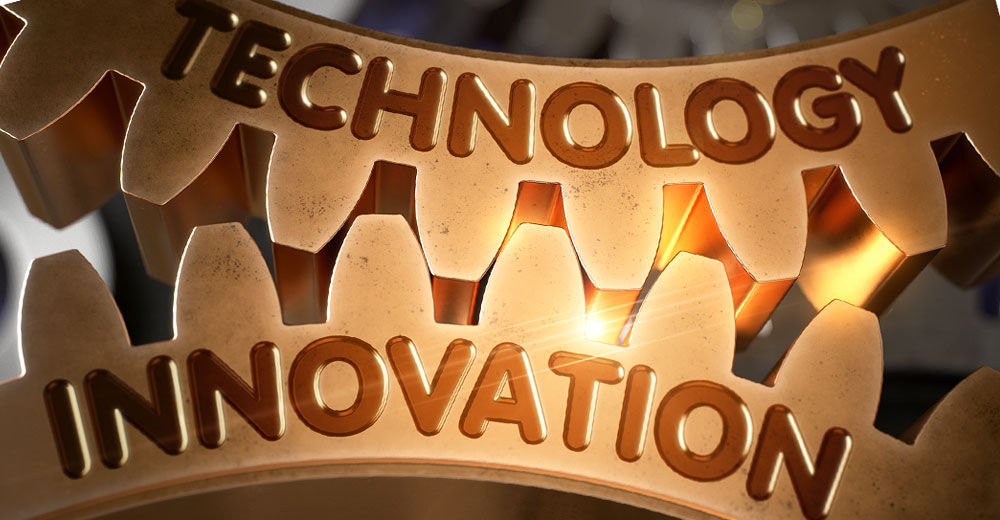Over a year ago, we presented a list of the top 10 worst practices that you should avoid if you want to maintain the performance and uptime of your Microsoft Exchange email system.
Since then, some things have changed, while others have not. So here’s a revised Top 10 List of “Don’ts” to point out which practices still hold true and which do not.
First, let’s look at what has not changed.
1. Deploy JBOD Storage Without RAID: Storage strategies have changed very little. The use of JBOD is not a one-size-fits-all strategy, so when considering this approach, be sure to weigh all of the risks and costs. In most cases, JBOD does not provide a high risk/reward return on investment.
2. Use Third-Party High-Availability Solutions: This has not changed for Exchange or for any other Microsoft products. From a best-practices standpoint, if a product comes with a built-in high-availability feature, IT admins should stick with that feature set. Again, this goes back to risk and reward. Keeping things as simple as possible will present the lowest risk and highest reward.
3. Stretch Your Data Centers for Disaster Recovery: This point has changed very little. Be sure to weigh all of the risks and costs before jumping to a fully redundant disaster-recovery model. As stated in the earlier post, a well-written, tested and executed DR plan will pay off without the complexity of stretched data centers.
4. Build Exchange for Five Nines of Availability: No change here. Exchange is not capable of five nines.
5. Use Fibre Channel: Network convergence is happening, as predicted by many. Running storage protocols and network protocols over the same network infrastructure is becoming more common. iSCSI will be the primary storage transport of mid-range applications in the future. Exchange has been the leader so far in using iSCSI, but other applications are likely to follow, especially as 10Gbe switching gets cheaper.
6. Deploy Non-Supported Solutions: Vendor support is key with all products, not just Microsoft’s offerings. Keeping deployments as simple as possible and deployed in a supported and documented way will again lower risk and increase reward.
Now here’s what has changed with respect to the following “Don’ts” and what you should do about each one.
7. Run Without Backups: This is still not a recommended practice in most cases.
What’s changed in the last year are backup intervals and their retention periods. A year ago, most backups were performed once or twice a day; more recently customers have chosen to increase the backup interval to four or more times per day (three incremental backups and on full backup per day).
Increasing the backup interval allows less data loss in the event of a restore and lowers the risk of bad backup sets by having more of them. This practice also lowers overall elapsed backup time, since less data is being backed up at each interval (with the exception of the full).
Additionally, customers are lowering the overall retention of backed up data on second-tier storage. One year ago, the standard retention period was usually 30 days; today, seven days of retained data is more the norm, with some people going as low as three days.
In the past, backups were used for compliance, which explains the longer retention periods coupled with offsite tape vaulting. Backups are no longer acceptable for compliance. They have been replaced by journaling. This explains why backup retention periods have shrunken significantly.
8. Deploy 50 GB Mailboxes: This is still a hot topic. However, the way in which that 50 GB mailbox is stored and accessed has changed, primarily because customers are upgrading to Outlook 2007 and Outlook 2010, which support the Exchange online archive.
The Exchange online archive allows for mailboxes that consist of two parts. First is the primary mailbox, which is synced to the Outlook client in cached mode and is the primary location for day-to-day user operations. Second is the online archive, which is a secondary location for mailbox data. It is not synced to the cached mode Outlook client and is not used on a regular basis like the primary inbox.
Both the primary and online archive are accessible through Outlook 2007/2010 and OWA 2010 but eliminate the need to sync an entire 50 GB mailbox to a local client. Most customers have chosen to stay with a mailbox that is less than 2 GB in the primary and unlimited in the secondary “online archive.” This allows administrators to use a different SLA to the online archive to lower cost. Archive databases are separate instances of the database and can be placed independently from the primary database, providing increased flexibility when designing a high-availability architecture.
9. Put Your Email in the Cloud: Over the past year, many people have said “Google and Microsoft will get it right someday; I am going to wait until they do.” While public clouds will be more feature-rich and more stable as time goes on, there are several things that will never change.
Physical limitations is one. Many customers require that all data be stored on their physical premises, regardless of encryption, physical access controls, etc. The public cloud will never meet this requirement.
Integration and third-party products are what make applications like email shine. Think about how boring email would be without the ability to integrate with things like BlackBerry, or the ability for your payroll system to send paystubs over email in a secure way. These functions are enabled by products not created by Google or Microsoft and are very much not supported in public data centers owned by these vendors. This is unlikely to change in the future.
The public cloud is a viable option for a large sector of the market, but as with any technology, it is important to have an overall strategy that delivers value to your business. Customers today should be careful not to change how they do business to fit technology. Technology should enable business.
10. Third-Party Archiving for Large Mailboxes: This subject is becoming controversial. With the online archive feature in Exchange 2010 getting better and better with each release, we will see third-party products used solely for archiving large mailboxes (stubbing, etc.) slowly fade away. To be clear, this is not the case for compliance archiving via journaling, which is still very much the bread and butter of third-party archive products.
As this list demonstrates, technology does not stand still, but certain best practices remain constant in the face of change. Reviewing your management procedures on an annual basis is always a good idea. It allows you to make adjustments to accommodate changes in business requirements or evolution within a given technology platform like Exchange in order keep systems running smoothly.