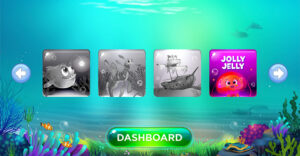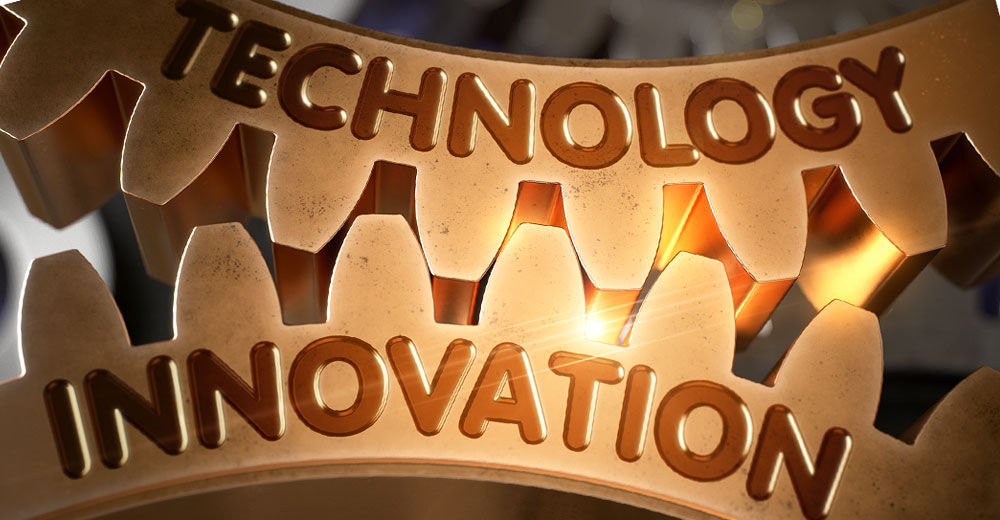PC Guardian, a manufacturer of computer and data security products, has introduced a product line that puts a new twist on some old security issues involving physical computer theft and data loss through exposed USB devices.
Cable locks for laptops are nothing new. On nearly all laptops and numerous peripherals, the security slot to receive a locking device is standard fare. What is not so standard, however, are the enhancements to the cable and locks that ease the chore of installing and using them on numerous office workstations or in hard-to-reach locations.
The ubiquitous thumb drive, despite its convenience as a storage device, has given data managers the ultimate headache. Large files can be copied to a tiny thumb drive and removed in seconds.
Some USB drives are configured to run a variety of programs on any PC whether the programs are authorized or not. Small peripherals and company-owned thumb drives can be physically removed and stolen in a flash.
PC Guardian’s new products offer a baseline security solution that lets individual computer users or system administrators secure vulnerable workstations from both internal and external theft.
Keyed Security
PC Guardian’s Ezolution series of keyed cable lock systems has an ergonomic design that allows users to install the lock by placing the locking arm into the computer’s security slot and pressing a button on the locking head. No key is needed to lock it.
Unlocking the cable lock is aided by a beveled key hole that guides the key into position. Plus, the key turns only one way to open. When it opens, the button-type locking head pops out.
The lock itself is easy to handle, thanks to a sure grip design that places a thick, rubberized band around the steal lock casing. The lock head is attached to the vinyl-coated steal cable with a sealed hinge. This defeats conventional efforts of prying the lock from the cable.
In addition to its classic cable, PC Guardian has an ultimate security cable that is .31 inches thick rather than the .25 inches of the classic. While that may not seem like much, company officials said the added strength comes from its 6 by 37 steel strands, versus the 7 by 9 strands in the industry standard classic cable.
If you only have to install a cable lock once to keep a laptop secured to its work station, some of these enhancements might not be so impressive. On the other hand, if you are a road warrior who frequently needs to lock and unlock your laptop to a desk, you will adore these features.
Combination Lock
For those who frequently need to lock and unlock their laptop computers, having to carry a key and worry about not being able to find it when needed can be a major hassle. A combination lock makes the traditional key cable lock old hat. What could be easier than spinning four dials to unlock the cable?
The Ezolution Combo Lock has the same pivotal collar as the keyed lock and the same choice of classic or ultra cable strength. The combo version comes in three versions: resettable, preset and master coded.
For individual users, the resettable or preset options are merely a matter of personal preference. For office managers who frequently loan out equipment to mobile workers, having the ability to set a new locking code adds another layer of security. The combination lock is easy to set and reset.
My fear about not finding the key to unlock the cable device is even bigger when I think about how many times I have to look up passwords and keypad access codes. PC Guardian has provided for such memory lapses. Users can register their assigned or reset combination on the company’s Web site and retrieve it quickly and securely.
However, there is no reset button or other secret procedure to bypass the actual combination, according to Jason Roberts, marketing manager for PC Guardian.
“If we’re dealing with a straight resettable or preset combo lock, then we try to fix it over the phone with the user. But if that fails, then we send out a locksmith and issue a new lock,” he said.
One-Two Punch
One of the most innovative approaches to physically locking down computer portables is the master coded combo with PC Guardian’s ComboGenie device. This twosome solution allows users to set their own combinations while giving an authorized administrator the ability to unlock or reset the combination
While this can be done manually using the resettable combination lock, the ComboGenie takes security a step higher by using a two-factor authentication process. This device reads a virtual code on the lock and, together with an administrator code, opens the combination without revealing the user’s four-digit access code.
The ComboGenie slides onto the combination lock. Before attaching the device, the administrator enters the administrator’s code, which is supplied by PC Guardian. Once attached, it is activated by pressing its black power button.
The administrator rotates each dial sequentially on the combo lock until all the indicator lights on the ComboGenie are lit. The four lights confirm that the combination lock is open, revealing the user code that will open the combination lock.
An administrator uses the same process to reset the combination lock and reissue the lock and cable. The ComboGenie will rotate the lock’s tumblers to show the new four-digit unlocking code.
Port Security
PC Guardian developed the USB Port Security System in response to increasing threats of unauthorized data transfer through USB ports to flash drives, memory sticks, MP3 players and other mobile storage devices. It provides an alternative to expensive software installations that monitor or block USB port use.
At the same time, the Port Security System, which is compatible with most USB ports on the market today, allows secure access of authorized USB devices. The only other option would be disabling the USB function via Windows configuration options.
The USB Port Lock fits into the USB port and locks by pushing the button. A specially-shaped key is needed to remove the device. It is available in different keying options for corporate and individual needs. The key can be designed for master or single-device use.
The USB Port Block is used with a single USB Port Lock to prevent access to adjacent ports with either vertical or horizontal orientations.
The USB Cable Guard is used with the Port Lock to allow secured use of an authorized USB device by securing the device’s cable to the port.
Price Points
Multiple configurations are available to secure from one to seven USB ports. PC Guardian’s USB Port Security System costs from US$12.95 to $71.95, depending on configuration and components.
The Ezolution combo locks range in cost from $29.95 to $42.95. The preset combo locks sell in sets of 25 for $998.75 for the classic cable and $1,073.75 for the ultra cable.
The Master Coded Combo Lock Classic sells for $51.95. The Ultra version costs $54.95.
The USB Port Security System ranges in price based on components selected from $3.95 to $71.95.