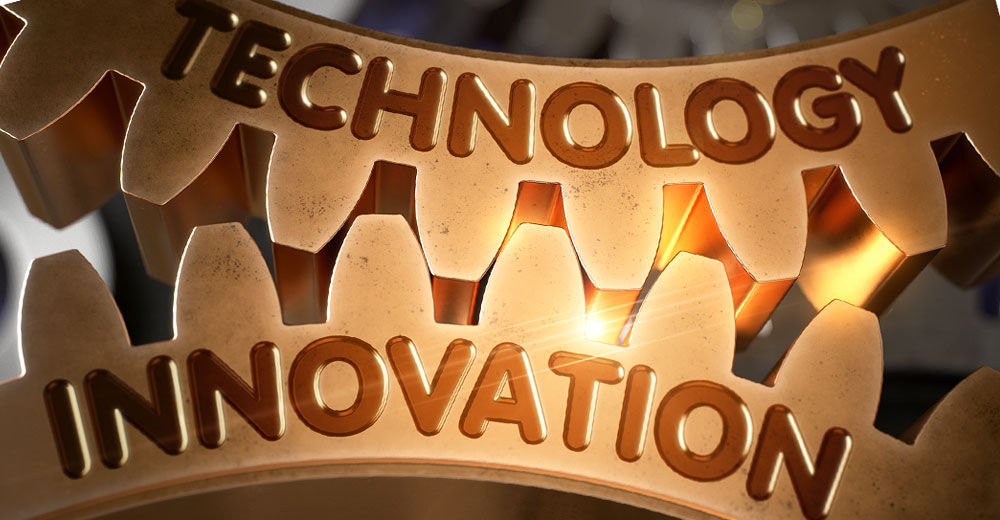Avid Technology has long had a sterling reputation among videoprofessionals for its editing systems. However, while widely respected withthe pro set, its consumer offerings have been at worst ornery and atbest, disappointing. Then the company acquired Pinnacle.
Pinnacle’s heritage in consumer video on a PC stretched back to the daysof low-octane computing, so it knew a thing or two about what worked withdesktop dabblers and what didn’t. That knowledge was just what Avidneeded to bring its video verve to the consumer market.
The pair’s latest offering, Pinnacle Studio 11, is a watershed product,one that raises the bar for consumer video editing on a PC.
Porsche Without Mag Wheels
There are three editions of the software — Standard (US$49.99), Plus($99.99) and Ultimate ($129.99) — but even the economy version is a veryrobust application, less a Ford than a Porsche (minus the mag wheels, perhaps).
This latest release of the program has been written to run under WindowsVista, but I found it perfectly happy running under good old XP, too.
All three versions of the program share some new features.
The interface has been redesigned. Most notably, this release of theapplication has a wide preview window. That makes editing widescreenvideo — video with an aspect ratio of 16:9, the ratio used forhigh-definition content — easier to work with.
A slider control has also been added to resize the preview window. Thatlets you claim more screen real estate for your timeline when editing avideo.
Timeline View
In timeline view, you have access to five tracks.
A video track displays your video or any still shots you may want toincorporate into your production.
The native sound for the video is displayed graphically in a trackbeneath your video.
There’s also a track that shows any titles and overlays you add to a shot.
Overlays supported by the software include picture-in-picture, whichlets you run a clip in a window in another clip, and chromakey effects.
Green Screen
Chromakey effects allow you to shoot a subject in front of mono-colorbackdrop — usually green or blue — then add video or still images behindthem during the editing process. A green drop cloth is included with hepackage.
There’s two more more sound tracks — one for sound effects andanother for music.
In addition to the timeline view, there’s a storyboard view. It displaysonly thumbnails of your clips. That view facilitates dragging anddropping around clips in your production.
The third element of the interface is a palette where media items aredisplayed — thumbnails of your video clips, transitions, titles, photosand graphics, sound effects and music.
Web Video Creation
With this version of Studio, Pinnacle has improved its importationfeatures, making it easier to set up locations for your video files andfor renaming them.
Another new feature in Studio is Scorefitter. It includes a library ofMIDI music that can be styled to fit the mood of your video. Better yet, itwill automatically trim its music to perfectly fit the length of yourproduction.
With Web video so popular these days, Studio’s new Web Upload feature isespecially timely. It will automatically turn a video project into afile suitable for viewing in cyberspace and upload it from within Studioto some of the most popular video viewing sites on the Web.
HD Ready
If high-definition video is your thing, you’ll have to go beyond thestandard edition of Studio. Both the Plus and Ultimate releases supportHD workflow.
Even if you don’t have an HD video camera, you may still find HDfeatures useful, since any digital camera that can produce stills of 3.1megapixels or better can be used to produce HD slideshows.
Don’t worry about buying an HD disc burner. Studio will burn HDvideo to a traditional DVD disc.
Truly Ultimate
Although ordinarily the use of the word “ultimate” to describe software borderson hyperbole, that’s not the case with Studio. Its Ultimate versioncontains three plug-in programs that give Herculean muscle to theediting package.
VitaScene is a special effects package that can add real pizazz to a clip.
You can give it a cinematic “look” — turn it into black-and-white or oversaturate its colors, for example — or add shimmering light effects tovideo and text.
Unlike the cheesy effects found in many consumer video editing programs,VitaScene’s effects actually add interest, not distraction, to a shot.
Studio Ultimate also contains SoundSoap, a truly easy way to clean upthe sound in a video clip.
Then there’s MovingPicture. That plug-in, which is used byprofessionals at places like the BBC, CNN and the Discovery Channel,lets you create elaborate pan-and-zoom effects on still images.
Packed with features and a joy to use, this latest version of PinnacleStudio will release the creative juices of anyone who wants to editvideo on the desktop.
John Mello is a freelance business and technology writer who can be reached at [email protected].