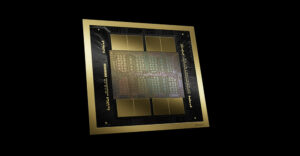When ripping and playing digitized music was a novelty, media players basked in the hot software limelight. There were articles about the merits of one over another, about “wars” among vendors and lots of noise when a new version of a player arrived in the market.
Today, though, new releases of media players barely cause a ripple in the electronic ether. A new version of iTunes? Yawn. Microsoft has another edition of Windows Media Player? Zzz.
That’s not the case with the latest incarnation of RealPlayer from RealNetworks of Seattle.
Bold Move
RealNetworks has always had an unorthodox streak in it. In 2004, for instance, it cracked proprietary technology so it could sell tunes from its music store that would play on Apple’s iPod music player.
With the release of RealPlayer 11, the company is boldly moving into another dicey realm: ripping streaming video.
Sure, there are lots of means out there to capture video from sites like YouTube, Revver, Heavy.com and such. There are programs like WM Recorder (US$49.95) and Replay A/V ($49.95), as well as Web sites like Keepvid.com and Mozilla Firefox add-ons like VideoDownloader. I’ve tried some of them. Few, though, can match the slick ease of use of RealPlayer 11 — and it isn’t even out of beta yet.
The application is designed to work seamlessly with two Web browsers: Firefox for Windows and Microsoft Internet Explorer. Support for Apple products is forecast for later this year.
Well-Behaved
I initially had trouble with a version of the software released in early July, but my problems were solved when I loaded a more recent edition of the application.
With the latest version, installation was trouble-free and surprisingly well-mannered. In the past, Real had an irksome habit of planting icons on the desktop without an owner’s permission, as well as making a power grab to associate all multimedia file extensions with the player.
This release of the software is very scrupulous about modifying a system that it has been invited to enter. What’s more, the program, by default, will only claim as its own files not associated with any other applications on a computer.
Once installed, the program lets you download streaming video from any Web site that doesn’t protect its content with some kind of digital rights management scheme.
Floating Download Button
When you install the software, you can choose to have it create a floating download button for your browser.
How the button is displayed on your screen is up to you.
It can pop up when your cursor hovers over a video window.
It can appear when you display a Web page with video on it for a time period set by you.
It can remain invisible until you right-click on a video.
Simultaneous Capture
When you click the button, it automatically downloads the video that you’re watching and stores it in RealPlayer’s library. The actual file location for the video can be set by you at installation or from the program’s preferences menu.
You can click the download button at any time while watching a video and the entire clip will be downloaded to your system.
Better yet, you can download multiple videos simultaneously.
Raises Ante
Video captured by RealPlayer 11 is preserved in its native streaming format.
That’s OK if you just want to play the video in RealPlayer. If you want to convert the video to more versatile formats like AVI or MPEG, you’ll have to upgrade to the “Plus” version of RealPlayer 11, which costs $29.99.
In addition to performing conversions, the Plus version of the software lets you burn captured video to DVD, has advanced CD burning features, has a graphics equalizer, will do cross fades between music cuts and record sound from analog sources.
The new video capture features of RealPlayer 11 raises the ante for free media players and the DVD burning and file conversion features in the program’s Plus edition make digging into your wallet for an upgrade worthwhile.
John Mello is a freelance business and technology writer who can be reached at [email protected].