
Procrastinators may have been surprised Monday when they tried to catch up on their news feeds by using their old dependable Google Reader only to find out it didn’t exist anymore.
That’s right — Google has shut down its RSS aggregator for good. While it’s too late for those who failed to jump ship before the July 1 cutoff date to save their data, they can still go through the laborious task of reconstructing their news feeds from scratch in a Reader alternative.
There are a few features you may want to consider before you choose an alternative. Since Reader was free, you may want a free alternative.
You may also want an alternative that can export and import OPML files. That allows you to archive your feeds and import them into another reader should your alternative follow Reader’s footsteps to the grave.
Such an export could be performed with Reader via Google Takeout. Reader’s OPML file is actually called “subscriptions.xml,” but any reader with import capabilities should be able to accept the file. If not, you can make a copy of it with the extension .opml and try importing that into more fussy alternatives.
Imitation May Be Best
You’ll probably want an alternative that has a similar layout to Reader. While Reader wasn’t exactly eye candy, it did display a lot of information on a screen, which made for rapid perusal of news headlines. Some Reader alternatives have a magazine-style format. That’s more pleasing to the eye, but it’s inefficient for anyone trying to digest their feeds fast.
Cross-platform synchronization is another must for an alternative if you use multiple devices to check your feeds. If you read an item on your smartphone, you don’t want it to appear as unread on your tablet, and if you “star” or bookmark an article on your tablet, you don’t want that distinction to disappear on your desktop or laptop.
You may also want a complement of sharing features with your reader if you like sharing news items with your Facebook and Twitter friends, or like emailing items to yourself.
With those criteria in mind, here’s a taste of the Reader alternatives available on the Net.
The Old Reader
The developers of the The Old Reader aren’t shy about why they developed it. “Let’s just say we missed the original reader a lot, so we built The Old Reader for ourselves and our friends,” they write at their website. “We like the way it turned out, so we are sharing it with everyone.”
Although more socially oriented than Reader — it emphasizes sharing news feed items with friends — The Old Reader has the kind of simple and practical design that characterized Google’s offering.
Adding subscriptions is easy — you can paste a URL into the subscription field and TOR will scrape the feed code from the page and add it to your feed list. Feeds can be placed in folders and can be organized by drag and drop. It also supports keyboard shortcuts and OPML export/import.
The Old Reader doesn’t have any table or smartphone apps, but it has an open API, which it’s encouraging mobile developers to take advantage of.
Feedly Goes Both Ways
An alternative that many Reader orphans have been embracing is Feedly. It’s free, and non-procrastinators who had the foresight to link Reader with Feedly before today should have made a seamless transition from Reader after it expired at midnight.
Feedly attempts to straddle the fence between news readers who like their news in a list style format and those who like the newer magazine-style layouts.
In list view, Feedly looks very close to Reader. Instead of “stars,” you can bookmark items for later reading. A number of tools accompany each item, allowing you to share it with services like Twitter and Facebook, as well as mark it read.
Feedly is fully cross-platform, with Android and iOS apps and browser extensions for Chrome, Firefox and Safari.
NewsBlur for Flair
If you like more color and dash in your reader — Reader was dull in that respect — there’s NewsBlur. Its use of spot color and iconography makes it easier to find folders and feeds in the program, as well as work on articles in the feed list.
Unlike most Reader alternatives, NewsBlur has opted for a fremium model. The free version supports only 64 feeds. That probably won’t satisfy Reader vets, who will have to cough up US$24 a year to have the feed limit lifted from the program.
NewsBlur has some distinctive features, though. It will compile statistics on your feeds — a feature of dubious value to many news perusers — and it has the ability to learn your likes and dislikes so it can highlight stories it thinks are important to you.
NewsBlur also boasts cross-platform support with versions running in Web browsers, as well as iOS and Android devices.
Familiar Faces
Reader’s demise has also attracted some high-visibility players into the RSS realm. Digg, for example, has a reader for the iPhone and iPad in beta that it’s touting as a Reader replacement. However, it won’t fill the immediate needs of all Reader orphans.
AOL, too, has introduced a replacement reader. It has several views, including a list view, but it also has some shortcomings. For instance, there are no native mobile apps, it won’t search across subscriptions — a deal breaker for many newshounds — and no feed export, although it will handle Google Reader’s XML file with a smile.
Even Facebook is said to be working on a reader, but by the sound of it, it won’t be a Reader replacement. It will be more like Flipboard, a highly praised app that makes Internet content into magazine-style articles on mobile devices. Flipboard, by the way, supported a Reader connection while the Google app was still alive.
Google’s sounding of the death knell for Reader gave many fans of the application an earache, but it also pumped new life into RSS technology, which many felt had become moribund. Now, not only have some good RSS apps appeared to pick up the slack from Reader’s demise, but there’s also the promise that even more interesting products will appear in the future.
















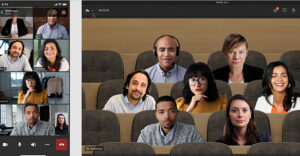
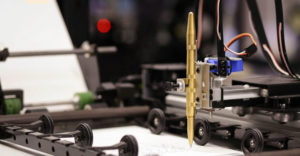




































Have you tried hinto.co for reading news? It’s a highly visual desktop web app that allows you to select which websites contents to keep up with.