
With Apple’s recent announcement of its new lower-priced and more richly featured 3G iPhone, smartphones are once again in the news. Now the iPhone will be competing with other prominent smartphone systems, particularly Research In Motion’s popular BlackBerry.
Many consumers might not have ever thought, however, about the fact that their smartphones have operating systems. Like a computer, a smartphone has a system that shapes the workings of the phone, the applications it can support, and the interactivity it has. Unlike PCs, however, which are dominated by one operating system — Microsoft’s — smartphones are part of an entirely different realm of competition and innovation regarding both operating systems and applications.
“What you’re seeing with smartphones is that the companies aren’t willing to release their proprietary differentiation,” said Michael Mace, a principal at Rubicon Consulting, a Silicon Valley-based company that advises tech companies on strategy and marketing. “They’re really careful to hang onto that stuff. That causes the market to be fragmented.”
That fragmentation can be seen as both negative and positive. Negative because it means there isn’t a single, simple platform that consumers can rely on. Positive, however, because it means that consumers have more choices, and there’s more creative innovation in the smartphone marketplace.
“There’s a lot more competition on the mobile phone side, so they’re evolving a lot more than PCs,” said Mace. “You’re getting faster innovation.”
So Many Choices
Smartphones come in flavors:
- The BlackBerry boasts robust e-mail functionality, especially with Microsoft Exchange, but a relatively small selection of additional applications;
- iPhone, with its touch-screen navigation of the Internet, usable interface, excellent entertainment capabilities, and heretofore small selection of additional applications;
- Palm, which has a touch screen, hundreds of add-on applications, and POP e-mail functionality;
- Symbian, with its hundreds of add-on applications, easy interface with SaaS applications such as Salesforce.com, and worldwide availability;
- Windows Mobile, which is a compact version of Microsoft’s OS with the ability to support Microsoft applications like MS Office;
- A yet-to-be-released open source system from Google called “Android.”
As consumers decide on a smartphone, however, they might be better off thinking about what functions and features they want, rather than which operating systems.
“In terms of users buying a smartphone, operating systems aren’t the right way of talking about it,” said Mace. “They should look at what they need to do, and pick a phone based on that.”
Robert Lee Harris, president of Communications Advantage, an independent consulting company in the Los Angeles area, agrees.
“People really think about the user experience more than the operating system,” said Harris. “They have an interface that they’re comfortable with, so they don’t think about the operating system.”
So if you’re in the market for a smartphone, think first about what you want it to do.
“We have people that have offices on the go,” said Bob Gaines, technology marketing manager for All Covered, a consulting company based in Redwood City, Calif., that specializes in IT support needs for small businesses. “They’re going to be the people who use BlackBerry.”
For some businesses, however, a smartphone with broader capabilities is desirable.
“If your business uses a lot of technology, you’ll probably want a Palm or iPhone,” said Gaines.
Essentially, according to Gaines, smartphones mirror the people and businesses who use them.
“Your phone mimics how your business operates,” said Gaines.
Thus, doctors might want a phone that supports applications that help them evaluate symptoms and diagnose illnesses; lawyers might need quick and easy access to legal databases; and Realtors might want convenient access to house listings. Different phone operating systems, in other words, with their various applications, might serve different professional and personal uses.
Apple Strikes Again
Of all the smartphones, however, the one that’s seemingly on everyone’s mind lately is Apple’s new iPhone, to be released in July and priced at US$199. It will also be compatible with Microsoft Exchange and other programs that might make it more appealing to users looking for business, and not just entertainment, functions. Gaines predicts a surge in popularity in the iPhone, with its lower price, greater interactivity, and functions like GPS.
“A lot of people were waiting for push e-mail and other functions,” said Gaines. “We will see people using iPhone because of e-mail functionality and the opening up to third-party applications.”
Harris agrees about the coming surge in popularity in the iPhone.
“I think the iPhone will become huge because their newest interface is so much like other smartphones, and because it’s linked into Exchange,” said Harris. “If it works as well as they say it will work, it will be popular. That and the new price point will make it more widely adopted.”
Mace, however, sees the iPhone, even in its new incarnation, as appealing mostly to users who want to play videos and listen to music, and not necessarily those who need to use their smartphones to check e-mail on the road.
“Without a keyboard, a lot of users won’t switch [to the iPhone],” he said. “iPhone is all about people who want entertainment, and BlackBerry is more for heavy-duty e-mail.”
Back to Basics
In the end, users need to evaluate smartphones and their operating systems not based on marketing hype, but on what they want from their phone.
Unlike a computer, which is more one-size-fits all, a smartphone is a highly personalized gadget tailored to the everyday needs of the person who carries it.
“The big thing to understand is that it’s not like a PC,” said Mace. “Smartphones are a lot more personal. What’s useful to one person is not useful to others. You have to go to a specific operating system for what you want to do and the environment you want to support.”











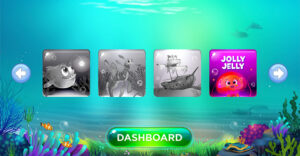










































This comment reveals Mace as a guy who doesn’t own or use an iPhone. I have found that most negative criticisms come from people like that. Here is the comment that reveals his ignorance:
"Mace….sees the iPhone, even in its new incarnation, as appealing mostly to users who want to play videos and listen to music, and not necessarily those who need to use their smartphones to check e-mail on the road."
I do own an iPhone and I rarely use it for entertainment (videos or music). I do use it for voice communications but that’s not a reason to buy it (any cell phone can do that).
The most important functions for me are web browsing, google maps (soon to include GPS), stock quotes, email (especially GMail), etc. The coolest thing is the way web browsing works – pinch to zoom in, spread your fingers to zoom out, rotate the iPhone to switch from portrait to landscape mode.
I love the ability to create bookmark icons on the home screen. This gives me single-click access to web pages that I frequently access including: A RealTime traffic map of my city which helps me to avoid traffic jams; A login screen for my stockbroker so I can quickly make online trades; RSS feeds for news headlines and several topics that I follow; Jajah.com which enables me to make international VOIP phone calls at very low rates; and Jwire.com’s free WiFi hotspot finder, favorite blogs, etc..
When I was considering an iPhone purchase one year ago I went to an AT&T store where I tried typing on the touch screen keyboard. I also tried typing on a Blackberry keyboard. My conclusion then was that they were both very poor for typing. My fingers are much larger than the keys and I made many mistakes. You can make the argument that the Blackberry’s real keys are easier to type on but I didn’t find that to be true. They were so tiny and so close together that I made just as many errors as on the touch keyboard.
Since then I’ve found that my typing speed and accuracy on the iPhone have both improved dramatically. I suspect the same would have been true had I purchased the Blackberry instead. There is a learning curve and an acclimation process. There are also some typing tips and techniques that are very helpful on the iPhone.
I’ve heard a LOT of people talk about how the iPhone and iPod Touch will ‘fail’ because they don’t have a ‘physical’ keyboard. However, these same people always seem to be just trying out the ‘virtual’ iPhone keyboards, or are hardcore Blackberry users. My 16 yr old son got an iPod Touch a few months ago (same interface), and uses it daily at school to take his notes in class. I’ve never tried timing him, but he’s typing many, MANY, words per minutes – I’d bet 30-40 wpm or more. The ‘virtual’ keyboard senses what you are typing and offers ‘suggestions’ for the completion of the word you’re typing, just hit the Spacebar to ‘accept’ the word it’s suggesting and keep on typing. It also can detect words you commonly mispell (reversed letters, etc) and corrects them for you on the fly. It also ‘learns’ from you, learns your typing style, vocabulary, and spelling errors and so on. Like anything else, it takes some initial time to learn a new Interface, and the iPhone/iPod Touch are the same. You have to look at what you’re typing, type squarely on the keys – the key you are touching will magnify and pop up above the tip of your finger so your fingers don’t block what you’re typing. Only issue I’ve found is when you are typing a Password. The iPod or iPhone screen displays an asterick in place of the letter or number you are typing, so it’s difficult to know if you typed it correctly until you hit Enter. Once accustomed to this ‘virtual’ typing experience, it won’t hold you back at all… and the overall ‘User Experience’ of the hardware, software and interface all working in tandom is unsurpassed by anything else out there. Go Apple!