
StarTech.com‘s new DisplayPort KVM Switch helped me solve a computingproblem I did not realize I had. The company’s KVM Switch providesdirect connections to monitors and computers without using aconverter.
The DisplayPort KVM Switch let me control two DisplayPort-capablecomputers with a single keyboard, mouse and monitor. The device’sgraphical and audio capability did not degrade the output from eithercomputer system.
Years ago when I first began using more than one computer, I relied onan A-B box to connect the two desktop machines to the same printer.That was my high-tech solution to eliminate plugging and unplugging theprinter’s parallel port cable.










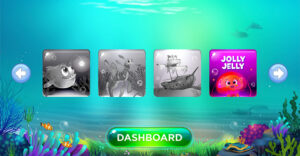












































I have been using KVM switches for over 20 years now and can’t see what is so unique about this unit.
I started with the old mechanical switch based A-B printer sharing and A-B KVM boxes followed by the electronic VGA / PS2 switches and now I have USB boxes that switch VGA or DVI displays.
I currently have a 2 cpu box on my desktop that I use to switch my KVM and audio between my main computer and any system I AM working on.
I have had KVMs that would switch between up to 16 systems.
And any of the switches I use will switch between systems using any operating system. Just push the button on the KVM and ta da!
You are right that generally only Windoz or Mac OS have the little utility programs which let you switch using keyboard commands, but I only occasionally use these in any case. Why install any unneeded software on your computers????
What AM I missing here?