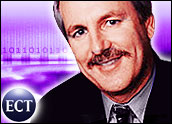
I come from a time when getting ready for school meant buying a couple of binders, some pencils and some new clothes you wouldn’t be caught dead in. Transportation was a one-speed bicycle (no I didn’t walk 10 miles in the snow, that was my grandfather), and high tech was a circular slide rule.
My first calculator, from Radio Shack, cost more than some laptop computers do today (once you factor in inflation), and video games were game shows, like “the Price Is Right,” that your parents watched.
There have been a lot of changes since my generation, the boomers, got out of school. And some of those changes have even been for the better. (Piercing, however, isn’t one of them.) There is now an art to equipping your child for education.
Even in K through 12, children are using computers and, increasingly, they are teaching their parents how to work with this new technology, rather than the other way around. But, kids are still kids, and much like it was when we boomers were children, their judgment can be a bit warped when it comes down to what they want versus what they actually need. So you need a trusted source for information.
First Trusted Source
Some schools are progressive with regard to technology and some aren’t. However, the first place to start to understand what your child needs is the school they will be attending. There are some cost advantages to starting here as well.
The primary reason to use the school and not use your own experience or your child’s advice to make your selections is support. Much like it is in companies, schools don’t support every configuration of every product. There are things they will support and things they won’t and if your child has something on the “won’t” side, you are now not only responsible for the support but your child may not be able to complete some class projects timely.
For instance, you may have a firm belief that Apple provides the better product, but over the last decade, Apple computers were purged from most schools, making them only acceptable in a few. You can certainly lobby to have them return but, once again, much like it probably is in your company, you likely won’t make much headway because the education system remains underfunded in many areas, and PC support has never been at the top of the funding list.
Good Source for Discounts
Since you don’t see IBM much in retail, you might be surprised to find that your school recommends an IBM computer for your child. This is because IBM has been one of the most aggressive in terms of group discounts for schools.
Dell, HP, Gateway and MPC are also aggressive, but, particularly with higher education, IBM has delivered strong discounts and programs the schools have learned they can depend on.
While it is always good to double check the prices, generally, if the machine is purchased through one of these school programs, it will receive the highest level of support from the school. If there is a problem, the support organization is less likely to blame it on your child’s hardware and will work to find a solution, and the end result will be more time doing school work and less time trying to get the computer to work.
This is also important for the software on the computer. Often schools get heavy discounts on software, and you’ll need a productivity suite (normally Microsoft Office, but not always), a virus checker (Norton Anti Virus appears most common), and personal firewall product (this is all over the map now). These deals are often cut with the hardware vendors, though, so it is best that you use what they give you on the machines.
Desktop Versus Laptop
As laptops have dropped in price, they are increasingly favored. However, for K though 12, desktop computers are probably still the most practical because younger children have a tendency to experiment, and laptops don’t do well as bathtub accessories, dog toys or Frisbees. Some high schools are recommending laptops for some classes, typically in the 11th and 12th grades.
However, once into college, laptops are generally preferred because they go with the young adult so they can work in the locations where other students are and hone the skills they will need when they go out into the business world. These skills have less to do with online games and more to do with collaboratively working on projects and being expert at presentations and writing reports than ever before.
Laptops generally aren’t great game machines, but the youths who have them are more likely to do the presentations and take the notes that will help develop the competitive skills that will help make them stand out, in a good way, once they leave school.
Desktop Configuration
Your target budget for a desktop system should be under US$1,000. This provides all of the performance the child needs, and you can typically get a bundle of a desktop computer, flat panel monitor for this price. Now why a flat panel monitor?
Your child is going to want to move this around, and the current crop of flat screen CRT monitors can weigh more than 50 pounds, sometimes significantly over. If the child drops this, he or she is going to be hurt and likely hurt badly. In addition if you pick it up wrong (always carry a CRT monitor with the screen towards you) you can easily hurt your own back. The LCDs are generally easier on the eyes, are much more power frugal, and last longer in service then CRTs, and these are our children’s eyes and backs, after all.
Find a strong configuration from a vendor you trust; HP, Dell and Gateway, among others, will have school specials, and a major brand is generally better than a store brand.
Laptop Configuration
For laptops you shouldn’t spend more than $1,500 and, as mentioned above, you should look to the school for advice about preferred vendors and supported models.
Laptops come in three basic configurations appropriate for schools: desktop replacement, thin and light, and ultralight.
Currently the thin-and-light class is the best match between performance and portability. Ever since Carnegie Mellon did the studies showcasing the additional productivity you can get out of a wide-screen display, I’ve recommended them particularly for students who do a lot of reference-based report writing. As a result, I believe you should favor them as well.
Desktop-replacement boxes are heavy, typically towards 10 pounds, and ideally have 17-inch-wide screens. The Gateway M675 is a good reference platform to shop from. Specs are strong, and I’ve dropped one of these myself and it has held up well. In a large product like this, curved sides are important because it makes it easier to put into a bag or backpack.
Thin-and-light boxes are a blend: smaller screens, but a lower weight. Ideal size is probably a product that has a 14-inch-wide format screen, but products like that are rare now. This leaves you with 15.4-inch-wide screen products. In this class, the HP zt3000 is a good reference product. It starts at around $1,000, and it is a strong work horse, weighing in at around 6.5 pounds.
Ultralights are what you would like to carry but often can’t; the displays are typically too small, which end up requiring an external monitor. Still, they are more likely to be carried. The IBM x40 sets the pace here at around $1,500 and is considered by many to be the very best in this class. Still, if there were a 12-inch-wide format screen product aggressively priced, I’d probably favor it, so watch this space for next year.
Alternatives
Tablet computers have historically been too expensive for this market even though their capabilities lend themselves to education, where students often have projects that require sketching. Averatec just released the C3500 convertible tablet in the $1,300 range, which we’ve been very impressed with. Solidly built and, even though it isn’t a major brand, they have a good reputation for quality.
Rob Enderle, a TechNewsWorld columnist, is the Principal Analyst for the Enderle Group, a consultancy that focuses on personal technology products and trends.

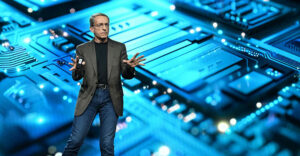




















































Another option is E-Bay. As Rob correctly points out, there is a distinct difference between "want" and "need" when it comes to computing power. Last year’s model may save you hundreds of $$ yet fit the bill perfectly.
My preference — and all 3 kids now have one — is a Panasonic Toughbook. New, they are way too expensive for my budget. Off-lease, on E-Bay, they were very affordable (< $600).
These are ruggedized machines that will laugh off damage that will totally destroy a Dell or Thinkpad. Some of these units have (literally) been shown to stop small calibre weapons fire!
My daughter’s CF-47 (p3 450 MHz) survived 9th grade without a hiccup. Most of her friends and their laptops couldn’t say the same.
Agreed. Older laptops were more rugged by design anyhow – and anyone who thinks you need more than a ~500MHz machine to run office and maybe a few shockwave or avi presentations is listening to the kid who actually wants to play Doom III, not do his homework.
For school purposes, a 500MHz machine from EBay is ideal; perhaps a home pc is a good xmas present, but really it can be shared AM ongst the entire family anyhow (most single-pc families have the pc in the front room – not quite taking pride of place away from the TV, but give it time. If nothing else, an internet connection you allow your younger kids to use *should* be where you can keep an eye on it; if your older kids really need some private time online, they can get a wireless card for their 500 MHz laptop 🙂