
I am an information junkie, and I suffer from information overload.
There, I’ve said it! And even though sometimes it seems like a momentous task to wade through the virtually endless supply of information to find and view the information that I want without wasting hours each day, there is hope. The truth is there are great tools and technologies now at our disposal, and even more exciting ones on the horizon, for tackling the information overload challenge.
First Things First
First, the reality is that many people are not aware of the advances in the “mechanics” of information capture and organization. Surprisingly, the most common tactic by far is still to simply bookmark Web pages in the browser “favorites” or “bookmark” menu. Although using the favorites menu in the browser works well for quickly storing a Web page that you might want to re-visit, in terms of organizing more than a handful of links or viewing more than one piece of information at a time, it falls far short.
For sites that have information that I want to see on an ongoing basis, I am a big fan of RSS (really simple syndication). RSS allows me to select just the information, or feeds, with which I want to stay current. Any new information that gets published in those feeds is automatically sent to me, eliminating the need for me to visit those Web sites. If you’re not using RSS, go to a site you frequent and look for a link to a page where they keep all their RSS feeds. You’ll find that almost every site now syndicates their content via RSS.
Browsers have features built in to subscribe to and view RSS feeds, but with a browser, I’m limited to selecting and viewing feeds one at a time. A better experience cruising RSS feeds is to use start pages like iGoogle and My Yahoo that let me organize multiple feeds in viewing panes on a page, so I can quickly scan the information for new items of interest.
Similarly, Web widgets allow me to embed a wide selection of content or functionality into my start page (or any Web page), and I can use desktop widgets to display information directly on my desktop, without needing to have my browser open. For example, you might use desktop widgets to display the local weather on your desktop and a Web widget for alerting you to discount airfares between specific cities.
But even with these technologies, some problems still exist.
As convenient as start pages and widgets are for letting me view information that I know I want to monitor on an ongoing basis, they are not meant for letting me easily collect items that I happen to come across as I’m browsing, and they don’t provide visual display for Web pages (as opposed to RSS feeds and widgets). Browsers are great for letting me quickly collect Web pages, and even RSS feeds, but they are cumbersome for organizing the information. (For example, some browsers don’t yet support tagging, and some don’t let me select more than one item to move or delete at a time.) Browsers also only let me view one item at a time.
But there are developments happening in the industry to merge the best features of each of these product types into a single product, eliminating the need to choose and use various products based on different types of content or based on the preferred way someone likes to work. These new products work with the browsers to allow collecting any type of objects while browsing, with superior organization capabilities that make it easier to organize, and hence more easily find, objects when they’re needed.
For example, sometimes I want to organize by folders and subfolders, sometimes I want to assign multiple tags to an object so that I don’t have to search for it later (I can just find it by any of its tags), and sometimes I just want to flag something as important and view it later. These products also provide me with the at-a-glance viewing capabilities of start pages, so I can view large sets of content at once, without having to bring up each one sequentially. They aim to be one single place from where I manage all of my online information.
So far, however, I’ve only addressed the mechanics of collecting, organizing and viewing information.
The thornier symptom of information overload is finding what I want to read in the first place.
Find the Needles, Lose the Haystack
With seemingly endless sources of information at our disposal, we’re still often mired down trying to find the right data amidst an overwhelming surplus of information. How do we quickly locate and parse the necessary bits of data for work productivity and personal activities? How do we separate good from bad in the nebulous online realm? Even simple tasks like shopping or making travel decisions can sometimes seem overwhelming.
We’re seeing some new and interesting approaches to help sift through the online debris to more easily find the gems.
For example, social bookmarking and rating sites like Digg and Reddit have emerged to help people find articles that others have ranked highly. Searching by category lets me drill into different subject areas to see what’s most popular with the crowd. The same approach is being used by YouTube for videos and Flickr for photos, and on and on.
These sites are great for me when I want a brief diversion. However, what if I want to find a needle in a haystack? These sites tell me what a huge community of millions of people think is the best content. So the latest Britney snafus and Angelina rumors filter to the top. Of course this doesn’t show me the most pertinent content, just the most widely read or recommended. What I really need is a way to find the very best material, instead of merely bringing the lowest common denominator to the forefront. Ultimately, what I really want is not to find the best content for everyone, but the very best content for me.
By contrast, collaborative filtering addresses this need by either explicitly (Netflix) or implicitly (Amazon) learning about my likes and dislikes and tailoring the experience based on what it has learned from other users like me. Though there are still some kinks to be worked out, collaborative filtering promises to help each one of us find just the information that is most likely to be of interest to us. StumbleUpon is one of the market leaders in this space, combining an interesting and offbeat universe of content that one might find on Digg with the personalization aspects of Amazon.
Another technique that’s been gaining popularity is social sharing. Although it’s similar to collaborative filtering in that I can benefit from the interests of others, the way I determine whose profile I like is explicit instead of algorithmic. For example, once someone has already done the work of identifying the information they’re interested in, I can subscribe to the feeds or pages they’ve identified (provided they first agree to make them public). A person like me has already done the work to find the content they like. I can benefit from the work they’ve already done. And users can give out as much or as little personal information as they want; they can still remain anonymous if they choose. The content is what holds the value.
What’s on the Horizon?
Ultimately, the confluence of these different technologies offers the promise to raise the bar on how we cope with information overload.
When I manage all of my content from a single place, when I bring together the “cream of the crop” of content across different domains, from different sources and services, it opens up the possibility for an entire new level of personalization. If I have the ability to apply the explicit ratings of Netflix, the implicit recommendations of Amazon, and explicit social sharing across all of my information, not just my movies or books, then I can have a system that crosses domains to deliver high-level personalization across a larger set of content, while providing the filters that deliver only the most targeted information to me.
Sound far-fetched? Not as far-fetched as you might think. This is one of the reasons that most of the social sites are busy creating application programming interface access to their applications.
Ultimately, information overload is a surmountable challenge. The trick is to distill down the overwhelming amount of information to the manageable subset that is the most targeted to our various areas of interest. Certainly we’ll never be free of the vast sea of data hitting us every day, but I believe the day is near when I will be able to say, “I am still an information junkie, but I no longer suffer from information overload!”
Paul H.P. Christen is the chief technology officer for Eluma, a Tewksbury, Mass.-based software company that is focused on solving the problem of information overload.






























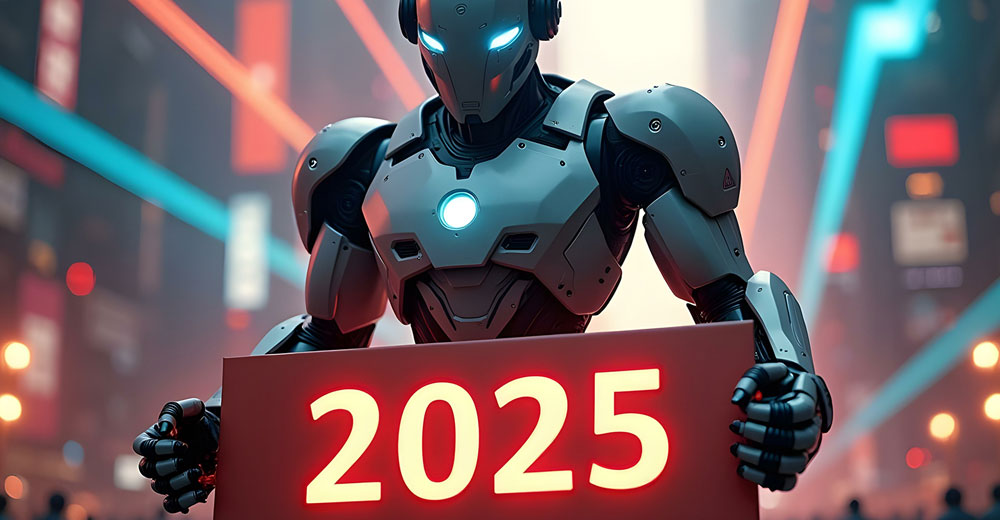



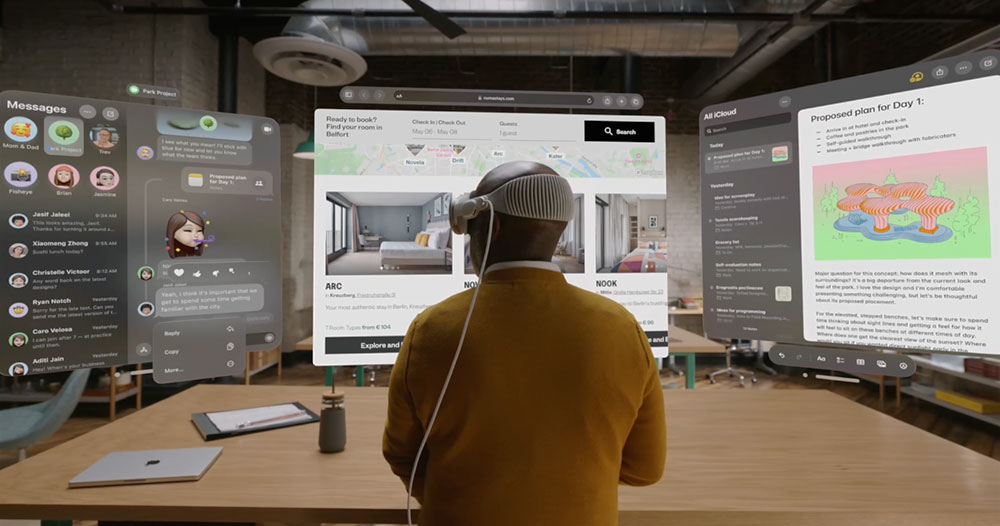





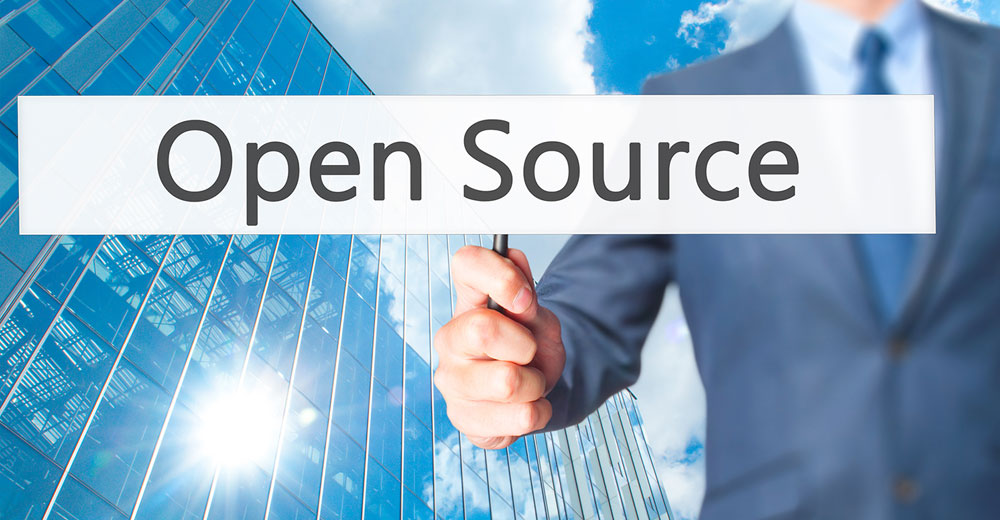



Mind mapping software is a great tool for managing information overload. You can easily do a "brain dump" for a new project, for example, re-arrange topics and sub-topics at will, and then attach related files and links. This last part alone can save you a lot of time when you’re trying to find the files and resources related to the project. You can also create dynamic "dashboards" that import data from RSS feeds, Excel spreadsheets, etc. It’s very flexible, and is fairly easy to learn.