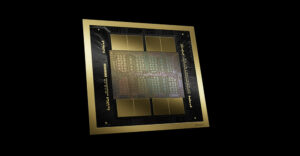Now that summer has finally arrived, you can start to train your thoughts on vacation — and what to bring with you when you take it.
What do you consider essential carry-alongs? A good book? How about a laptop? Better yet, a laptop with wireless networking so you can plug into the Internet whenever you hit a WiFi hotspot in your travels.
But you’d better be careful. You never know who may be tuning in to your surfing habits while you’re sipping a morning latte in your hotel’s coffee shop or dining al fresco at a busy cafe. That’s why a company called JiWire, which publishes what it says is the world’s largest directory of WiFi hotspots, has started marketing SpotLock.
Turnkey Security Solution
SpotLock is a combination of free software and a US$4.95 a month service that allows wireless jocks to jack into cyberspace from any hot spot without getting burned by broadcast bandits.
According to JiWire Vice President for Marketing David Blumenfeld, one of the most common concerns of wireless users today is that of security, particularly at public hot spots. “Because you’re sending information through the air, it’s much more vulnerable to being hijacked than when it was traveling on a wired network,” he said.
As an adjunct to its free directory, he explained, JiWire thought it’d be a good idea to design a low-cost, turn-key security solution for single users of hot spots.
Free Software
At the core of that solution is the SpotLock software, which can be downloaded for free from the JiWire Web site.
The program has an attractively designed tabbed interface that’s very easy to use.
From the Connect tab, you can connect to nearby WiFi networks with the click of a button. When you initiate a connection, the software creates a Virtual Private Network, or secure tunnel, from your computer to JiWire’s servers, which send your communication to the Internet.
Nice Dashboard
A nice feature of the software is that it can be reduced to “dashboard” while you’re connected to the Net. That lets you keep track of the essentials — network connected to, time connected, signal strength — without occupying too much display real estate.
From the Search tab, you can query the JiWire directory for nearby hot spots. A copy of the directory is downloaded with the SoftLock software so you don’t have to go online to access it. You can, however, update the directory when you do go online.
Directory entries include hot spot location and address, kind of connection and provider and whether or not you have to pay for access.
Easy E-mail
From the Manage tab, you can set priorities for you connections. If you frequent a location where you receive multiple signals, you can rank one signal higher than another. You can do the same for multiple WiFi adapters in your computer.
Also from that tab, you can configure automatic log-ons for networks and define the security method for a connection.
If you’ve ever tried to send messages from an e-mail program on your computer from a hot spot, you may have found your attempts thwarted by the system. “You may be using your existing e-mail client, like Microsoft Outlook, and you’re able to download your e-mail, but you’re not able to send it out,” Blumenfeld noted. “That’s because if a localized ISP can’t authenticate you as a user, they’re going to block you for fear that youwant to use their network for spam.”
Don’t Roam Without It
As a SpotLock user, though, you can use your local e-mail program because you’re using JiWire’s servers and not the hot spot’s.
Although designed for public hot spots, you can use the program on a home network, too, as an extra measure of security.
Just as you wouldn’t think of going on vacation without your credit card, if you intend to hit some hot spots with your laptop, SpotLock is something you won’t want to leave home without.
John Mello is a freelance business and technology writer who can be reached at [email protected].