The AnkerWork B600 Video Bar is a powerful all-in-one conferencing device that is probably more suited for a business conference room than a work-from-home office. AnkerWork tries to thread the needle in stitching together features that either user category finds attractive.
I’m in the latter worker group and found this advanced conferencing tool more than adequate for both single-participant sessions and larger group attendance when I needed to hold video sessions in other conference rooms.
Priced at US$199.99, the B600 may be considered premium for home users without frequent business needs, and it doesn’t quite deliver the flair I expected at this price point.
I am not saying this product falls short for home office and big office tasks. It does its job well but is a bit pricey for casual users in either situation. If you are looking for better video quality beyond your laptop’s built-in camera or add one to your cam-less desktop monitor, you will pay a higher price for this unit for features you will probably never use.
Ultimately, however, if you want to enhance your virtual meeting activities and add a bit of convenience and flair to your videoconferencing routines, the B600 could be well worth the price.
Compelling All-in-One Design
This webcam is top-heavy, thanks to its large light bar that folds down over the lens and sensor residing in the large speaker and components case.
The upper portion rotates a full 360 degrees and tilts downward to 180 degrees. So, the lighting, sensors, and lens can swivel to nearly any angle to accommodate workspace conditions.
A fabric sheath surrounds the speaker case, making it easy to handle with a nice appearance.

Simple design and stylistic elements elevate the appearance of the AnkerWork B600 Video Bar, which measures 7.09 x 1.81 x 1.5 inches and weighs 0.66 lbs. (Image Credit: AnkerWork)
The light bar is attached to a case that houses the 4-microphone array and dual 2-watt low-distortion speakers. The light bar serves as a privacy shield when not used for filming.
A metal bracket fastened to the underside of the speaker case fits over the monitor’s top edge and is adjustable to any angle. You can also attach a mini tripod (not included) to the bottom of this mounting bracket to separate the videocam assembly from the monitor.
The back panel of the speaker base houses a data port, a USB port, and a power port for the included transformer.

(Photo by Author)
The USB-A port is for use with other AnkerWork products, such as a USB receiver for connecting the company’s wireless headphones. If the computer can provide 10W (5V @ 2A), a single USB-C cable can supply both power and data to the video bar.
Spec Highlights
The B600’s 5MP 2K video resolution, onboard processor, and under-performing 1440p sensor are lacking compared to other less expensive videocams.
That said, the videocam’s lower specs receive a performance boost from the AI-powered features and Smart Auto Focus technology that drive this unit. The lens produces up to 30 fps with a field of view at 65 degrees, 78 degrees, and 95 degrees.
Other technologies that help make the video performance acceptable for most users include smart auto exposure and color enhancement.
The four built-in microphones with noise-limiting circuits produce a “barely” good sound quality. The mics are too weak for multi-user needs in large business conference room settings. However, this is probably not an issue for home users.
The built-in high-fidelity speakers deliver reasonably good-quality voice tones compared to other options. However, the quality may diminish when you crank up the volume to accommodate a large group of participants.
Innovative Features
The configurable light bar might well be the B600’s keynote feature. It is powered with MagicSight️ and temperature control technology.
The light bar is configurable using settings in the software. One of its cool extra settings automatically turns itself off after three seconds of continuous inactivity.
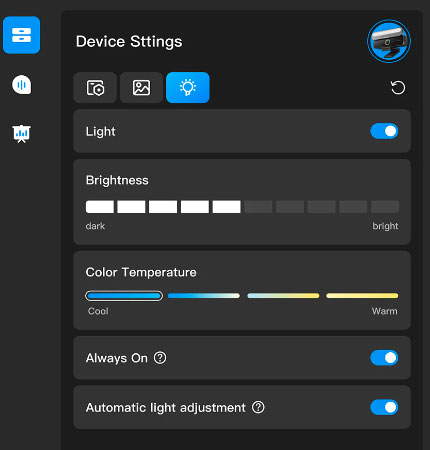
The light bar can also automatically adjust its brightness to adapt to the room’s lighting conditions, and you can change the color temperature from its default cold light to a warmer setting.
The light is off by default and turns on automatically when positioned at an angle of 135 degrees or more. You can enable or disable it via the software.
Perhaps an even better feature is the webcam’s ability to recognize a human face’s brightness level and automatically adjust its brightness accordingly.
The light bar has a touch brightness slide control on the front right of the front panel that holds the lens in the speaker base.
A tiny icon on a push button on the right outer end of the speaker casing lets you turn the light on/off. A similar button on the opposite outer end enables you to turn the microphone on/off.

The touch-sensitive white slide, conveniently placed to the right of the lens, makes it easy to adjust the brightness of the B600 light bar. (Image Credit: AnkerWork)
Color-coded LED symbols display under the lens:
- A steady blue light means the camera or microphone is on.
- A steady red light indicates the microphone is muted.
- A flashing red light shows the power adapter is incorrectly plugged into the data port.
Added Software, Optional but Useful
A separate software installation from the AnkerWork Download Center caters to Windows and macOS users but leaves Linux diehards without access to the extra refined settings capabilities. This limitation might not pose a problem for home users.
Not having access to the additional software weakens the AI-powered features like auto-framing and lighting adjustments. Some of these capabilities are beyond the average user’s needs anyway. The basic controls on the light bar itself make the B600 somewhat adjustable on its own.
The B600 supports Windows 7 and above, macOS 10.14 and above, and Ubuntu Linux. I tested this device on Windows and Ubuntu Linux without any issues. But supporting only Ubuntu Linux without providing software support for it is doubly half-baked.
If you are a ChromeOS fan, good news. I used it on a few of my newer Chromebooks with mini-HDMI ports without trouble.
No special drivers or codecs are needed for any of these operating systems; the B600 works right out of the box.
The videocam system works with Zoom, Skype, Google Meet, Microsoft Teams, GoToMeeting, Cisco, and Slack.
Bluetooth support? Nope!
Bottom Line
The AnkerWork B600 could be a workable, all-in-one solution. It requires no setup and is easy to use.
AnkerWork first released this video bar concept last year. It offers an unusual combination of hardware and conferencing features.
Despite its mostly plastic construction, the device appears sturdy and feels hefty. The device looks less cumbersome when the large light bar is folded over the lens.
Overall, the B600 looks more like a storage case when you close down the light bar and should easily withstand any jostling if you take it with you.

(Photo by Author)
You can keep it open or closed atop a monitor — or parked on a desk or shelf when not in use.
Notwithstanding the manufacturer’s choices of non-premium components, the AnkerWork B600 all-in-one videoconferencing bar performed well and did not disappoint.
The B600 Video Bar is available online at AnkerWork.
Suggest a Review
Is there a tech product or application you’d like to suggest for review? Something you love or would like to get to know?
Email your ideas to me, and I’ll consider them for a future column.
And use the Reader Comments feature below to provide your input!























































