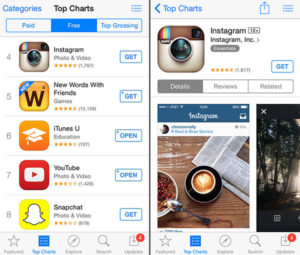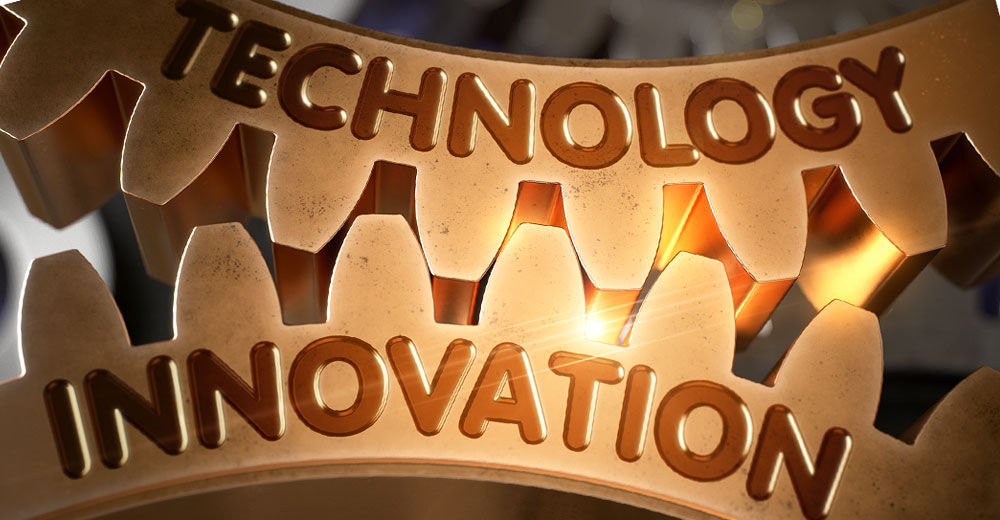Google has rolled out a new, bigger viewing feature to its iGoogle custom home page builder app. iGoogle basically lets users select and move little gadgets — which are miniature, modular applications that provide news feeds, comics, Gmail access, games, weather, movie listings, etc. — anywhere they want on their iGoogle home pages.
The new feature is called “canvas view,” and it allows users to take an application from a simple list or snippet to an entire page. In the case of The New York Times, The Wall Street Journal, and The Washington Post gadgets, invoking canvas view shows readers an entire “front page” of the electronic version of those publications.
“I’m an iGoogle addict. I check my news, e-mail, stocks, feeds and weather there and sometimes even manage to squeeze in a game or two during the day. Having everything in one place is super convenient, but I often wish I could deal with all my stuff without having to leave my iGoogle page,” noted Matt Gundersen, an iGoogle engineer, on the Official Google Blog.
For those outside of the U.S., Gundersen noted that Google would be rolling out the new feature in other countries “very soon.”
A Closer Look
At a glance, then, iGoogle users can browse their favorite publications and look for interesting items without immediately leaving their iGoogle pages. Once a user clicks on a headline, however, they’ll usually leave the site and go to the site that owns the content. For instance, click on an NYTimes.com article and it will take you straight to the Times.
“It’s definitely useful — you can [see a fuller page view] as opposed to just snippets within the iGoogle environment,” Greg Sterling, principal analyst for Sterling Market Intelligence, told TechNewsWorld.
And It May Get Even Better
Because the new canvas view is so new, not all gadgets perform optimally within it, though some point to a future where developers can create more fully functional gadgets that don’t require users to leave iGoogle at all. The Sudoku gadget, for example, lets users play full-page puzzles. And Google’s own Gmail gadget, which used to link to Gmail messages from a cramped little box, can now get blown up into a full-fledged list of e-mail messages. Click on a message and it will open in canvas view, making it easy to read.
In addition, you can reply, forward, or compose new Gmail messages from within canvas view on iGoogle.
Unfortunately, you don’t get the full Gmail experience in canvas view on iGoogle — Gmail’s left-side menu is stripped out, presumably because it would look odd next to iGoogle’s new left-side navigation menu, which replaced the tabs from the previous version.
Ads on the Way
Google has said it wouldn’t place its own ads on iGoogle. However, “third parties have the option to put ads in canvas view, which was a necessary concession to them, given that people will be reading articles in canvas and not go back to the publisher site — so they have to be permitted to show their ads, which is what Google is doing,” Sterling explained.
The key point here is that canvas view will let developers create new, ad-supported gadgets, which should help spur development.
“Canvas view allows developers to deliver richer content, games, and UI (user interface) to users on iGoogle as well as the opportunity to monetize. We’ve seen a lot of great development in the sandbox already,” noted iGoogle Engineer Jake Quist on the iGoogle Developer Blog.
Google did not immediately respond to inquires about the number of iGoogle users.