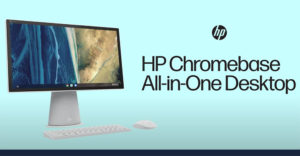The KYY 15.6-inch portable monitor is a classy and functional portable monitor that works well while traveling or as a permanent second monitor for home and office use.
This portable display panel is lightweight and sturdy, making it a solid accessory for game playing. It greatly expands the viewing field when using a mobile phone or small-screen game console.
The large screen easily adapts to landscape or portrait orientation. Its multi-mode viewing feature provides built-in flexibility for improving work productivity, as well as making leisure time viewing fun and hassle-free.
Switching among modes depends on the host computer’s display features. If provided, you use the computer’s display and orientation settings for Scene Mode, HDR Mode, and three-in-one display mode views. The combination of Duplicate Mode/Extend Mode/Second Screen Mode make this model quite suitable for meeting sharing scenarios.
Overall, this KYY portable monitor packs an impressive list of features at a low-cost buy-in. It is currently available on Amazon in gray (pictured above) at a list price of $199.99, or black for $219.99. At the time of this writing, Amazon has “With Deal” prices for both colors at $161.49.
Hands-On Impressions
This unit’s brightness rating is 300 nits. By most standards, 300 nits is the mid-point for bright and clear visual acuity. Most lower-end devices display at 250 nits.
The color saturation falls a bit short of the industry standard because this unit lacks Adobe RBG. But unless you intend to do lots of graphic work and demand the best visual experience for gameplay and viewing videos, not having Adobe RBG in the mix should not be a deal-breaker.
Despite these two factors, I was very satisfied with the sharpness and brightness of the 300-nit display. It was as good as or better than my laptops and large-screen desktop monitors.
Overall, this portable monitor works with Windows, Linux, Chrome OS, and Mac gear. It also plays well with game consoles including PS3, PS4, Xbox One, and Nintendo Switch.
Purposeful Testing
To evaluate portable monitors, I focus on a unit’s performance as a second display. This is key to ensuring you make a suitable selection.
Portable monitors attached to computers and game consoles are different than a full-fledged desktop monitor. Portable monitors are convenient. But they may not be suitable enough to meet all your expectations.
For instance, I often drag windows onto a second screen for extending screen real estate when working on various documents or video presentations. They come in handy when working on content creation or researching.
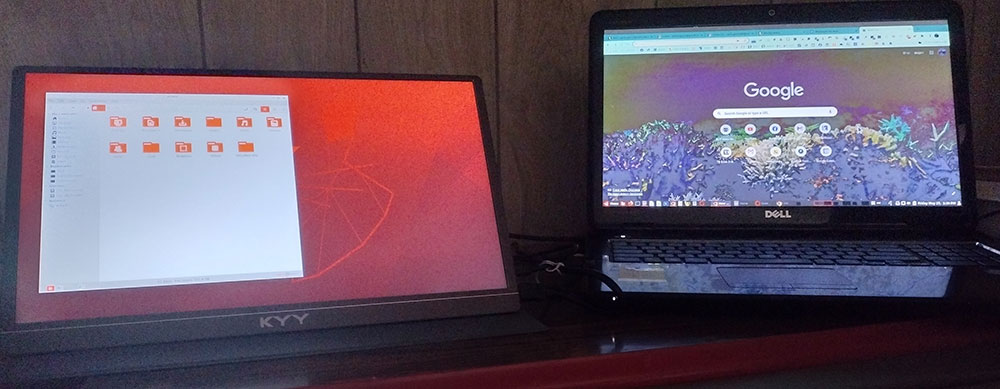
Side-by-side: The 14″ x 8″ viewing screen at 16:9 aspect ratio provides a fine-tuned second viewing panel next to large-screen portable laptops.
It is also an easy way to cut down on always navigating around multiple windows spread out over several virtual workspaces that all share one monitor. Keeping eyes on two side-by-side screens with different items displayed is a new habitual work routine for me.
This KYY portable display did its job nicely for graphics editing as well. It performed as well as the more costly units I use with my office laptops and desktops.
My only complaint with this unit is a finicky toggle on the left vertical edge that was not always responsive to accessing the panel’s menu for brightness settings.
What’s Inside
The 15.6-inch unit is a 1080P FHD IPS USB-C display. It is not a touch screen. But its performance and price offer a nice collection of features.
Its 0.3-inch slim profile is fairly standard for portable monitors. The right vertical edge houses two USB Type-C full function ports and one mini-HDMI port. The left vertical edge holds the on/off button and the toggle wheel for settings for audio and video functions.
The first USB-C port is used for the power supply. The second USB-C port is used for video transmission and power supply. The mini-HDMI port is used for video transmission but does not support power supply.
This is an important distinction. The portable monitor does not need a wall socket if the host computer or game console supports power through its Type-C USB port. But if you connect the two devices with the HDMI cable, you must use the power plug for AC.
The KYY monitor comes with one USB-A to USB-C cable that can attach to the included power plug as well as other devices. Also included are two USB-C cables.
The assortment of included cables and plugs is compatible with most laptops, smartphones, and PCs. However, not all smartphones are compatible.
You can plug in a 3.5mm headphone into a port on the very bottom left vertical edge of the panel. Two one-watt speakers are built in midway up the left and right outer edges.
Final Thoughts
The KYY 15.6-inch portable monitor is an economical solution to accessorize your computing time for working, video watching, and gaming. It requires no added software and needs only a minimal setup.
Once connected by cable to a computer, the host machine’s display settings will automatically detect the second monitor. You merely select the options it provides for how you want it to work in tandem with your main display.
Suggest a Review
Is there a tech product or application you’d like to suggest for review? Something you love or would like to get to know?
Please email your ideas to me and I’ll consider them for a future column.
And use the Reader Comments feature below to provide your input!