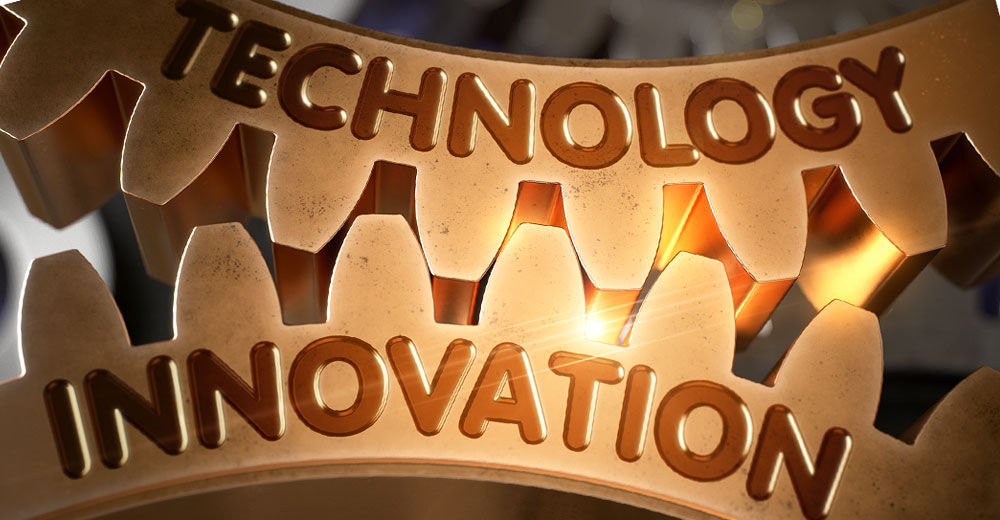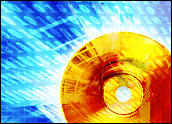
When it comes to software, there are two schools of thought about tackling a basket of tasks. You can try attacking each task separately with an individual application, or you can look for a Swiss Army knife software suite to mount a unified assault on them.
If the all-in-one approach appeals to you, then Nero has a dandy solution. It’s the latest version of its multimedia suite, Nero 7 Ultra Edition — US$79.99 online, $99.99 boxed — and it’s stuffed to the gills with applications.
You enter the suite through a console called StartSmart. There’s also something called Nero Home, which is supposed to be used as the hub for a home entertainment system. Since I don’t have a home entertainment system, I found the interface confusing. It strayed too far from the kind of menu systems I’m familiar with.
Family Filters
I had no such problems with StartSmart. Its interface has a series of icons at its top. The icons represent families of tasks. As you hover your cursor over each icon, the family’s tasks pop into view.
You can filter a family’s members — look at just DVD tasks, for instance, or limit the display to CD functions only — by clicking a menu above the family icons.
There’s a Favorites family. It gives you a place to stash tasks you frequently use.
A task from any family can be added to Favorites by right-clicking its icon and choosing “add to favorites” from a pop-up menu. The same procedure is used to remove items from Favorites.
There’s a Data family. It lets you make data CDs or DVDs, copy CDs or DVDs, or make a mixed CD of audio and data.
Disappointing Encoding
If there are more than eight tasks associated with a family, a slider appears that enables you to scroll horizontally across the interface.
That’s also the case with the Audio family. Its tasks include making and playing audio CDs, converting audio CDs to Nero Digital Audio or other audio file types, and encoding audio files.
The encoding applet was a bit disappointing. When I tried to encode a WMA file into another format, the program produced an error message saying Microsoft did not allow that with WMA files. I found that message curious, since I know a number of programs that will convert WMA files to other formats.
Other audio tasks in this family are making MP3, WMA and Nero Digital Audio CDs and DVDs.
Scout Your Media
There’s also a Photo and Video family. This family is as crowded as the living room of the old woman who lived in a shoe, and would benefit from a split into two families: one for photo, one for video.
Applications in this family let you make video CDs and DVDs, photo slide shows on CD or DVD, play and capture video, record and watch TV shows if you have the hardware for it — and edit your photos.
You can also access Nero Scout from this family. Scout is a media management application. With your permission, it will create a database of all the media files on your system and keep it up-to-date so you can always find a media file when you’re looking for it.
Total Solution
By the time Nero reached the Backup family, things must have gotten a bit confusing.
There are traditional backup functions there — make, restore and schedule backups, as well as burning disk images — but there’s a bunch of video functions, too, such as copying DVD videos to DVDs or CDs and copying multiple DVD movies to a single disc.
The last family in StartSmart is the Extras family. It lets you view information about your system, erase CDs and DVDs, make labels and covers for CDs and DVDs and share music, photos and videos over a network or the Web.
Like many program suites, Nero 7 Ultra Edition has a cobbled-together feel. You click on an application in StartSmart and there’s a lag before it appears on the screen.
Nevertheless, once the apps do appear, they perform well. So if you’re looking for a total solution to your media management and burning needs, Nero will give it to you.
John Mello is a freelance business and technology writer who can be reached at [email protected].