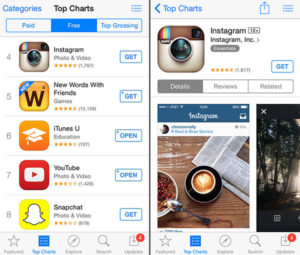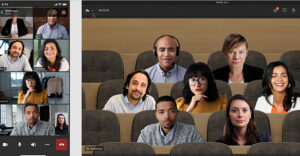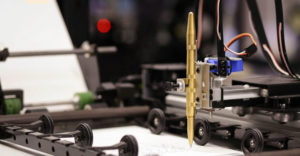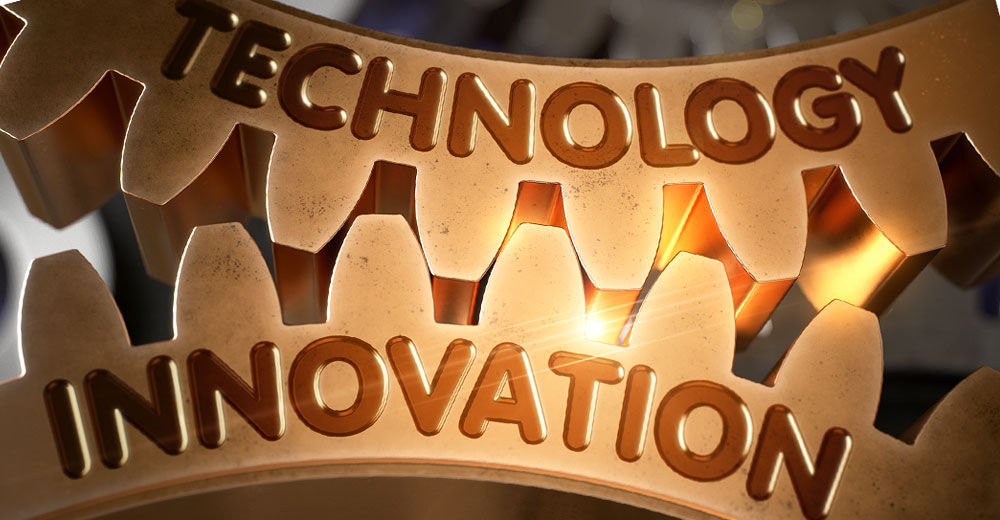Microsoft launched its Office Live Workspace to the online world Monday, though the free document sharing and collaboration service is still officially in beta — and limited to English.
Essentially, Office Live Workspace is a Web-based extension of Microsoft Office that lets people access their documents online and share their work with others.
Office Live Workspace is not designed to let users create new documents online — it’s more about sharing and editing those documents with up to 100 people. If users only need to view a document, they can do so via common Web browsers. To edit a document, however, they’ll need to have Microsoft Office installed on their PC. People can save about 1,000 Microsoft Office documents online in a single workspace, up to a total of 500 MB.
In addition to a check-in, check-out “library” feature that facilitates document sharing without having users overwrite one another’s changes, users can comment on documents and make Web lists, post notes and share documents in real time through integration with Microsoft’s SharedView.
New Features
Office Live Workspace was in a private beta late last year, and the public beta has ushered in a handful of new features, most notably an activity panel that shows all the activity in the workspace, e-mail notifications about changes to a workspace or documents, direct links to a workspace, simultaneous multi-file upload; and improved sharing functionality and user interface.
To use Office Live Workspace, one needs a Windows Live ID with a valid e-mail inbox. Office Live Workspace also works with Firefox 2.0 on Mac OS X 10.2.x and later, and some features may require a browser that supports ActiveX. For a better experience with Word, Excel and PowerPoint, Microsoft said users can install an Office Live add-in that’s available for the Microsoft Office suite. For real-time screen sharing, users need to download the Microsoft SharedView beta for Windows. The Office Live Add-in and SharedView are currently only available for Windows.
The Google App Factor
The elephant in the online workspace world is Google Apps, another online set of services that lets users create, edit and share documents online. In contrast to Office Live Workspace, Google Apps lets users actually create documents online using Google Docs.
“Microsoft’s point of view on Google Apps is the value of it isn’t so much in the applications, it’s in the fact that you can post something in an online space and anybody can look at it and you can grant permission so anybody can make changes to it,” Matt Rosoff, an analyst for Directions on Microsoft, told TechNewsWorld.
“So Microsoft’s point of view is that the client is still valuable for the actual creation of documents — there are some things you can only do with a rich client like Office 2007 — but you do need to have an easy online place where you can share, post and modify documents,” he explained, noting that Microsoft seems more interested in leveraging the strengths of hosted productivity applications without throwing out the whole MS Office business model.
Online Doc Creation?
Will Microsoft offer the ability to create Word or Excel documents completely online any time soon?
“They haven’t indicated any movement in that direction, so it’s hard to say if they’re ever going to go there. By and large, with a few exceptions, hosted productivity suites have not been popular. Google Apps has done well, but I think a lot of that has to do with institutional interest in things like hosted e-mail,” Rosoff explained.
“I don’t think Microsoft will move that way until the market clearly shows demand,” he added. “They had the technology seven or eight years ago, so it’s not a question of technology, it’s a question of what Microsoft perceives as its business.”