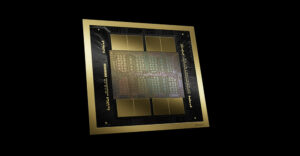I finally picked up an Oculus Quest 2 last month and have been exploring its capabilities. I’m impressed.
This untethered product is the first VR rig I’ve tested using the Qualcomm Snapdragon platform, and I was skeptical about how it would perform compared to the older Samsung rig I have connected to my PC. To my surprise, it didn’t perform as well, it performed better.
The advantage of using a VR rig without a tether is huge because, in a complex movement-oriented game, you tend to get tangled in the tether. So you need to remain close to your hardware, which you can run into and trip over, which makes using VR while standing impressively dangerous.
Let’s talk about the Oculus Quest 2 this week and the announcement that this class of products is about to embrace 5G for its next generation. We’ll close with my product of the week, a new webcam from Dell that may be perfect for those of us still working from home.
Untethered VR
We started with tethered VR because there just wasn’t enough performance and too much weight in an untethered solution to be helpful.
The smartphone-based VR products are cheap and can be fun, but they get old quickly, particularly if a call comes in while you are playing and you have to rip the headset apart to get to your phone before the call goes to voicemail.
With the Oculus Quest 2, you pick it up, put it on, grab the controllers, define your play space so you don’t trip over stuff, load the game, and go. The Snapdragon solution is particularly impressive because not only was it able to run the game locally, but the experience was better than that tethered Samsung headset that I’d been using.
If you play physical games, the Beat Saber series, where you use a lightsaber to music, is not only a lot of fun to play, it also gets your heart rate up and is entertaining for anyone watching you. I must admit that listening to my wife laughing was a little distracting, however.
Suppose you want to try a Fortnite game. In that case, there is Population One. If you want to experience the Disney Star Wars park without traveling or waiting in lines (the last time I went to Disneyworld, I was there for eight hours and only made it onto two rides due to the enormous lines), try the Star Wars: Tales from the Galaxy’s Edge game. There are also some old favorites, like the Space Pirate Trainer, which remains incredibly addictive.
The headset does have a feature that lets you connect wirelessly to your desktop computer and play desktop VR games, but I haven’t had a chance to try it yet, and given I’m doing fine with the games designed for the Oculus Quest 2, it may be a while before I do.
Using this on a plane will likely result in you hitting someone, and using this in a car will probably ensure you get motion sick. So even though it is portable, you may want to leave using this when traveling to when you want to kill time in the hotel room. But this is a ton more fun than playing a top PC title on a laptop (I’m not too fond of gaming on a small screen).
The cost for a complete solution is pretty reasonable as well. My tethered rig cost me around $350 when new, and this, with the carrying case and 256 GB of memory, was only $448. So, for about $100 more, I got a safer solution that I’m using more than the tethered headset.
One convenient feature is the headset’s built-in cameras, which come on when you move out of your defined safe playing space and keep you from walking into things like heavy, painful dining tables.
Finally, the headset has built-in speakers and supports headphones (wired and wireless) if you don’t want to deal with a pissed-off spouse whom you woke up from a nap upset at the noise you were making.
Future of VR, Mixed Reality
Qualcomm has announced that its Snapdragon solution for mixed reality (VR) will get 5G support for its next iteration.
This advancement means we should be able to play cloud-based games eventually and provide for exciting things like VR massive-multiplayer games played with cloud resources and even better games that run in the cloud. This will allow the headset to focus on optimizing connectivity and game presentation.
5G opens the door to playing games anyplace 5G coverage exists — like outdoors. Indoors, when away from Wi-Fi coverage, there can be other uses for the headset, such as training and support.
This 5G update also means that even remotely, when there is 5G coverage, the experience will still be to just put the headset on and start playing because you won’t have to worry about local Wi-Fi services that can be fraught with malware and a hindrance with too high latency and unreliable performance.
Wrapping Up
During the pandemic, I got tired of being locked up in the house, and like a lot of you, I played a lot of video games and read an impressive number of books to escape from my Covid-prison mentally.
I’d hoped VR would help with that escape. Tripping over the tether or running into my desk got old quickly, which put me on the hunt for an untethered solution. The original Oculus Quest didn’t work for me in that it underperformed, and at the time, the game selection wasn’t great.
However, this new Qualcomm-based Oculus Quest 2 has been a ton of fun and sets the stage for the next version, which is likely to perform even better and connect to a 5G network for cloud gaming.
I’m looking forward to playing my favorite PC VR game Half-Life Alyx, when I have a chance to get this working with my gaming rig. But finally, there is an untethered VR solution that I can love, thanks to Qualcomm.

The Dell UtraSharp Webcam
I’ve been using the Logitech Brio for several years now. While I initially loved this camera, the lack of Logitech support, particularly on AMD hardware, made the camera less and less useful and more and more annoying. So when Dell said they were entering this market and sent me its new $199 Dell UltraSharp Webcam, I got excited that I might be able to again have a desktop camera that did the job.
I was more than impressed with the simplicity of setup, the clean design, and even the magnetic lens cover, which docs behind the camera when not in use. You can put the camera on top of your laptop screen or monitor or use any camera mount of your choice, including a tripod.

The camera supports Microsoft Hello and does an excellent job with digital backgrounds because it can measure depth accurately.
One of the better features is automatic centering, which is where the 4K resolution comes in. This feature allows for a broader potential field of view at high resolution so the camera can digitally pan and zoom to your face regardless of how you move.
The Dell Ultrasharp Webcam is the second camera I’ve tested with this feature (the first was the Poly Studio 15), and it has become one of my favorite features.
We spend a lot of time trying to look good, and that is all for naught if your video camera sucks. A good webcam is critical — particularly for meetings when you’re lined up on the screen with the other attendees who may otherwise look better.
In the end, the Dell UltraSharp Webcam allowed me to retire my Logitech Bio, which it outperforms, so it is my product of the week.