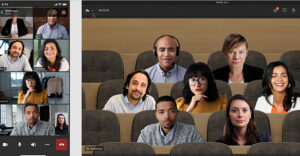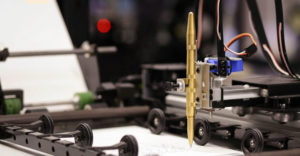Google released an updated version of its Chrome Web browser into beta this week. Chrome 6 sports increased speeds and a user interface with multiple changes, said James Hawkins, Google software engineer, in a post to the Google Chrome Blog.
“Compared to our previous beta release, our newest beta hits a 15 percent speed improvement on the V8 benchmark, and a 15 percent improvement on the SunSpider benchmark, both of which measure JavaScript performance,” wrote Hawkins.
One is left to wonder, though, how many Chrome users actually will notice the speed increases, given the limitations of their broadband Internet connections.
“I may have a race car,” Laura DiDio, principal of ITIC, told TechNewsWorld, “but how would it do if I put it on a narrow dirt road that might be studded with potholes?”
Autofill Assurances
Perhaps the biggest change in the new release of Chrome is the Autofill feature. Like Firefox and Safari, Google’s browser now stores information that users insert into Web forms and offers it when similar forms are encountered later. This information might include a customer’s home address, telephone number, and site password information.
The benefit, of course, is convenience; it is easier to accept automatically filled-in information than to tediously re-enter such basic data. However, Internet users continue to express concerns about their private data — especially credit card information. To address these issues, Google has taken pains to explain the security surrounding Autofill.
“For your security, any personal information stored in Chrome is safely stored and kept private until a user chooses to share the information with a website,” said Hawkins in his blog post. “Additionally, your credit card information is never saved without first asking you explicitly.”
In addition, the announcement of Chrome 6 includes a video that demonstrates the Autofill feature, with clear views of the security features.
Catch Us if You Can
Chrome 6 includes more advanced synchronization features than its predecessors, said the company. Extensions, bookmarks, preferences and themes all can be synched from any computer, as long as the user is signed-in to a Google account on Chrome for that computer.
The user interface also is updated. The upper toolbar is streamlined, the Omnibox tool has been redesigned, and the options all now appear in a single menu.
However, even positive changes to a user interface can be disruptive when introduced too often, said DiDio.
Any change in the look and feel of a screen can be disturbing to users, especially when announcements and upgrade requests begin to seem like “noise,” she noted.
Certainly, Google is laying down a gauntlet in releasing updates to its browser so close together and in communicating its intention to continue to make major releases every six weeks, noted DiDio.
“They want to show that they’re technically edgy,” she explained, “and on the move.”
However, observers may wonder why the company feels the need to keep advertising the fact that its constantly upgrading its technology, she added.
“Mozilla just published its beta schedule for Firefox 4, and its release date is in October,” she noted. “Internet Explorer 9 will be in beta next month. By then, we could be on Chrome 7.”
The implications of such an accelerated release schedule are both immediate and long-term, DiDio observed.
In the near term, Google is seeking to ensure that it keep its current installed base happy, by making frequent improvements to the browser. Perhaps more importantly, though, is the fact that it is aiming to keep the competition on its toes, she noted.
“How much of this is perception,” she asked, “versus the reality of what the majority of mainstream users really need and really use?”