
Logitech has been known throughout the technology world for years as a leader in computer equipment. As pioneers in fields ranging from wireless mice to high-output digital speakers, Logitech has usually focused its attention to what matters — quality at an affordable price point.
The Logitech Harmony series of universal remote controls follows that road to the tee.
With so many different technology gadgets and gizmos flooding our offices, living rooms, and bedrooms these days, a lot of people find themselves fumbling for five different remotes in order to do something as simple as watching a DVD. You’ll need one remote to turn the TV on, one remote to turn your surround sound on, one for operating the DVD player, and another to curb your patience and sanity.
Of course, the idea of consolidating all these devices in a single, universal remote is nothing new, but why not have something that goes beyond the universal remote?
A Step Further
Logitech currently has five different models in their Harmony series, but the biggest and baddest of them all is the 1000. This touch-screen tablet allows the user to control just about anything that uses a radio frequency. Even with up to 15 different controls — from DVD players to televisions to game consoles and even home lighting — the harmony remote is as easy to operate and set up.
Logitech currently has over 175,000 different preset devices available through the Harmony Online Setup Assistant. If you don’t see your device there, the Harmony has a learning function, which is able to learn just about any command you teach it. The 3.5-inch touch-screen is bright and easy to navigate. The interface is also 100 percent customizable, allowing the user to style it his or her own way. This remote also comes with a charging station, which recharges it extremely quickly.
The Good
The best part about this remote is just how easy it is to set up. Using an Apple laptop, I plugged my unit in via USB and installed the installation disc. Within minutes, I was transported to Logitech’s online setup assistant. With many different options to choose from, I easily found all my devices in the Logitech database. From the drop-down menu, I chose my television (Pioneer Elite), my Xbox 360 and my Logitech Z5500 speakers. Five minutes later every button was programmed and ready to roll.
I wasn’t done yet, though. I also was able to program my remote to control my MacBook Pro. The Harmony 1000 has a unique learning system — if you have the provided remote control, you can teach the Harmony with one click of a button. Simply put, you choose the Learn option and follow the steps. The program will have you point the provided remote at the Harmony and push the corresponding button to the action requested. By pushing the Play button on the Apple remote and choosing Play in the Harmony setup application, the remote know knows how to control the play function on my computer. In a matter of minutes, my entire collection of technology now runs off one tablet remote.
Customization Takes Patience
The only large issue I had with setup is that the customization of buttons’ appearance and location was quite confusing at first. Finding out which button goes where and what pictures I wanted to use to accompany them took my some time. The customization interface is a bit cumbersome and will take some patience.
I also wish that Logitech had added a feature to allow you to change the overall layout of the buttons, not just the template.
Nonetheless, once customized, the remote will match your entire style. Once that was done, I went about setting up a slide show screen saver option. To me, this option is a bit unnecessary, since the screen turns black after a few seconds to preserve power. It does add to the wow factor, though — nothing better than a slideshow of my girlfriend in Jamaica followed by our lovely dogs.
The Bad
Logitech has really dropped the ball on OS 10.5.X Leopard support. There are some work-arounds to this posted on Logitech’s user forums; however, users with Leopard and Intel-powered Apple computers may find it impossible to use their Harmony. I luckily have a roommate with a PowerPC-based Apple, which I used to set it up, but I could not get mine to work at all on my Intel-based Mac.
Logitech claims to be in the process of making a version of their Harmony software available soon, but hopefully “soon” is sooner than later. Leopard has already been on the market now for over three months, and there are anxious users awaiting full-fledged compatibility.
Battery life is also not that great. Be sure to dock your remote at night or you will wake up to a dead device, and that’ll throw you into the chaos of not knowing how to control your digital lifestyle anymore. I leave my dock right by my bed so I do not forget to charge it. Users also may complain of a high-pitched squeal when the unit is docked. This is normal and will go away after a minute.
Bottom Line
At US$499, the Harmony isn’t the cheapest universal remote on the market, but it does a great job going beyond the typical features of such devices. The ability to integrate your whole lifestyle into once small remote makes things so much easier. Also, who likes going on treasure hunts for lost remotes?
- Ease of Operation: 5/5
- Look (Bling Factor): 5/5
- Ease of Setup: 4/5
- Ease of Customization: 3/5
- Overall Usability: 5/5










































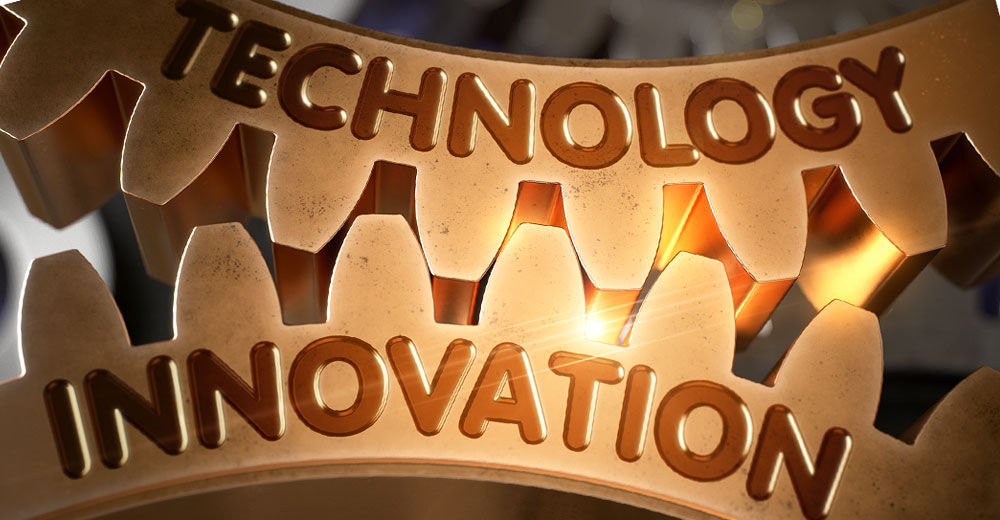


I’ve got one and I have only one real issue with this product. The touch screen seems to be much clumsier to use when flipping channels. As a matter of fact, so much so that we use the Comcast box remote to change channels.
It was very easy to setup and does seem to work well, but the usability for me really isn’t there. I’ll probably switch to an 890 soon.