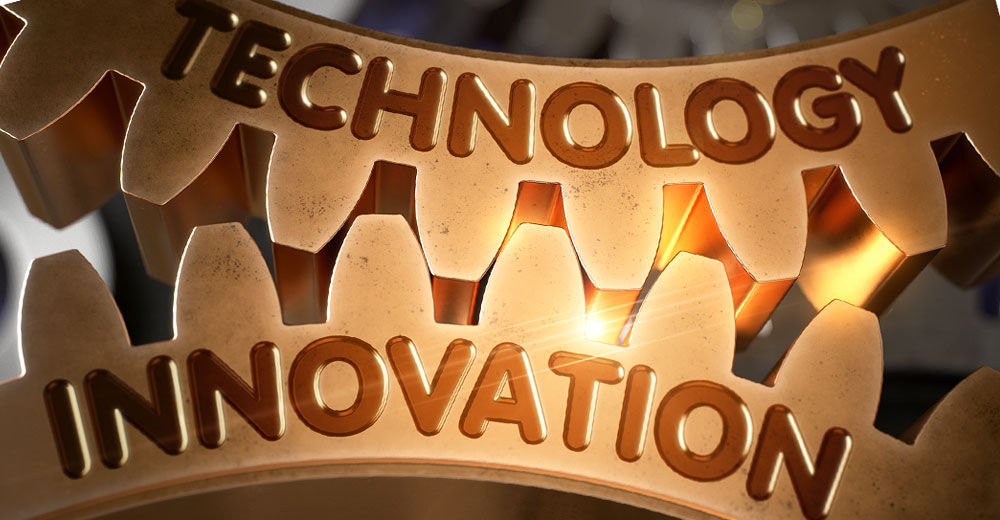The global remote work revolution the pandemic caused has accelerated and reinforced the need for companies to prioritize the employee experience. This necessity includes providing tech equipment and consumer products from select retailers via a “choose your own device” (CYOD) reimbursement program.
That is the view from two top suppliers of computers and other electronic devices. Lenovo-Intel research found that a solid majority (72 percent) of employees feel that their employers need to focus more on listening to workers to get clarity on their tech needs. That response ranks in the top three things companies should do to improve the employee experience.
The Lenovo and Intel study, “Empowering Employees Through Technology Can Supercharge Returns,” is now one year old. But companies still face the ongoing challenges of outfitting their remote workforce with the technical tools they need to work away from the physical office productively, suggested Stefan Engel, Lenovo’s vice president and general manager of Visuals Business.
TechNewsWorld discussed the implications of remote workers’ technical support needs with Engel, who sits in the catbird’s seat in seeing how employers are responding to the realities of the high-tech survey.
TechNewsWorld: How is the shift in meeting employees’ WFH priorities impacting companies?
Stefan Engel: The remote work revolution has put employees more in control of their work technology devices than ever before. We found that improving the employee experience, starting with the tech they provide to employees, is more important than previously anticipated.
Both IT departments and employees agree that satisfaction with their work technology has a direct impact on improving employee satisfaction.
This shift has certainly propelled monitor design forward to becoming the center of communication, interacting with all kinds of devices, not just PCs and laptops, but also mobile phones and gaming consoles, basically anything that can benefit from a fully-actualized visual experience.
How widespread is the remote working demand?
Engel: I saw a recent Gartner survey that noted about one in 10 companies that planned to reopen their offices in the third quarter of 2021 have now pushed back their reopening date to sometime in the fourth quarter.
According to Lenovo’s own customer surveys, 90 percent of businesses plan to keep a hybrid model in place where at least some of the workforce is remote. Workers have grown accustomed to flexibility over the last 19 months and have shown that productivity can be maintained regardless of location.
That increased productivity brings new levels of screen time both day and night. Modern modular technology has become key to keeping employees satisfied with their tech options by allowing for personalization.
Modular options include ergonomic stands that lift, tilt, pivot, and swivel to let workers customize their home setup to suit their needs best or monitor webcams designed for hybrid work with features like a smart traffic light showing colleagues or family members when a user is “busy” in a conference call.
Is this WFH movement driving new purchases or just moving equipment to the workers’ locations?
Engel: From the same survey Lenovo conducted with Intel, 84 percent of employers are upgrading devices, software, and services as part of employee engagement initiatives to improve team engagement and satisfaction.
The pandemic placed greater emphasis on employees using an at-home monitor to expand the screen real estate of their laptop, making their set-up more productive for working with data and graphics.
This resulted in a large uptick in PC monitor shipments in 2021, according to IDC and other industry researchers. Monitor technology is evolving rapidly. Employers should think about a replacement after approximately three years to keep work productivity at high levels. It is also worth it for talent retention, according to several employee satisfaction studies.
What other tech concerns did the survey indicate?
Engel: Half of employees still say they are frustrated with their PC hardware and software experience. It is evident that technologies are instrumental in driving employee productivity and engagement. Part of what is making this work is the adoption of video calling and collaboration software.

Image Credit: Lenovo
Potential exists to bridge these two groups and improve employee experience and satisfaction by making new up-to-date purchases, refreshing cycles, and remotely integrating hardware and software.
For example, an upgraded external monitor that supports high refresh rates and is connected to your PC can leverage the enhanced color performance of HDR 10 brought to life by the latest Windows 11 OS experience — certainly an improvement to your day in front of a screen.
What impact on data security does the remote workforce pose?
Engel: Data security and the feeling of still having control with employees working primarily outside of an office are top of mind for IT decision-makers when considering digital transformation solutions.
Malicious attacks targeting businesses moving their critical functions to the cloud are on the rise, as are attempts to exploit human vulnerabilities via phishing and ransomware, which have increased 11 percent and six percent, respectively, in 2021, according to Verizon.
Besides security software, one way employers can protect their remote workers is by encouraging them to use their physical shutter when not on camera as an added protection to user privacy.
A new feature I really love is the presence detection sensor that detects if a human being is in front of the monitor. If not, it goes to sleep mode to ensure privacy from prying eyes as well as potentially reducing your home’s power bill.
What other options are employers providing to remote staff?
Engel: As we near the second year of primarily remote work, employers are encouraging their staff to design their at-home workspace smarter than before, where they can easily switch between their workstation and laptop with a single keyboard and mouse combination for a more intuitive user experience.
We have seen several models used to equip/update the workplace at home around the world, all of which are better than companies just leaving their remote employees high and dry.
Here are a few examples:
- Full free choice: The company reimburses employees fully, often with a max cap per item;
- Flat amount reimbursement: This approach often leads to the user choosing a standard monitor that skimps on important features, like natural low blue light, in an effort to save money;
- Preferred list offered: Companies provide a short list of approved monitors that employees may purchase to be eligible for reimbursement, which is a win-win because it caters to the employee’s needs while ensuring that the company is considering the impacts of a healthy work environment;
- Delivering equipment: Companies make the selection and ship the monitor to the employee’s home.
What equipment baseline do remote workers need?
Engel: Day-to-day remote collaboration requires tailored technology that can improve video calls and even large online meetings, meet the unique needs of businesses, individuals, or classrooms, and keep IT costs manageable.
Our user insights point to advancements in flexible modular tech, including enabled high-definition cameras and better device privacy and manageability. Our users also want monitors that feature high-performance displays, ergonomic capabilities, a one-cable docking solution, easier video collaboration, smart software management applications, and built-in natural low blue light technology.
What are the priorities that ITDMs want for strategic IT integration?
Engel: IT decision-makers can better improve employee engagement and business outcomes by realigning investments, focusing on PC devices, and involving employees in technology decisions.
Create employee investment in your company’s digital transformation. Listening to employee feedback can go a long way toward establishing the hybrid security, software, and device framework with which IT decision-makers are tasked.
One thing that is different now is that the responsibility for meeting rooms or collaboration spaces in offices and conference centers has moved from the care of facilities management to the IT department due to all the smarter technology and influx of high-tech devices. I predict this will soon become the standard for most offices.
How can OEMs address this remote technology divide?
Engel: OEMs must recognize the new realities employees face with remote work and provide technology that can not only help boost and maintain productivity at home but also keep their work-from-home space minimal and organized. Organizations can improve the employee experience by providing a choice of flexible with mobile and modular technology that adapts to employees’ working style no matter where they choose to work.
Any final thoughts on how remote working is changing employer options?
Engel: I was struck by one of the study’s takeaways for IT decision-makers. It advises IT also to prioritize tech investments that focus on stated employee needs, such as building a strong ecosystem of PC devices, data security, and exploring easy-to-use collaboration tools.
In large organizations, it is common to have employee advocates working behind the scenes to make sure that the long-term health and well-being of employees are factored into any equipment purchases. But this same level of compromise happens less often at smaller companies or when people are left to buy equipment on their own as part of a company reimbursement program.
I think it is important for IT decision-makers, employees, and managers to consider an issue that is just below the surface of all these connected devices. That is blue light emissions from digital displays.
Companies are starting to ask the right questions on behalf of their employees, but much more education is needed to make eye health part of the broader conversation when considering new equipment purchases.