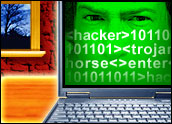Nintendo developers really had no choice but to make the Wii controllers wireless. Whipping around a Wiimote that’s wired to the console, which is wired to the TV, which is wired to the wall — it’s just a recipe for domestic calamity.
So the Wiimote is very thankfully wireless (though you should still be careful of that cord that connects the nunchuck to the main controller, especially when you’re playing that boxing game).
You can also get wireless controllers for other consoles like the PlayStation 3 and the Xbox 360. But cutting the umbilical and going wireless only ties you down in another way: You must keep a well-stocked larder of AA batteries at the ready, lest you run out of power mid-riff, mid-slash or mid-grenade-throw.
I can’t name another object in my home that uses AA batteries anymore — or disposable power cells of any sort. If something can’t be recharged with a wall wart or a mini USB plug, it feels almost antiquated. Of course, anything can be made rechargeable simply by getting a set of standard-sized rechargeable cells and a wall charger. Some specialty vendors aim for a sleeker solution.
Technically ‘Wireless,’ I Suppose
One is WildCharge, which makes a new TouchCharge kit for game controllers. The system’s promotional materials throw around terms like “wire-free” and “wirelessly charge,” so perhaps it’s best I get this out of the way first: This is not that Tesla-inspired wireless electricity you may have read about. The battery charges by making physical contact with the power source. The point of contact is technically not a wire that you have to plug into the controller, but it is a metal-on-metal connection.
TouchCharge allows you to replenish your wireless Wii, Xbox or PS3 controllers simply by laying them down on a special charging pad. When you run out of power, or you’re just ready to stop playing, set it down on the pad and go do something else. An hour or so later, your controller is recharged and ready to go again.
I used the Wii edition. Out of the box, you get the pad, its power cord and two power packs. The power packs replace both the batteries and the battery doors on your wireless controllers. They have electrical pickups on the bottom, so when you set the controller down on the pad, a circuit is completed and the battery starts charging. It’s slightly magnetized, so the controllers stay firmly in place.
Energy performance for the TouchCharge was satisfactory. After leaving the system alone for about an hour, the indicators on my two Wii controllers were full, and after that they played nicely for over two hours. Since the package comes with two power packs, I can see this being a convenient arrangement for anyone except those who want to play as a pair for hours and hours on end.
Shape Shifter
However, even though power performance didn’t have me missing AA batteries at all, the device’s design is a major disappointment, at least for Wii users. The power pack that replaces the disposable batteries and the battery door alters the shape of the controller. The change is subtle; it’s still comfortable enough when you’re holding it in your hand. However, it makes the controller unusable with peripherals — those pieces of white molded plastic that turn the controller into a steering wheel, a gun, a tennis racket, etc. Some peripherals are required to properly play the games for which they’re designed.
I’m guessing WildCharge had to alter the rounded shape of the controller in order to create a flat surface that would make a good connection to the charge pad. Whatever the reason, it makes the controller unable to fit into special controller add-ons like the “Mario Kart” steering wheel or the Wii Zapper. Gamers who like their Wii tchotchkes should consider looking elsewhere. There are other chargers out there that won’t reshape the controller.
This design problem is probably not as evident in the Xbox or PS3 versions.
Worth the Convenience?
By changing the physical profile of a Wii controller, the TouchCharge kit sacrifices the Nintendo system’s versatility in favor of convenience. Is that convenience worth it? That depends on how many TouchCharge-enabled devices you happen to have. If you have two or three video game systems (yikes), and they all have wireless controllers, then yes, it might be convenient to have a single, centralized place where you can just set them all down and let them repower. It beats having a shelf full of various cradles or loose wires.
On the other hand, if all you have is a Wii, I wouldn’t recommend the TouchCharge. Although you don’t have to insert a wire to replenish your Wiimote, you still have to set it down someplace and wait, just like any other cradle charger, and the fact that it precludes the use of many Wii peripherals is a deal-breaker.